Payday 3 is the most awaited shooting video game with single and multimember team features launched by Starbreeze Studios and published by Deep Silver. This game is developed with Unreal Engine 4 which helps on consoles platforms.
It is launched with many new features like, crossplay, available for consoles, and a layer of personality to your character model.
It has two seasons namely Silver and Gold. The Silver season pass will include the first 6 months of DLCs, which will be 2 heists, 2 tailor packs, and 2 weapon packs.
The Gold season pass will include the first year of DLCs, which includes 4 heists, 4 tailor packs, and 4 weapon packs.
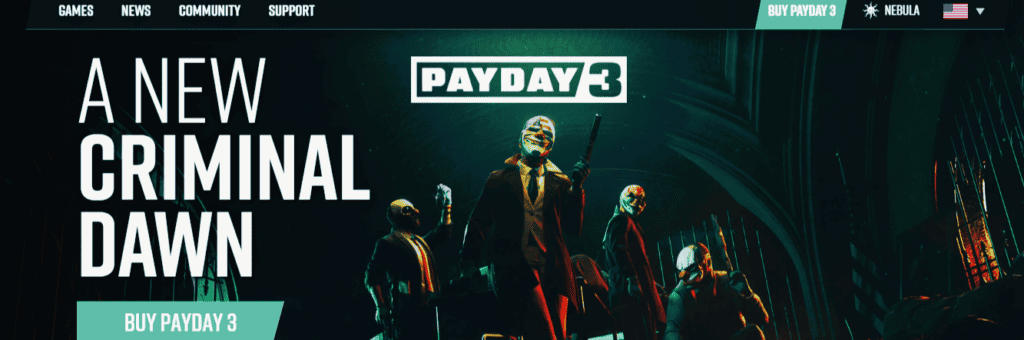
Our DLC model for PAYDAY 3 will be quite similar to what you’re already used to in PAYDAY 2, and you will still be able to purchase the DLCs separately.
What Causes PayDay 3 PS5 Matchmaking Error?
Cross-Play is the most prominent feature of Payday 3 which makes it easy for the player to connect with their friends no matter where they are.
An error pops up when you try to connect with other players in a video game. this error is commonly known as Matchmaking Error.
It does not happen only in the starting but also in the middle of the game.
This can be caused by malfunction present on the platform, poor internet connectivity, and many more.
1. PayDay 3 Platforms Having Technical Issues
The platform, either Epic or Steam, you bought the Payday 3, may hang due to any error, storage issue, or heavy traffic. This causes difficulty in making updates fast and crossplay connection fails. Then the screen shows the Matchmaking Error.
2. Poor Internet Connection
The essential requirement for this game is a Good internet connection to play smoothly without any interruption. This is the most common reason for the Matchmaking Error.
3. PS5 Cache Memory
Files created while you are playing games, or opening apps on the console are the cache files. These are used to enhance the user’s experience but sometimes they may interrupt the system to work properly.
4. Payday 3 Server Issue
May the Payday 3 server be down. This causes the data loading process to stop and show a matchmaking error as the connections are lost.
How To Fix Payday 3 PS5 Matchmaking Error?
Matchmaking errors can be resolved by restarting your PS5 Console, changing the internet connection, checking server updates and contacting the Payday 3 support team.
Below we have discussed the above-mentioned fixes in greater detail.
1. Restart The PS5
To make the fixes, restart the platform from scratch. It is easily done in two ways
Tap the power button on your PS5 Console for approximately 5 seconds, after a few minutes again press the power button to restart the console.
Alternatively, you can restart your PS5 by using the PS5 controller. follow these steps
primarily, press the PS button on your PS5 controller. you see some icons at the bottom of your screen.
Move the cursor to the power icon by using the PS5 controller and Click on the power icon.
The Interface shows you the three options to choose, select Restart, and click OK.
2. Clear Cache On PS5
To clear the cache on PS5 you need to turn on the PS5 in Safe mode. These are the steps to follow:
- First, turn off the console by using a power button and wait until the system completely turns off.
- Now press the power button until the second beep sounds. this will turn on the PS5 in safe mode.
- Now connect the PS5 Controller by USB cable and Tap the PS Button on the Controller.
- you see the Safe mode page options. Now tap on the option clear cache and rebuild the database.
- Select the clear system software cache and click ok.
- After clearing the cache the system restarts automatically.
3. Reset Your Router
While experiencing a slow or no internet connection, it is suggested to reboot the Wi-Fi router. It depends on the internet usage and how often it is needed to reboot our Wi-Fi router. These are the steps to follow in restarting the Wi-Fi router:
- Simply switch off the router and unplug it from all the devices and power supply.
- Wait for 3 minutes and then plug it in again.
Now wait for the signal to come back and connect to the internet through it.
4. Check For Payday 3 Server Updates
Traffic on site may crash the system or slow down the process of loading data. The main server needs maintenance, and this process of maintenance causes these problems.
You should check the server status to reach the main problem.
If the status is down, then you need to wait until the fixes are done and the system reloads automatically.
As of today, Payday 3 doesn’t have its server tracker and the Downdetector is also unable to track the server status.
You might go for two options to check if there is any update related to server status, that is,
First is the Payday 3 Twitter handle, if something is posted here like they previously announced as I show you in the picture.
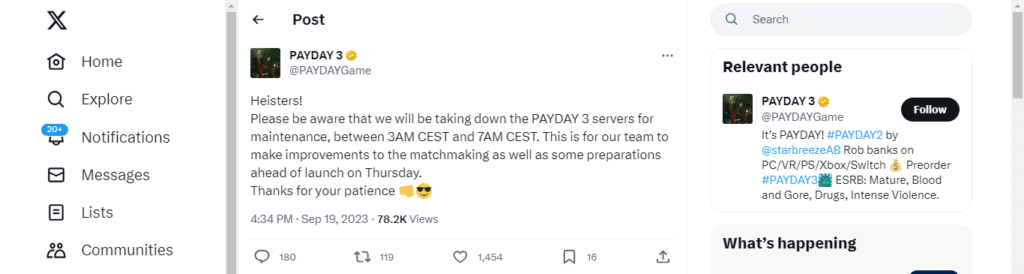
another one is if someone posts something on Reddit related to the issue and you get some information.
5. Contact Payday 3 Customer Support
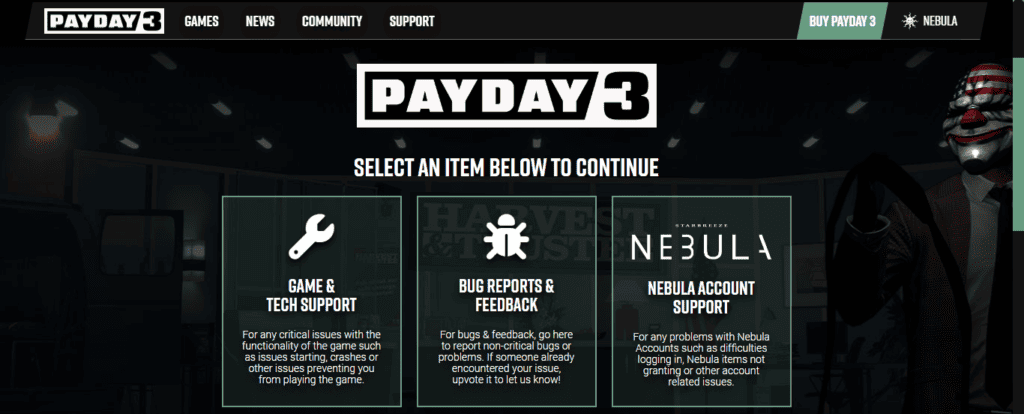
If you still facing the same problem, feel unable to resolve the problem, or need any kind of help, you can contact the Payday3 support team.
You can go for help by the provided link here.

