Are you trying to use the OStim mod in your game but keep getting the error message “OStim not ready or installation failed”?
This can be a frustrating experience, but don’t worry, you’re not alone.
Many players have encountered this issue and it can usually be resolved with a few troubleshooting steps.
In this blog post, we will go over the common causes of this error and provide detailed instructions on how to fix it.
What Causes “OStim Not Ready Or Installation Failed” Error
The “OStim isn’t ready or installation failed” error can be caused by a number of issues, including:
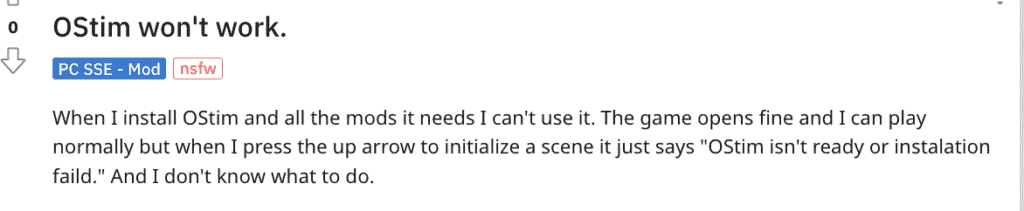
- Incomplete Installation: If the OStim mod is not installed correctly or one of the required files is missing, the mod will not be able to load properly and this error will occur.
- Outdated Mods: If the OStim mod or its required mods are outdated, they may not be compatible with the current version of the game, causing this error.
- Conflicting Mods: If other mods installed in your game are conflicting with OStim, this error may occur. It’s important to make sure that you are not running any other mods that may be conflicting with OStim.
- Missing dependencies: OStim mod may have dependencies that are not installed, which can cause this error. It’s important to make sure that you have all the required dependencies installed before attempting to run OStim.
How To Fix “OStim Not Ready Or Installation Failed” Error
To Fix “OStim not ready or installation failed” error, you can follow below steps:
1. Check The Mod’s Dependencies
Make sure that you have all the required dependencies installed before attempting to run OStim.
If you are missing any dependencies, the mod will not be able to load properly and this error will occur.
2. Check For Updates
Make sure that you have the latest version of the OStim mod and that all required mods are up-to-date.
Outdated mods may not be compatible with the current version of the game, causing this error.
3. Check For Conflicting Mods
If other mods installed in your game are conflicting with OStim, this error may occur.
Make sure to remove any other mods that may be conflicting with OStim.
You can check the mod’s documentation or ask the mod author for a list of known conflicts.
4. Check For Corrupted Files
Sometimes files may get corrupted due to various reasons such as power failure, virus attack, and hardware malfunction.
It’s important to check if the mod file is corrupted and replace it with a fresh copy.
You can try download a fresh copy of the mod and reinstalling it to see if that resolves the issue.
5. Papyrus Tweaks NG
You can try installing Papyrus Tweaks NG and enabling the main thread tweak for faster script performance.
This can be helpful if you have a lot of script lag and OStim NG is taking forever to initialize.
6. Try On A New Game
If the above steps don’t work, you can try OStim on a new game and see if it works.
This will help you determine if the issue is with your current save or with the mod.

