Are you a fan of Madden NFL 24, but frustrated with the “Oops something went wrong” error in the companion app? You’re not alone.
Many players have encountered this issue, causing inconvenience and hindering their gaming experience.
In this blog, we’ll explore the common causes of this error and provide effective solutions to help you fix it.
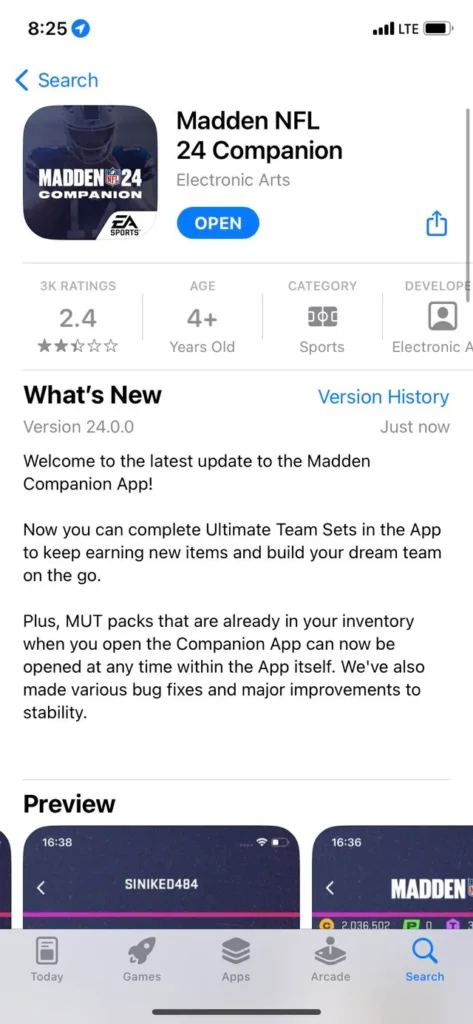
How To Fix “Oops Something Went Wrong” In Madden NFL 24 Companion App?
To fix the “Oops Something Went Wrong” issue in the Madden NFL 24 Companion App, you can check your internet connection, check for updates, and clear cache and data. Moreover, you may also restart the app and device, and contact EA support if nothing works.
Below is a detailed explanation of all the above-mentioned fixes:
1. Check Your Internet Connection
Ensure that your device has a stable internet connection. The “Oops Something Went Wrong” error can sometimes occur due to connectivity issues.
Switching between Wi-Fi and mobile data or restarting your router can help resolve connectivity issues. These are the steps to follow in restarting the WiFi router:
- Simply switch off the router and unplug it from all the devices and power supply.
- Wait for 3 minutes and then plug it in again.
- Now wait for the signal to come back and connect to the internet through it.
2. Check For Madden NFL 24 Companion App Updates
Ensure that your Madden NFL 24 Companion App is updated to the latest version. Visit the app store on your device and check for any available updates for the app.
Updating the app to the latest version can often resolve various issues, including the “Oops Something Went Wrong” error.
Here are the steps to update the apps:
For iOS (iPhone and iPad):
- Open the App Store on your device.
- Tap on your profile icon at the top right corner.
- Scroll down to find the Madden NFL 24 Companion App.
- If an update is available, you will see an ‘Update‘ button next to the app.
- Tap on ‘Update‘ and wait for the app to download and install.
For Android devices:
- Launch the Google Play Store on your device.
- Tap on the menu icon (three horizontal lines) in the top left corner.
- Select ‘My apps & games‘ from the menu.
- Look for the Madden NFL 24 Companion App in the list of apps with available updates.
- Press ‘Update‘ next to the app to start the update process.
3. Clear Madden NFL 24 Companion App Cache And Data
If the app continues to display the error, try clearing the cache and data for the Madden NFL 24 Companion App.
On Android devices, you can do this by going to “Settings > Apps > Madden NFL 24 Companion App > Storage” and then selecting “Clear Cache” and “Clear Data“.
On iOS devices, you can uninstall and reinstall the app to achieve a similar effect.
4. Restart Madden NFL 24 Companion App And Device
Close the Madden NFL 24 Companion App completely and then relaunch it. If the error persists, try restarting your device. Sometimes, a simple restart can resolve temporary glitches causing the error.
Restarting the Madden NFL 24 Companion App
- Close the app completely by swiping it away from the multitasking view (on iPhones and iPads) or by pressing the home button twice and selecting the app (Android).
- Reopen the app to initiate a fresh session.
Restarting Your Device:
For iOS Devices:
- Press and hold the volume and side buttons simultaneously until the power off slider appears.
- Slide the power off switch to turn off your device.
- Wait for about 30 seconds, then press and hold the side button until the Apple logo appears, indicating that your device is turning back on.
For Android Devices:
- Depending on the model, locate the Power button on the side or back of your device.
- Hold down the Power button until the shutdown option appears.
- Choose the appropriate option to turn off your device.
- Wait for about 30 seconds, then press and hold the Power button again until the device turns back on.
5. Contact EA Support
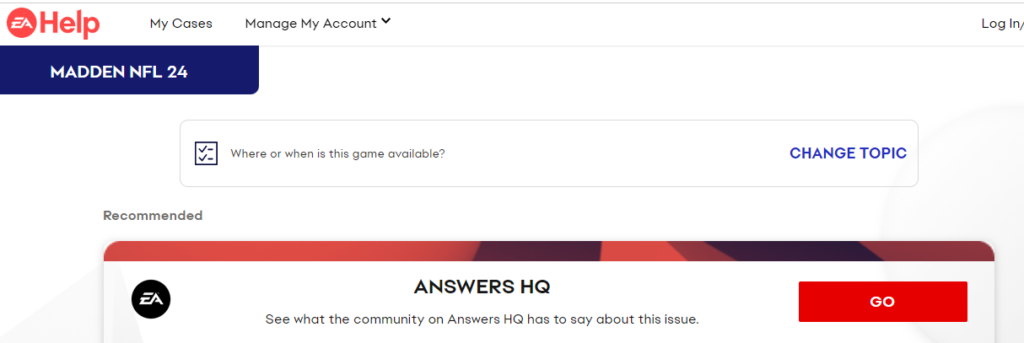
If none of the above steps resolve the issue, consider reaching out to the support team for the Madden NFL 24 Companion App.
You can visit the official support website. They may have specific troubleshooting steps or be aware of any ongoing issues that could be causing the error.
