Webtoon is a popular digital comic platform that allows users to read comics from around the world.
Are you getting “no internet connection” errors when trying to access your favorite webtoons on the Webtoon app?
Don’t worry, you’re not alone.
The full error is “no internet connection” followed by “Unable to connect to internet Please check your network settings“.
In this article, we will explore some of the most common causes of this error and provide solutions to help you fix the problem.
What Causes “No Internet Connection” Error On Webtoon
The “no internet connection” error on Webtoon can be caused by a weak or unstable internet connection, an outdated app, or corrupted app data.
Additionally, issues with the Webtoon servers can also cause this error to occur.
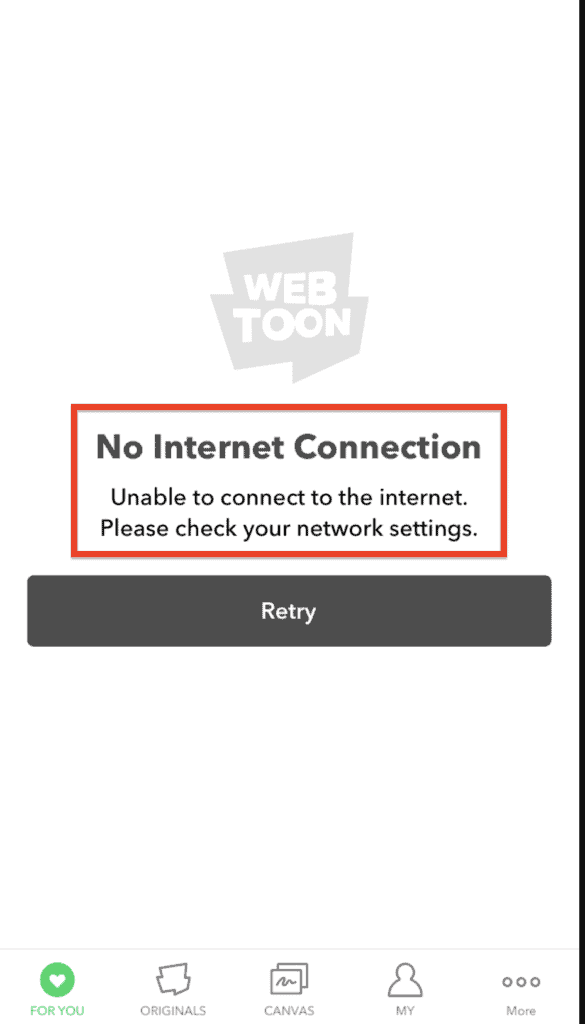
A weak or unstable internet connection can prevent the app from establishing a connection to the Webtoon servers, resulting in the error.
Outdated apps may have compatibility issues that prevent the app from connecting to the servers.
Corrupted app data can also cause the app to malfunction and prevent a connection.
Lastly, server-side issues such as maintenance or technical difficulties can cause the error to occur on the Webtoon app.
How To Fix “No Internet Connection” On Webtoon?
To fix “No Internet Connection” on Webtoon, follow below steps:
1. Check Your Internet Connection
The first and most important step in troubleshooting a “no internet connection” error on Webtoon is to check your internet connection.
Make sure that your device is connected to a stable and strong internet connection.
You can do this by checking the signal strength on your device or by running a speed test.
A weak or unstable internet connection can cause problems with loading the Webtoon app or accessing comics.
If your internet connection is weak or unstable, try moving to a different location or restarting your router.
You can also try connecting to a different network, such as a cellular network, to see if the issue is resolved.
2. Update Webtoon App To Latest Version
Another common cause of “no internet connection” errors on Webtoon is an outdated app version.
Make sure that you have the latest version of the Webtoon app installed on your device.
You can check for updates by going to the app store or play store and searching for the Webtoon app.
Updating the Webtoon app can help to fix any bugs or glitches that may be causing the “no internet connection” error.
3. Clear Webtoon Cache
Another common cause of “no internet connection” errors on Webtoon is a build-up of cache and cookies in the app.
Clearing the app’s cache can help to fix this issue.
To clear the Webtoon cache,
For Android users, Go to settings >> Find Webtoon App and click on that >> Tap on clear cache >> Webtoon App cache will be cleared.
For iPhone users, Go to iPhone settings >> Go to General >> Find Webtoon App and click on that >> Tap on iPhone Storage >> Tap on Offload App button >> Again Reinstall Webtoon app.
Clearing the cache can help to free up space on your device and improve the performance of the app.
4. Disable VPN And Proxy
Sometimes, “no internet connection” errors on Webtoon can be caused by the use of a VPN or proxy.
Using a VPN or proxy can cause issues with connecting to the Webtoon server.
Try disabling any VPN or proxy that you are currently using and see if the issue is resolved.
5. Contact Webtoon Support Team
If you have tried all of the above solutions and are still experiencing “no internet connection” errors on Webtoon, it may be necessary to contact Webtoon support for further assistance.
They will be able to provide you with more detailed troubleshooting steps and may be able to identify any issues on their end.
You can contact the support team through the Webtoon website or by sending an email.
