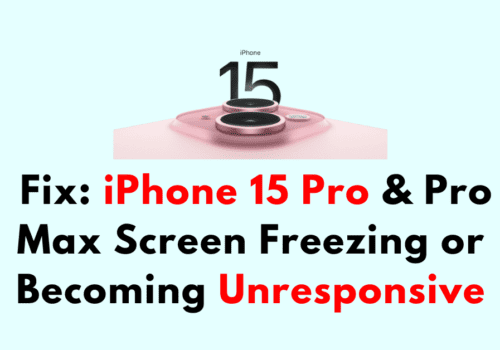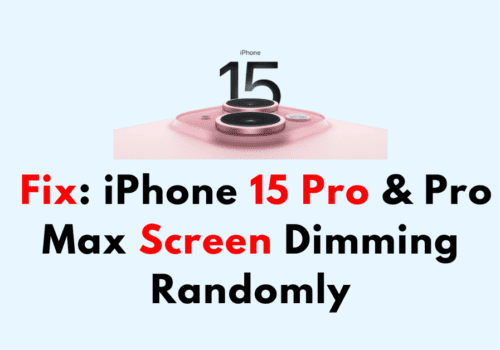Are you tired of seeing the “Time Sensitive, Message Failed to Send” notification on your iPhone?
This error can be frustrating and can interrupt your daily communications.
In this blog post, we’ll take a deep dive into what causes this error and provide you with some troubleshooting steps to help you fix it.
What Causes “Time Sensitive Message Failed To Send” Notification On IPhone
The “Time Sensitive, Message Failed to Send” notification message on an iPhone is typically caused by a problem with the Time Sensitive Notifications feature.
This feature allows certain apps and people to notify you immediately, even when you have a Focus turned on.
If this feature is enabled, it may cause issues with sending messages.
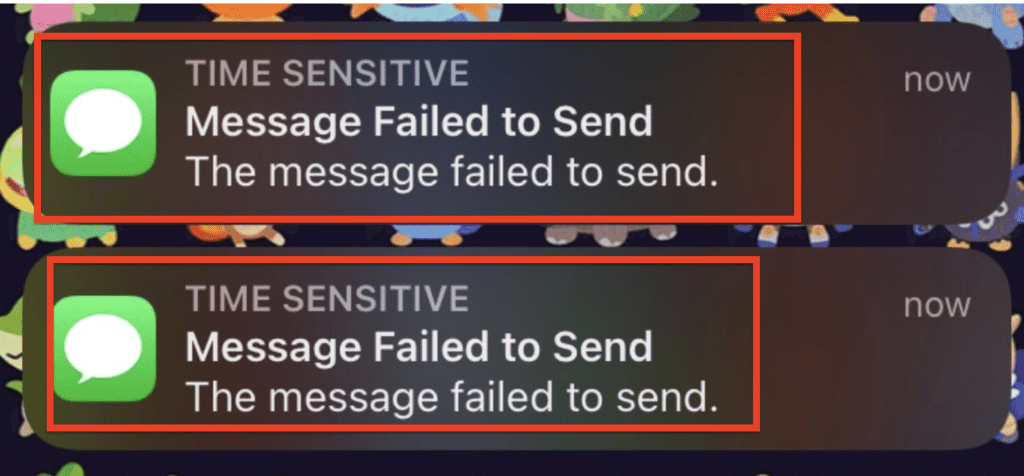
How To Fix “Time Sensitive Message Failed To Send” On IPhone
To Fix “Time Sensitive Message Failed to Send” notification on iPhone, Disable Time Sensitive Notifications.
Steps to disable time sensitive notifications:
- Go to Settings > Focus.
- Select the Focus, then tap Apps under Allowed Notifications.
- Turn off the Time Sensitive toggle.
This feature allows certain apps and people to notify you immediately, even when you have a Focus turned on. If this feature is enabled, it may cause issues with sending messages.
After turning OFF time sensitive notification, Turn off your iPhone and then turn it back on.
After that issue will be fixed.