Are you getting error popup “NetSupport Your demonstration period has expired”?
Net support is a Remote control and desktop management application that will help you to access multiple computers remotely in a single location.
The software will be used mainly by people in the IT field, through which system administrators control and provide IT support to businesses to help them increase productivity.
Though it is the most useful application, you might see a pop-up error message when booting your system.
Luckily, some tricks and hacks help you remove error messages from the Net Support application that occurs on Start-up.
Why Does The Net Support Demonstration Period Expired Popup Appear?
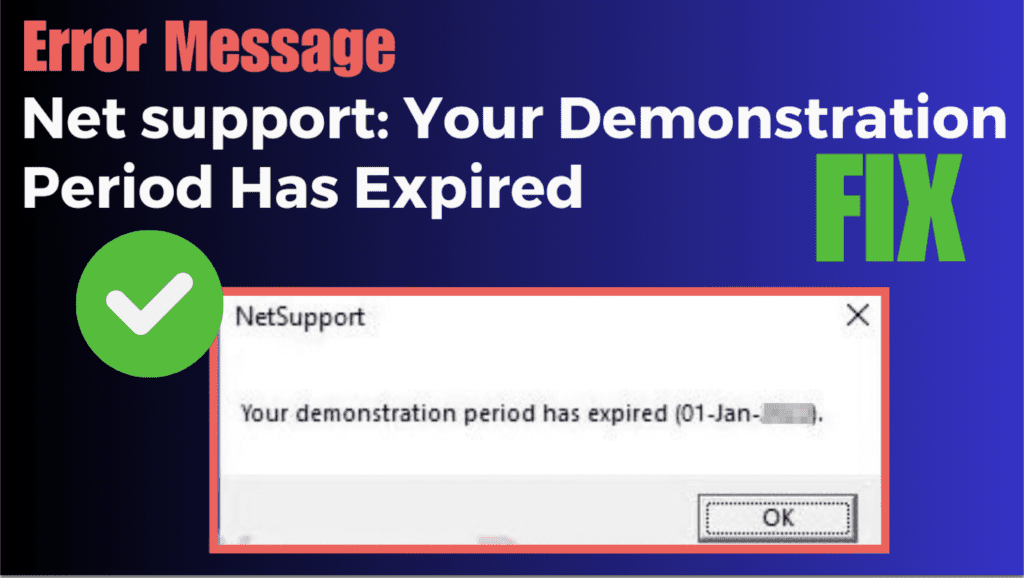
The net support for your demonstration period has expired message appears due to a malfunctioning component of an Installed app and an issue with the computer settings.
The net support your demonstration period has expired message appears on Start-up because
- You have previously installed a trial version of the Net Support software.
- Changes in the System Setting
- Due to a Malfunctioning of the file inside the Net Support file
Here is the Guide to fixing net support. Your demonstration period has expired.
How To Fix “NetSupport Your Demonstration Period Has Expired” Popup
Seeing a Net support error message right after starting your system would be frustrating.
Following the solution below to eliminate the Your demonstration period has expired.
1. Run An SFC Scan From Your CMD
SFC scan is a windows default scan that helps you to scan and repair any corrupted file in the system.
- Type “CMD” from the search bar
- Right-click on CMD and Tap on “Run as administrator“
- Click “Yes” on User Control Panel
- Type the command “sfc /scannow” and Press Enter button on the keyboard
Restart your PC and check if the error is gone.
2. Rename The “svrwebui.exe” File
The “svrwebui.exe” file is another file related to Net Support that may cause the error message to appear.
To rename the file
- Open “file Explorer” and go to the path: “C:\ProgramData\regid.1993-06.com.microsoft.”
- Find and locate the file named “svrwebui.exe“
- “Right-click” on the File and Tab on “Rename“
- Change the name you like and press enter.
Now the file name has been changed successfully.
Deleting the file will effectively work on stopping the error message.
Now reboot your system and see if the error is gone.
3. Delete The “regid.1993-06.com.microsoft” Folder
Before getting into the fix, close the Net support error message.
- Otherwise, you cannot delete the file since it is accompanied by the opened error message.
- Open the “file explorer” from your system
- Enter the following path “C:\ProgramData\.“
- Find and delete the folder named “regid.1993-06.com.microsoft.“
- Go to “C:\Users\All“
- Find and delete the folder named “regid.1993-06.com.microsoft.“
Deleting these files will fix the error message. However, if you see the message again, move to the next step.
4. Check The Task Manager And Disable Any Program Related To Net Support
Net support may be added to the Start-up program, and it causes the message to appear every time you reboot the system.
Reboot your system, and don’t close the error message if it appears.
Check the Start-up in Task Manager and disable any program related to Net Support.
Disable the program started with “Net Support “.
Now restart your system, you won’t see the error.
5. Disable Non-Microsoft Start-up Program
Disable any Non-Microsoft Program.
- Press “windows+ I” to launch the windows setting app
- Click on “Apps” from the right sidebar and select “Start.”
- Toggle off the “Microsoft Edge and Microsoft Team programs” from the StarT-up.
- Restart your PC to check if Net Support persists.
Disabling non-Microsoft star-tup programs will prevent third-party apps from running when you boot your PC.
I hope you found this helpful article and fixed the net error support your demonstration period has expired.
If you have any questions or suggestions on Fixing the net support, your demonstration period has expired error; leave your comments below. Thank you.

