Are you getting an Invalid Link error on Midjourney and need help generating the Image? Don’t worry. You are at the right place.
Thanks to the unique artificial intelligence, Midjourney has been linked with innovative software that generates visuals from text-based inputs.
Midjourney is becoming a more popular AI tool among artists and designers who can create perfect illustrations with text descriptions in different versions.
Despite great features, sometimes users cannot process the Image and get the following error message:
“Invalid Link” followed by “Could not validate this Link. Please try again later.”
In this article, you will understand why the Invalid link error occurs and how to fix it.
What Causes An “Invalid Link” Error On Midjourney?
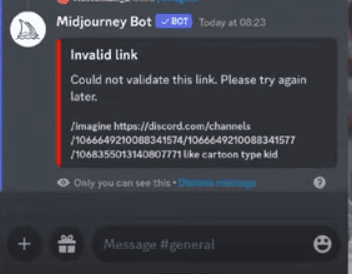
Midjourney Invalid Link occurs when there is an error in the command or you have not used the right image URL.
If the entered command doesn’t meet the protocol of the Midjourney, you will get the invalid link error.
If you haven’t used the direct Image URL, it will lead to an invalid link error.
If you don’t have an active subscription plan, the Midjourney doesn’t accept the Img URL or the command and throws an appropriate error.
How To Fix “Invalid Link” Error On Midjourney?
The first solution is you need to check the Image URL.
1. Verify The Entered Image URL In Discord
When you copy the Link from Google, ensure the links end with. Jpg or. PNG
To work in the Midjourney system, you must have an image with the end extension https:// yourimage.png or.jpg;
You will receive an invalid link error if you do not have a URL with a .png extension.
To get the right URL with an extension, follow the steps below:
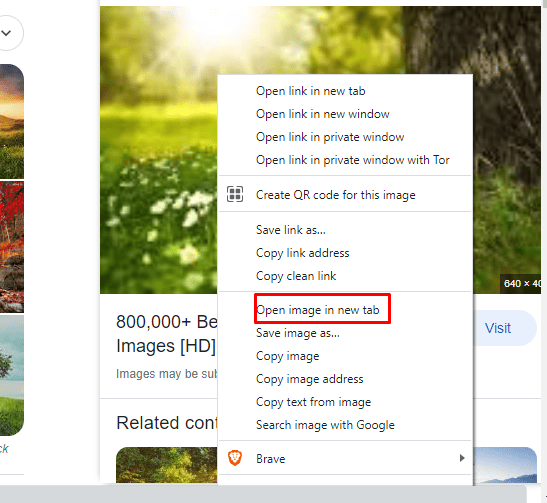
- Right-click on the Selected Image from the Google
- Select Open Image in New Tab and Select the URL from the Web Tab
An alternative way to copy the Link is :
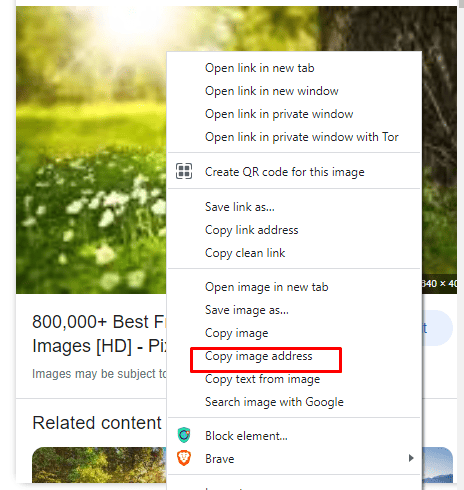
- Right-click on the Selected Image >> Select Copy Image Address
- Please copy the link address from the Tab and paste it while entering the command.
- The format will be
/Imagine prompt {https://{Imageurl.jpg} or {Imageurl.png}[space],{image description},{image description}.Now you can process the Image successfully.
If you are not using the Google image, you can follow the steps below if you need to use the pictures from the device.
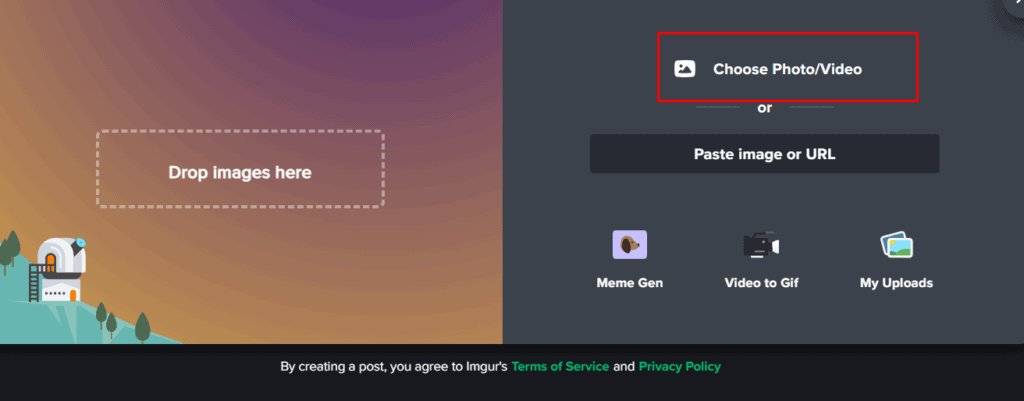
- Go to the Imgur website and click on New Post
- Click on Choose Photos or Videos and select your picture from the Desktop.
- In addition, you can also paste the URL of an Image from the google
- As soon as you complete the uploading, a screen opens.
- Hover over the image and click the Copy link option on the image screen.
- Don’t forget to add the .png extension manually at the end of the Link, or you can Right click on the Image and select the Copy Image address. The Link will be copied with the right extension.
- Now Go to Discord and paste the Link after the /imagine command prompt.
Code: /imagine prompt {Paste your image URL.png here }[space],{Text description}2. Restart The Discord Application
If the error occurs, try restarting your Discord Application.
The Discord server may not update the changes in the cached data and the error occurs again.
Restarting the Application will remove the technical glitches and helps the Application to work correctly.
Close all the applications, right-click on the Desktop and refresh it.
Now launch your Discord application and see if the error is gone.
3. Verify The Midjourney Subscription Status
If it doesn’t help, you must check the Active plan in your Midjourney account.
Since the Midjourney is not a free tool, your subscription plan may be expired.
You can check the Subscription status by inputting /info command in the Midjourney workspace.
So check your Midjourney subscription status; if not, subscribe now to enjoy the service.
Following the above methods you can easily fix the Midjourney Invalid Link issue and help you generate your favourite image successfully without any error.
