Are you getting “Something Went Wrong” on Microsoft Rewards?
Microsoft Rewards is a loyalty program that allows users to earn points for engaging in various activities, such as searching the web using Microsoft’s Bing search engine, completing surveys, and playing games.
These points can then be redeemed for rewards such as gift cards, sweepstakes entries, and more.
However, sometimes users may encounter an issue where they receive an error message stating that “Something went wrong. Please contact Microsoft Rewards support for help.”

In this article, we will explore the potential reasons for this error and provide possible solutions to fix it.
Why Does Microsoft Rewards Something Went Wrong Occurs?
If a user encounters an issue when using Microsoft Rewards, a message may appear saying “Something went wrong. Please contact Microsoft Rewards Support for help.”
Unfortunately, Microsoft does not offer a clear explanation for why this error occurs or how to resolve it.
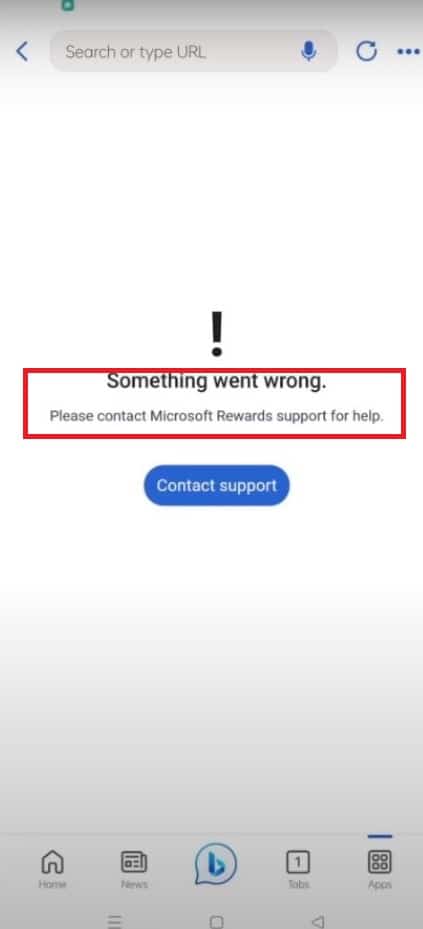
This can be an exasperating experience for users who depend on the program to collect rewards.
Nevertheless, there are several online forums available where users have shared their experiences and provided potential solutions for this issue.
How To Fix Microsoft Rewards Something Went Wrong
If you are experiencing issues with Microsoft Rewards Something Went Wrong on Microsoft, here are some solutions to try:
1. Verify Your Internet Connection
The first step in resolving the “Microsoft Rewards Something Went Wrong” error is to check your internet connection. Ensure your device is connected to a stable and reliable network.
2. Wait For A While And Then Try Again
This is because the error message may be caused by temporary issues with the program or with Microsoft’s servers.
In such cases, waiting for a period and trying again may work to resolve the issue.
3. Clear Your Browser Cache And Cookies
If this information is corrupted or outdated, it can cause issues with accessing the site, such as the “Something Went Wrong” error message on Microsoft Rewards.
Clearing the cache and cookies on your browser removes all stored information, forcing the browser to retrieve fresh data from the website.
This can help resolve issues with accessing the Microsoft Rewards site and may help in resolving the error message.
Here are the steps for clearing cache and cookies on popular web browsers:
Steps For Google Chrome:
- Select “More Tools” from the drop-down menu.
- Click on “Clear browsing data.”
- Choose the time range you want to clear (e.g., “All time” to clear everything).
- Select “Cookies and other site data” and “Cached images and files.”
- Click on “Clear data” to clear your cache and cookies.
Steps For Mozilla Firefox:
- Open Firefox and click on the three lines in the top right corner.
- Select “Options” from the drop-down menu.
- Click on “Privacy & Security” from the left-hand menu.
- Scroll down to the “Cookies and Site Data” section and click on “Clear Data.”
- Select “Cookies and Site Data” and “Cached Web Content.”
- Click on “Clear” to clear your cache and cookies.
Steps For Microsoft Edge:
- Open Edge and click on the three dots in the top right corner.
- Select “Settings” from the drop-down menu.
- Click on “Privacy, search, and services” from the left-hand menu.
- Click on “Choose what to clear” under “Clear browsing data.”
- Select “Cookies and other site data” and “Cached images and files.”
- Click on “Clear now” to clear your cache and cookies.
Steps For Safari:
- Open Safari and click on “Safari” in the top left corner.
- Select “Preferences” from the drop-down menu.
- Click on the “Privacy” tab.
- Click on “Manage Website Data.”
- Click on “Remove All” to clear your cache and cookies.
4. Update Your Browser
Keeping your browser updated ensures you have the latest security updates and performance improvements. An outdated browser might cause the “Microsoft Rewards Something Went Wrong” error.
5. Disable Browser Extensions
Certain browser extensions can interfere with Microsoft Rewards, leading to the “Something Went Wrong” error. Disabling these extensions can often resolve the issue.
6. Contacting Microsoft Rewards Support
If none of the above solutions work, contacting Microsoft Rewards support may be your best option.
They may be able to provide additional solutions or investigate further to determine the cause of the issue.
Go to the Microsoft Rewards support page by visiting https://support.microsoft.com/en-us/rewards
