If you are having trouble signing in to the McDonald’s app, you are not alone.
The full error message is –{ Sorry, that didn’t work. Confirm your internet connection and retry. If issue continues, restart the App.}
Many users have reported encountering issues when trying to log in, ranging from error messages to being unable to access their account altogether.
This can be frustrating, especially if you are trying to take advantage of the app’s features such as mobile ordering and exclusive deals.
In this article we have covered how to fix McDonald’s App Not Letting Me Sign In.
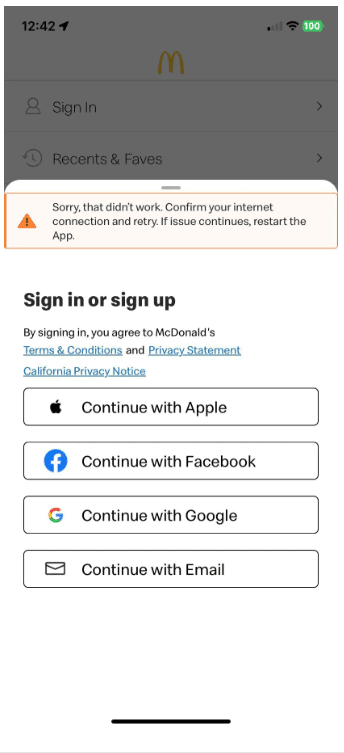
How To Fix McDonald’s App Not Letting Me Sign In
If you’re having trouble signing in to the McDonald’s app, don’t worry, there are several things you can do to fix the issue. Here’s a detailed troubleshooting guide:
1. Check Your Internet Connection
The first thing you should do is check your internet connection. If you’re using Wi-Fi, try turning it off and using your mobile data instead.
If you’re still having trouble, try connecting to a different Wi-Fi network or restarting your router.
2. Verify Your Email
If you created an account but haven’t verified your email, you won’t be able to sign in to the McDonald’s app.
Check your email and look for a verification email from McDonald’s. If you can’t find it, check your spam or junk folders.
3. Check For Typing Error In Login Credentials
If your Email is verified then you need to make sure there is no typing error in your email address and password.
Retype your login credentials and try logging in again.
4. Clear App Cache And Data
If the app is still not letting you sign in, try clearing the app’s cache and data.
Go to your device’s settings, find the McDonald’s app, and select “Clear Cache” and “Clear Data.”
This will remove any stored login credentials and reset the app to its default state.
5. Update The App
Make sure you have the latest version of the McDonald’s app installed on your device.
Check the app store for any available updates and install them if necessary.
6. Uninstall And Reinstall The App
If none of the above steps work, try uninstalling and reinstalling the McDonald’s app.
This will remove any corrupted files and give you a fresh start.
7. Contact McDonald’s Customer Support
If you’ve tried all of the above steps and are still unable to sign in to the McDonald’s app, contact their customer support team for assistance. They may be able to help you troubleshoot the issue or reset your account credentials.

