If you’re having trouble placing an order on the McDonald’s app, you’re not alone.
The complete error message is -{ it looks like you already have an order in progress you can’t start a new order until your current order is completed}.
Many customers have reported experiencing issues with the app, such as not being able to add items to their cart or complete the checkout process.
This can be frustrating, especially if you’re in a hurry or don’t have access to a physical McDonald’s location.
Fortunately, there are several troubleshooting steps you can take to try and resolve the issue.
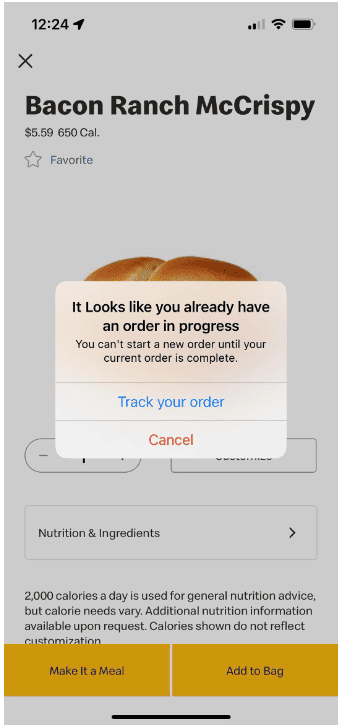
How To Fix McDonald’s App Not Letting Me Order
If you’re having trouble ordering food on the McDonald’s app, don’t worry. There are several steps you can take to troubleshoot the issue and get your order placed.
1. Check Your Internet Connection
The first thing you should do is check your internet connection.
Make sure you have a stable connection and that your device is connected to the internet. If you’re using Wi-Fi, try turning it off and using your cellular data instead.
Sometimes a poor connection can prevent the app from working properly.
2. Restart The App
If you’re still having trouble, try restarting the McDonald’s app.
Close the app completely and then reopen it. This can help clear any temporary glitches or bugs that may be causing the issue.
3. Update The App
Make sure you have the latest version of the McDonald’s app installed on your device.
Go to the App Store (for iPhone) or Google Play Store (for Android) and check for any available updates.
If there is an update available, install it and try placing your order again.
4. Clear The App Cache
If the app is still not working, try clearing the app cache.
This can help remove any temporary data or files that may be causing the issue. Here’s how to clear the cache on both Android and iPhone:
Android
- Go to Settings.
- Tap on Apps.
- Find the McDonald’s app and tap on it.
- Tap on Storage.
- Tap on Clear Cache.
IPhone
- Go to Settings.
- Tap on General.
- Tap on iPhone Storage.
- Find the McDonald’s app and tap on it.
- Tap on Offload App or Delete App.
5. Check McDonald’s Server Status
You can visit McDonald’s Twitter page to check is there is any post regarding any recent server downtime or maintenance break.
You can also check on Downdetector to have detailed repost of McDonald’s server activities
6. Reinstall The App
If none of the above steps work, try uninstalling and then reinstalling the McDonald’s app.
This can help remove any corrupted files or data that may be preventing the app from working properly. After reinstalling the app, try placing your order again.
7. Contact McDonald’s Help & Support
By following the above-mentioned troubleshooting steps, you should be able to fix the issue of the McDonald’s app not letting you order.
If you’re still having trouble, you can contact McDonald’s customer support for further assistance.

