When you are trying to access your Clash of Clans are you repeatedly seeing the error ‘Login Failed please try again later’?
Clash of Clans is an online game that requires a stable connection to its servers to function properly.
However, many players face the error “Login Failed Please Try Again Later” when trying to access the game.
This can be due to various reasons ranging from slow internet connection to a bug in the game system.
Clash of Clans is an online game and thus it has many instances where it fails to connect to its servers or system and thus causes these kinds of warriors.
In this article, we will be showing you why you are facing such an error while trying to open it and how you can overcome and solve those issues.
Now then let’s start.
What Causes “Login Failed Please Try Again Later” Error In Clash Of Clans
There can be various reasons why your Clash of Clans is not starting on your device.
In this section of the article we will be discussing all the reasons why you might be facing the error, ‘‘Login Failed please try again later’ while you are trying to open your Clash of Clans.
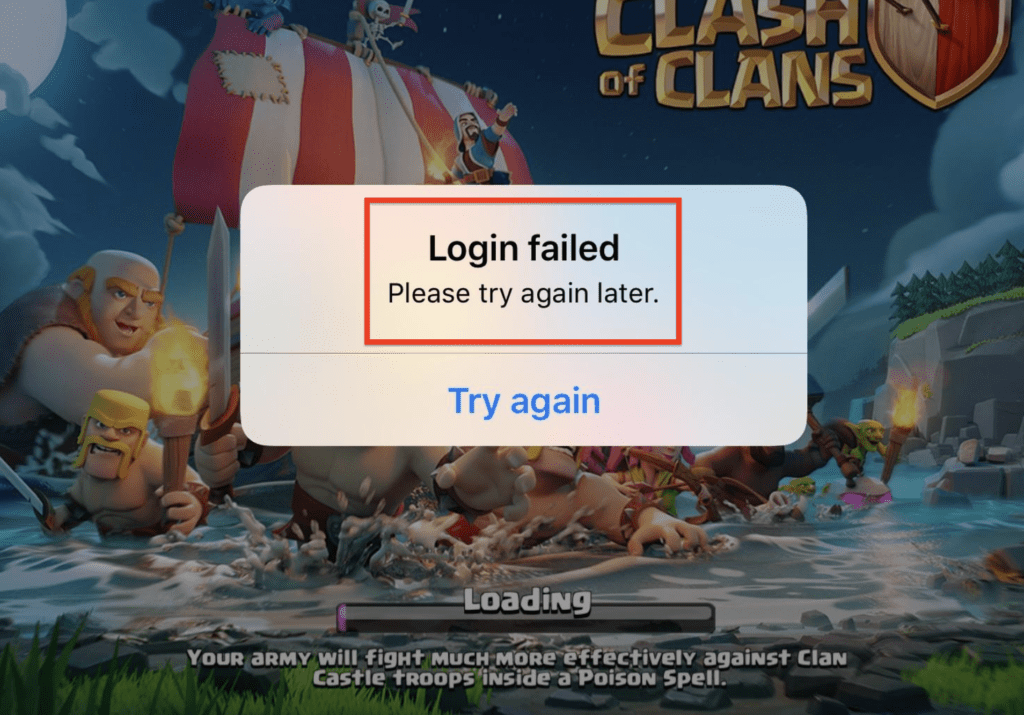
1. Your Airplane Mode Is Turned On
If your Airplane mode is turned on then your device will not be able to connect to the network due to which you will be shown that you have failed to log in to Clash of Clans.
2. Clash Of Clans Has Accumulated Too Much Cache.
When your Clash of Clans app has collected too many junk files or too many temporary files then it will start malfunctioning and will not be able to connect to its servers which will cause it to show login failed in your device.
3. Your Internet Connection Is Too Slow.
If your internet connection is slow then also your Clash of Clans will be unable to connect to the server and will show a login failed message.
4. The Clash Of Clans Has A Glitch Or Bug
It can also happen that there is a bug or glitch in the clash of clans system due to which you are seeing that error message.
In that case, also your Clash of Clans will not be able to connect to the server and show the login failed error.
5. You Have VPN Turned On
If you have VPN in your device turned on then also you will get the login failed error while trying to login to your Clash of Clans account.
VPNs prevent the apps from establishing a connection with the servers due to which you will not be able to login to the game.
How To Fix “Login Failed Please Try Again Later” In Clash Of Clans
Now that you have identified the reasons why your Clash of Clans might be causing the error login to fail, it is time for us to review the solutions for the issue.
In this section, we have provided a detailed guide for the issue so that you can try them and solve the issue promptly.
1. Turn Off Airplane Mode
The first thing that you should check is whether your device has Airplane mode turned on.
If it is turned on then turn it off and then try to open the game and it should work fine.
2. Turn Off Your VPN
Disable your VPN and then try to open the game.
VPNs are notorious for creating connection issues for apps.
If you can not disable your VPN then try uninstalling it or deleting it and that should do the job.
3. Check The Internet Connection
Make sure that your internet connection is secure and stable.
A weak and slow internet connection will cause your login error to appear while you are trying to enter the game.
To check the connection you can alternate between your wifi and cellular connection and find out what is wrong.
If there is an issue then contact your local service provider to solve it.
4. Tap On Try Again Button
Another simple fix for the ‘Login Failed please try again later’ error is to simply tap on the Try Again button.
Sometimes, simply waiting a few minutes before attempting to log in to the game again can help resolve the issue.
If that doesn’t work, try tapping on the Try Again button several times, as this may help establish a connection with the servers and resolve the error.
5. Reboot The Device
Try rebooting the device and see if that is working.
Oftentimes if there is a bug in the service system then rebooting it and then starting the app will make the problem solved by itself.
6. Clear Cache of Clash Of Clans
If your Clash of Clans has accumulated Cache then clearing it should be able to make the app function as it should without showing any errors.
To clear the app cache just follow the steps given below.
For Android
Step 1: Go to Settings on your device.
Step 2: Open Apps.
Step 3: Select Manage Apps.
Step 4: Navigate to Clash of Clans and tap on it.
Step 5: Tap on Clear data or Clear Cache.
For iPhone
Step 1: Go to iPhone settings.
Step 2: Go to General.
Step 3: Find Clash of Clans App and click on that.
Step 4: Tap on iPhone Storage.
Step 5: Tap on Offload App button.
Step 6: Again Reinstall Clash of Clans app.
7. Configure Permissions For Clash Of Clans
Another alternative option that you can try is to configure permission to Clash of Clans application on your phone.
To do that just go to the home screen and long press on Clash of clans then go to App info from the menu that has appeared.
Next, go to App permission and toggle on all the permissions listed in the menu.
After this close the game and then restart it again and the game should be working normally.
8. Contact The Customer Support Team
After you have tried all these options and yet you can not open the game and are seeing the login error then you should contact the Clash of Clans Support Team.
It is recommended by us that you get your app and phone checked by a professional so that they can check it and solve the issue you are facing.

