Is your Clash of Clans game stuck on the downloading content?
Is the download not progressing or you are unable to open it even after you restart the entire game again?
If that is what is happening to you then you have come to the right place.
In this guide, we will be showing you why you are not able to download the content in Clash of Clans and how you can fix the download content that’s stuck on your device.
What Causes Clash Of Clans Stuck On The Downloading Content
There are some reasons why your content downloading is stuck in your Clash of Clans game when you are trying to open it.
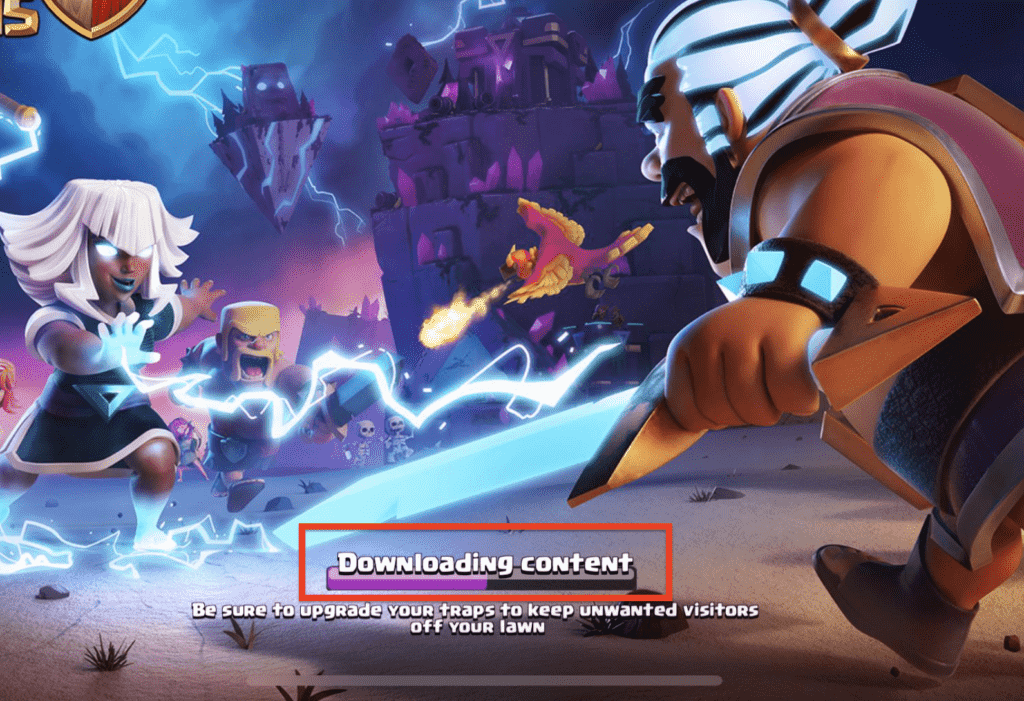
We have listed some of the reasons down below to help you understand them.
1. Clash Of Clans Is Taking An Update
When your Clash of Clans will be undergoing a system update it will show the downloading stuck screen and will not open.
2. You Have Your VPN Turned On
If you have your VPN turned on then it might be causing issues with the Clash of Clans servers and that is why your download is stuck on your screen.
3. The Clash Of Clans System Has A Bug In It
If the system of Clash of Clans has bugs or glitches in it then also you will just be able to see the downloading screen stuck in one place without much movement.
4. The System Is Undergoing A Maintenance
If the system is undergoing maintenance then also such errors will occur.
Online games regularly do maintenance of their system so it might be the case for Clash of Clans.
5. You Have Collected Too Much Cache In Your Device
If your Clash of Clans app has accumulated too much Cache on the device then also it will not be able to take any updates.
Due to this, your Clash of Clans will be stuck on the downloading screen.
6. You Do Not Have Enough Space For The Clash Of Clans Update
If your device does not have enough space your Clash of Clans will not be able to successfully download its components and will show you the content downloading screen.
7. Unstable Internet Connection
When your Clash of Clans is undergoing maintenance or downloading the patches or the contents, it will require a strong internet connection.
Without it, your Clash of clans will not be able to complete the downloads.
How To Fix Clash Of Clans Stuck On The Downloading Content
Now that you have been able to identify the reasons why your Clash of Clans is stuck on its downloading page, it is now time to look at the solutions that can help you in solving the issues.
In this section of the article, we have compiled a list of solutions that you can try at your own convenience.
1. Clear Your Cache
First, you should make sure that you have cleared the Clash of Clans app cache.
Most of the time, an uncleared Cache will cause issues for the app to run properly.
To do that just follow the steps below.
For Android
Step 1: Go to Settings on your device.
Step 2: Open Apps.
Step 3: Select Manage Apps.
Step 4: Navigate to Clash of Clans and tap on it.
Step 5: Tap on Clear data or Clear Cache.
For iPhone
Step 1: Go to iPhone settings.
Step 2: Go to General.
Step 3: Find Clash of Clans App and click on that.
Step 4: Tap on iPhone Storage.
Step 5: Tap on Offload App button.
Step 6: Again Reinstall Clash of Clans app.
2. Check Your Internet Connection
The next thing that you should be doing is to check your internet connection.
You can do this by shifting between different connections such as wifi and data.
If you find that there is some sort of weak connection then try to run Clash of Clans on another connection and call your local service provider to solve the issue.
3. Turn Off Your VPN
Your VPN must always remain turned off when you are playing Clash of Clans.
Not only does it cause server issues and connecting issues for Clash of Clans but it can also make the Clash of Clans authorities ban your account.
4. Wait For A While
You should close the app and wait for some time to let the technical team finish their system maintenance.
Try to start the app after some time has passed and now it should be running properly.
5. Restart Clash Of Clans
Another solution that you can try as an alternative is to close the app and then restart it.
If there are any bugs that are causing the issue for your app then this should fix that.
6. Check For Updates And Maintenance
Make sure that there is no update and maintenance for the game due at that time.
You can check it by gouging to the Clash of Clans official site and social media pages, such as Twitter, Instagram and Facebook.
If there is a maintenance or update then there is nothing that you can do except wait till the maintenance is done.
7. Clear Your Storage
You should also clear your storage because sometimes when there is a new catch or update you will see the downloading screen but not progress in it.
It is because there is not much storage left in your device and the app is unable to download the required content to update the game.
You can just delete the files that you don’t need by opening your device storage.
After this restart the phone and then try to open Clash of Clans and that should fix the issue.
8. Contact The Clash Of Clans Support Team
After you have tried all these solutions but still you are not able to open Clash of Clans on your device and you only see the download page stuck in a place then it is time for you to contact the Clash of Clans Support Team.
It is recommended by us that you convey the issue that you are facing to a professional and let them handle the issue.
