Are you also facing the issue related to the LastPass export not working? LastPass provides various unique features to its users like password sharing, two-factor authentication etc.
What does Lastpass do? It enhances your online security by managing your logins. It ensures you have a strong, unique password for every online account.
Among many features of LastPass, one of them is the LastPass Export. You can export the contents of your LastPass vault so that you can keep a secure copy for your records.
But many users have been experiencing issues that their LastPass Export is not working. If you are facing a similar issue, then don’t worry. In this guide, we will discuss why the LastPass Export is not working and how to fix the same.
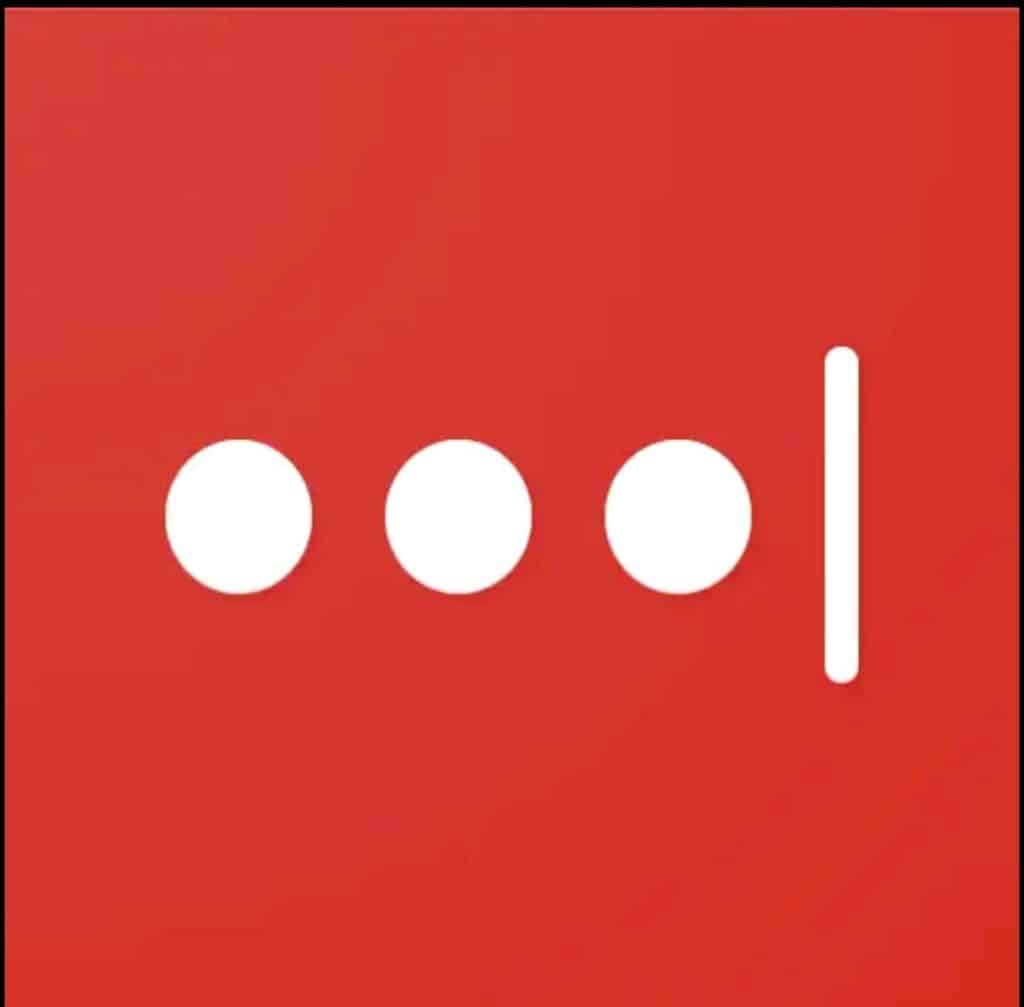
Why Is LastPass Export Not Working?
There could have been various reasons why your LastPass export is not working. We have listed below some of the major reasons that might cause this issue. These are as follows:
- If there are some internal bugs or glitches with the extension of the app, you might face trouble with the LastPass Export.
- If you are using the old or outdated version of LastPass then probably the LastPass export issue might arise.
- If your LastPass Account Settings are incorrect, then the LastPass export may stop working.
- While using LastPass Export, if you have a less or improper internet connection, then the issue related to LastPass Export might occur.
It is extremely necessary to figure out what is the main reason which is causing this issue. You do not need to worry about it because we have mentioned below major fixes which may prove to be helpful for you to resolve the issue.
How To Fix LastPass Export Not Working?
You can fix the issue related to the LastPass Export by taking the following measures:
1. Logout And Login Into LastPass
Sometimes there are internal bugs or glitches that arise with the extension of the app, and in that case, you might face trouble with the LastPass Export.
This issue might resolve by logging out and log in again to LastPass.
How to log out and log in to LastPass?
To log out of LastPass, follow these steps:
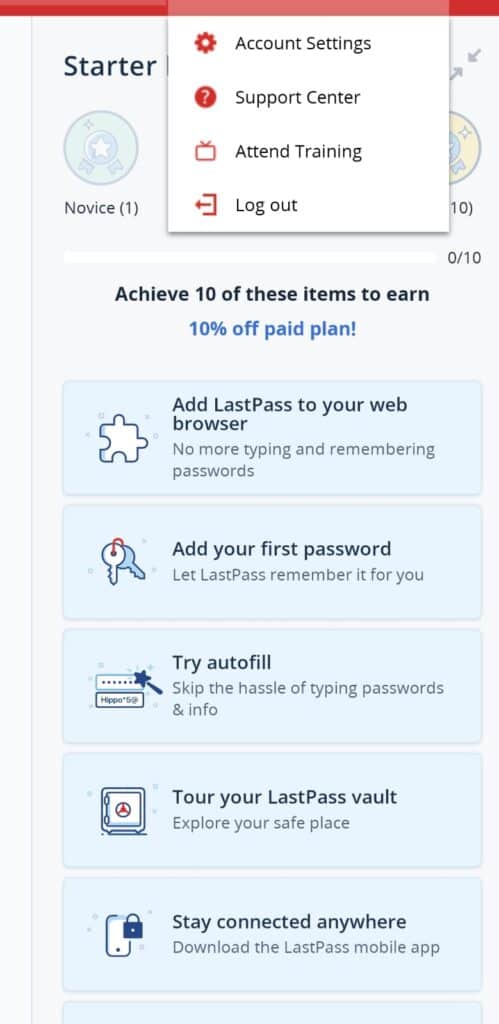
- Open the LastPass app or go to the LastPass website on your device’s browser.
- Click on your profile picture or the account icon in the top right corner.
- Select “Log Out” from the dropdown menu.
To log in to LastPass, follow these steps:
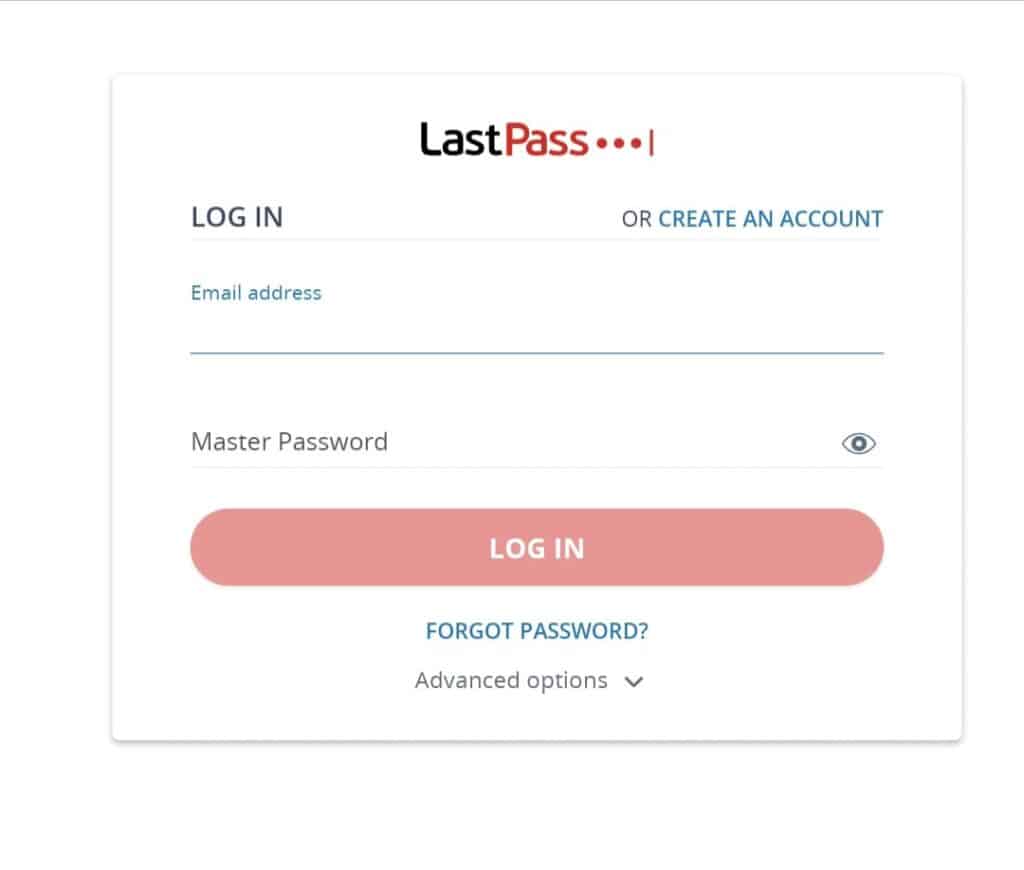
- Open the LastPass app or go to the LastPass website.
- Click on the “Log In” button.
- Enter your LastPass username and password.
Here, you may be required to complete two-factor authentication if it is enabled for your account.
After going through the above steps, you will log into your LastPass account.
2. Update LastPass To The Latest Version
If you have not updated the app for a while and you are still using an old or outdated version of the app. Then probably you might face difficulty with the LastPass Export.
Below here we have mentioned the steps on how to update LastPass on Chrome:
- Open Chrome browser.
- Click on the three dots at the top right corner of the chrome.
- Tap on “More Tools”.
- Then select “extensions”.
- Click on the “Details” button and then Click on “Update” at the top.
3. Check The Network Connection
You may only be able to use the LastPass Export properly if your’s internet connection is good. If not, try switching off mobile data and switching to a Wifi network instead. It is also needed that the Wifi is placed nearly to the device and also has strong password security.
While experiencing a slow or no internet connection, it is suggested to reboot wifi router. It depends on the internet usage that how often it is needed to reboot our wifi router. These are the steps to follow in restarting the wifi router:
- Simply switch off the router and unplug it from all the devices and power supply.
- Wait for 3 minutes and then plug it in again.
- Now wait for the signal to come back and now connect to the internet through it.
4. Contact LastPass Customer Support
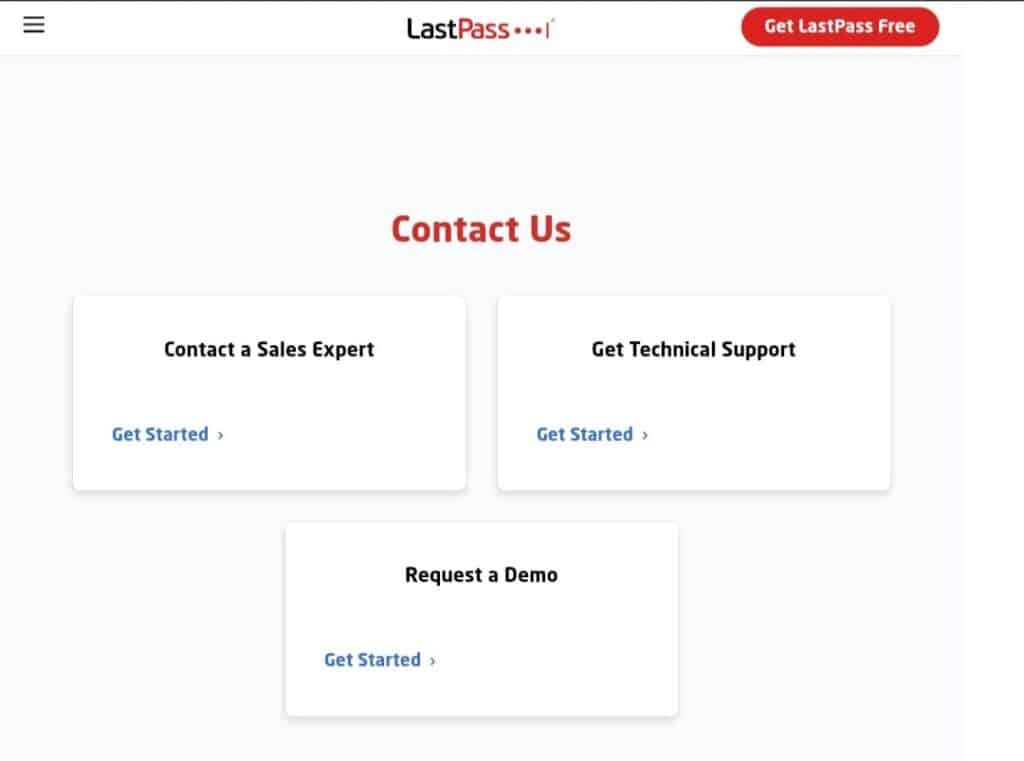
After trying the above-mentioned fixes if you are still facing any difficulty in resolving the issue of the LastPass export not working then you may contact The LastPass Support Team for the same by clicking here.
