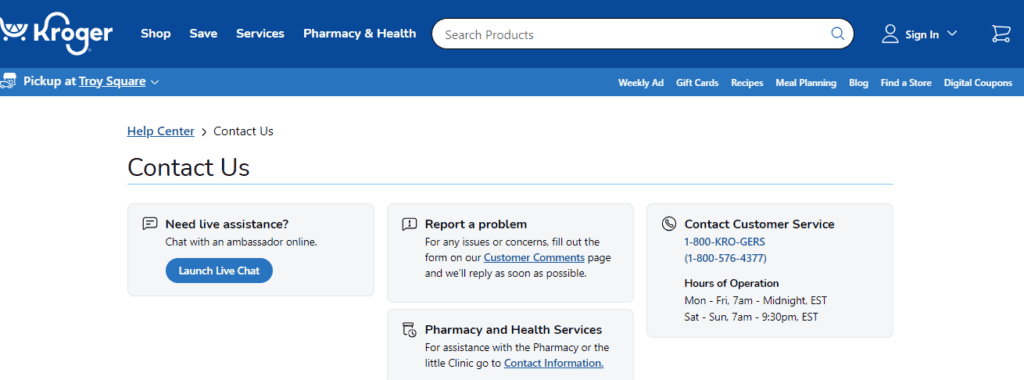Are you also getting the error message showing “You have entered invalid card information, Please enter the correct information, Error code: acd9531” while using the Kroger Pay? This is absolutely the problem.
What does the Kroger pay do? Kroger pay is a fast way to pay and save using your mobile device. It generates a one- time quick response code that securely transmits payment. But many users are plagued by the error code: acd9531 in this app. Main reason behind this error is providing incorrect information about your card.
Although the Kroger app has been experiencing a lot of issues now and then. These issues have been causing restlessness in the mind of the users.
Among those issues, one of them is the error code: acd9531. If you are also facing the same, then don’t worry. In this guide, we will discuss what could be the possible reasons behind the Kroger Pay Error Code: acd9531 and how to fix the same.
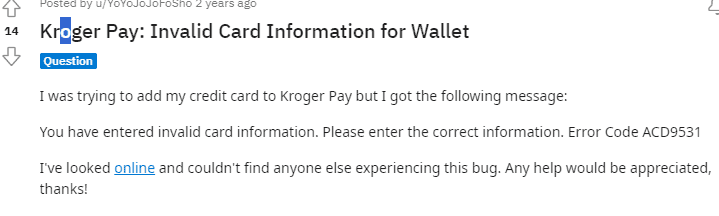
What Causes Kroger Pay Error Code Acd9531
- One of the main causes of this error is that maybe you have entered invalid card information.
- If you are using your latest or recent billing address then it may cause trouble for you while using Kroger Pay.
- If there are some technical bugs and glitches have arisen from your bank side. Then probably you may face this issue in Kroger pay.
- If the Kroger app does not have the necessary permission which is required for it to work smoothly, then you may face this error code.
- If you are using the old and outdated version of the Kroger then probably this issue might arise.
These could be the major reasons behind the Kroger app not letting you sign in. You can fix these reasons and correct this arising issue.
How To Fix Kroger Pay Error Code Acd9531
1. Verify Your Payment Information
Verify your payment information which you have entered whether it is correct or not. Double check the card details such as the card number, expiration date, and the Card Verification Value (CVV). Make sure that all the information matches the physical card and is correct.
The CVV is a three or four- digit number located on the back of Visa, Mastercard or Discover Cards or on the front of American Express cards. Verify that CVV number.
2. Try To Use Old Billing Address
Even though you have updated your billing address with the bank, try to use your old billing address in the billing address field. This may fix your issue.
Use the address tied to your existing or old card and this may work for you.
3. Update Kroger App To Its Latest Version
If you are using the outdated version of the Kroger pay then update the app to its latest version. Outdated versions may contain bugs or compatibility issues. Updating the app sometimes solves the issue.
To update the Kroger app on android follow these steps:
- Launch the Google Play Store.
- Click on your profile icon on the top- right corner of your device.
- Now, click on Manage apps & devices.
- Here, you will see the option of Updates available and under it you will see two options i.e. Update All and See details.
- Click on See Details.
- Now, from the list of all shown apps, find Kroger Pay and click on the Update button.
To Update the Kroger app on iPhone, follow these steps:
- Open the App Store.
- Navigate to the Updates tab.
- View available updates and check for Kroger app.
- If an update is available for Kroger Pay then click on update button and the app will start updating.
4. Contact Your Bank Representative
If you are still unsure or facing issues with your card then you can contact your bank representative to confirm whether your card is active or not.
Sometimes, it may be possible that your card has been blocked by the bank because you have not used it for a long time.
Or, it may also be possible that you have not activated your card.
Your bank representative can confirm whether your card is valid or not or your card details are accurate. If there are any restrictions or blocks on your card for online transactions then you may get a solution to this issue.
5. Uninstall And Reinstall The Kroger App
You may try to uninstall the Kroger Pay app and reinstall it from the Play Store. It might fix this error code. For this, follow the steps mentioned below:
- Go to your Phone’s App Store.
- Search for the Kroger App.
- Tap on “Uninstall”.
- Once it is uninstalled, reinstall it from the Play Store or App Store.
Now, attempt to check if the Kroger Pay works or not.
6. Contact Kroger Customer Support
After trying the above-mentioned fixes, if you are still facing any difficulty in resolving the issue then you may contact The Kroger Support Team for the same by clicking here.