Are you also facing an issue related to the Kroger Digital Coupons? Kroger has digital coupons that are added back to the Kroger Plus Shopper’s Card and applied to a customer’s order during shopping.
Kroger Digital Coupons are very much in demand and are very popular. It really helps shoppers to save big on grocery purchases.
But many have been experiencing issues related to the Kroger Digital Coupons. They are not able to access Kroger digital coupons that could give them a dollar off on some items.
And if you are also frustrated with the same issue. Then don’t worry as there is hope for those who have been struggling to get weekly deals off a website. In this guide, we will discuss why Kroger digital coupons not working and how to fix Kroger digital coupons not working.

Why Kroger Digital Coupons Not Working?
You just need to set up your Kroger Account and then you can start using your digital coupons. Customers can easily clip digital coupons on their computers at their homes. But if you are getting trouble doing the same. Then here below we have mentioned some of the major reasons for this. Have a look at them:
- Kroger digital coupons may stop working due to technical glitches like server maintenance issues or if the app is getting crashed.
- If your Kroger digital coupons have expired and you have not paid attention to the same. Then you will not be to use digital coupons.
- If you have not signed up via the website or from the app itself, then you may surely face issues regarding the Kroger digital coupon
- To use Kroger digital coupons, you need to link them to your Plus Card. If you have not done the same then you might face this issue.
- Some coupons are very only once while others can be used for multiple items. If you are using the same coupon after its validity finishes, then it surely won’t work.
- Kroger provides both digital and paper coupons. And if the paper coupon is of higher value, the system will not let you use digital coupons in that case. This might be the reason that your Kroger digital coupon is not working.
- There is a limit set for the customers that they can only load up to 150 digital coupons on the Kroger app at any one time. If you are going beyond the limit then your Kroger digital coupons might stop working.
These are possible reasons that might cause trouble for the customers of Kroger to use Kroger digital coupons. But you can fix these reasons. And here below we have mentioned major fixes that may resolve this issue.
How To Fix Kroger Digital Coupons Not Working?
1. Wait For Kroger Digital Coupon Limit To Be Removed
There is a limit set for the customers that they can only load up to 150 digital coupons on the Kroger app at any one time. And if you have hit the existing Digital Coupon limit on the Kroger App.
Then you surely will not be able to use the digital coupon anymore. In this case, all you can do is just wait for the time until the limit expires.
Once the limit is removed then you will be able to have access to digital coupons on the Kroger app.
2. Make Sure You Have Signed-Up For Kroger Digital Coupons

If you already have a Kroger Plus account then you are just a few steps away from using Kroger digital coupons. But if not, then you need to sign up online and link your digital coupons to your Kroger Plus card.
And in the case you already have a Kroger account online, you will need to use this account only to log in. For this, follow these steps:
- Go to the Kroger Digital Coupon.
- Sign up to link your Kroger Plus card with your digital coupons.
You can also use your alternate ID to sign up with your phone number if you don’t remember your Kroger Plus card number.
3. Check The Server Status Of The Kroger App
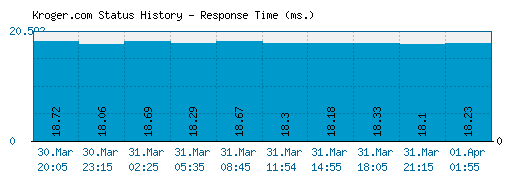
The next thing that you need to check is Kroger App Server Status. In case the server is going through an outage or the server is having scheduled maintenance, the Kroger app will not work properly.
You can open Kroger and try again if Kroger digital coupons work or not after you see that the server is back online.
The server should be back online shortly as the technical team will be working on it to fix it soon.
4. Check For Double Up On Digital And Paper Coupons
You can use Kroger digital coupons and paper coupons on the same purchase, but you cannot double up. If you only buy one item you cannot use a digital coupon and a paper coupon. If you buy multiple items, you should be able to use both as long as you meet the purchase requirements.
Therefore, in this case, you need to check for double-up on digital and paper coupons to ensure proper usage of the Kroger digital coupons.
5. Make Sure Shopper’s Card Number Is Listed In The Shopper’s Card Field
Another reason is that your Kroger digital coupon is not working if you have Shopper’s card number is not listed in the Shopper’s card field.
Therefore to ensure Kroger digital coupons work properly, you are required to make sure that your Shopper’s Card number is listed in the Shopper’s Card field within “Account Profile”.
You can also create a new virtual card number or virtual Alt ID to add your Shopper’s card.
6. Use Kroger Digital Coupons Properly
You might be facing an issue regarding the Kroger digital coupons if you are not using the digital coupon properly. Make sure you are not committing any mistakes during the time of applying the coupons on Kroger.
When you signed up for the Kroger digital coupons, you need to clip the coupons. You can sort and filter coupons in the Kroger app or on the website.
At the time you see an offer you want, click on “Load to Card”. This will put the coupon on your Kroger Plus card. When it will be finished, you will see that the message will be changed to “Loaded to Card”.
Click on “More” to see additional details about the offer. Some coupons are only valid once, while others are valid multiple times.
When you go to Kroger scan your Kroger Plus Card or enter your alternate ID and the coupons will automatically apply to your order. You will see the coupon listed below the item on your receipt.
These are the steps that you properly need to follow while applying Kroger digital coupons.
7. Check The Kroger Digital Coupons Expiry Period
There are different expiration periods for each digital coupon. And if your Kroger digital coupons have expired and you have not paid attention to the same. Then you will not be to use digital coupons.
Therefore you are required to check the Kroger Digital Coupons Expiry Period while using the same. But how will you check the Kroger digital coupon expiry period?
Remember coupon start and end dates vary based on the offer. Each coupon shows an expiration date below the offer details.
When you signed up for the Kroger digital coupons, you need to clip the coupons. You can sort and filter coupons in the Kroger app or on the website.
After this, you will be able to see all the offers available. And from there you can easily check the coupons’ expiry date below the offer details.
8. Contact Kroger Customer Support
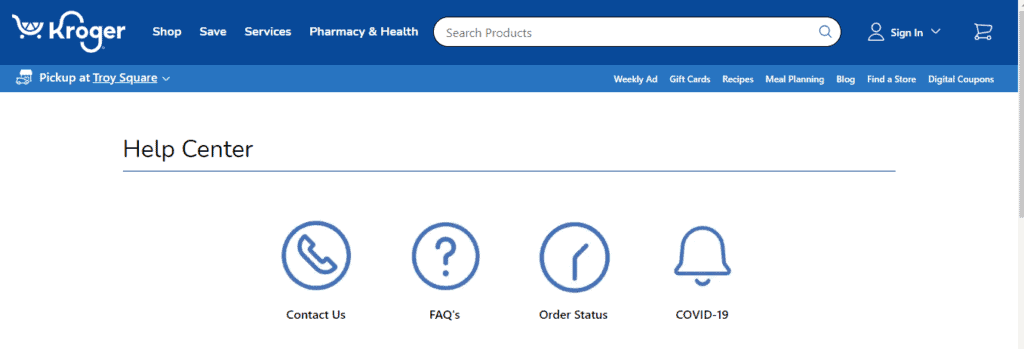
If you have tried all the above listed solutions and none seem to work then the issue is not from your end. For this, you have to contact the Kroger Customer Support Team for assistance. They may be able to provide more specific help and investigate any potential issues with Kroger Digital Coupons and provide you with personalised solutions.
You can contact the support team of Kroger by clicking here. Click on the “Contact Us” icon and tell the issue to the digital assistant of the Kroger app.
It will ask firstly whether you have an account or not. If you have made an account on Kroger then log in first with your credentials and if you don’t have an account then select the option of don’t have an account on Kroger and proceed further.
By selecting the option of general inquiry, you can write your issue and later they will ask you to fill in your contact information so that they can contact you later regarding this issue.
