Are you seeing the error code 109 and the error message, “Technical difficulties. A technical problem has occurred please try your request again later.” whenever you are trying to apply for EIN online in IRS?
If that is the case then you aren’t the only one as many other users have also reported this issue in the past couple of days.
You can apply for your EIN number online on IRS Website however it can be frustrating when you aren’t able to do so.
In this extensive guide, we will be discussing the reason why you are seeing error 109 and what you can do to fix it.
What Is The Reason For IRS Error Code 109?
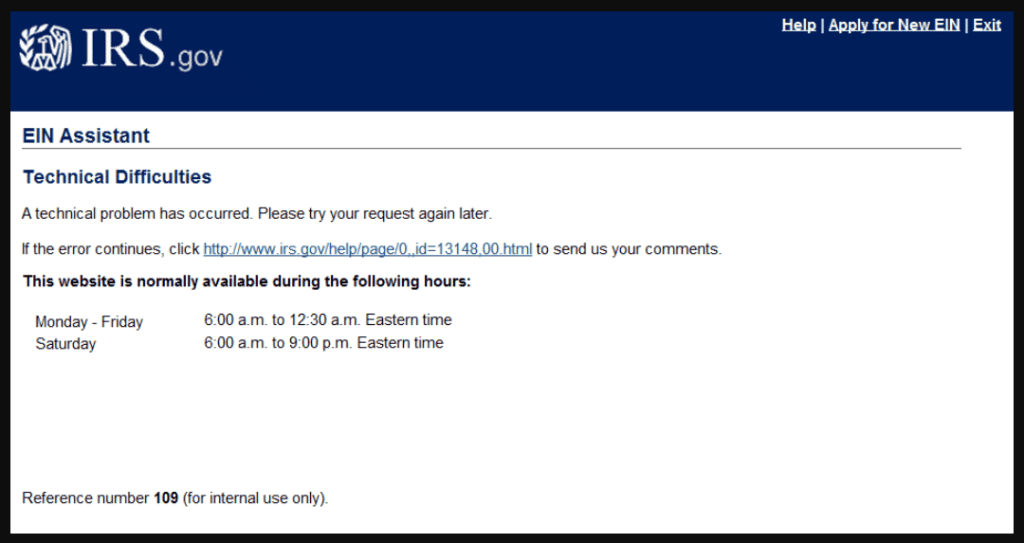
When you are seeing the error code 109 while trying to apply for EIN online then it means there are some technical issues in the IRS system due to which you will not be able to apply at that moment.
The Error Code 109 in IRS might be due to a bug or glitch in the system or there can be a system overload due to high traffic.
Whatever the issue is you can find a fix that will work for you in our fixes section.
How To Fix IRS Error Code 109?
Before you try other fixes make sure that you are trying to submit your application only between the hours mentioned in the error message and not before or after those hours.
If you do then your EIN application request will not get submitted to the IRS System.
Make sure that you submit the request between the time given below.
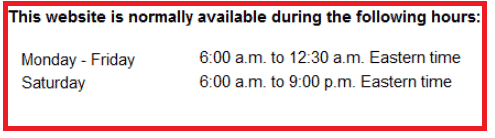
Now, we will be looking at the fixes that will help us to fix the issue of IRS Error Code 109.
1. Wait For Some Time
The first fix that you can try is to wait for some time and then reapply again.
There could be some kind of technical issues or the system of IRS might be having too much traffic when it comes to EIN applications.
\In that case, wait for some time and come back later to apply for your EIN.
You can wait for 24 hours and see if you are able to apply for your EIN now.
If you are still getting the same error code 109 then please check out the fixes below.
2. Use Different Browser
Another fix that you can try is to use a different browser and see if you are able to open the IRS portal for the EIN application now.
If your browser is not compatible, with the IRS system that could be another reason why you might be getting the error code 109.
You can try browsers such as Microsoft Edge, Chrome and Safari to see whether you are able to access IRS now.
3. Try Applying Through Other Methods
If you are absolutely unable to open IRS from your device and you always get the error code 109 then maybe there could be some sort of bug or glitch in the system of IRS.
The technical team is probably aware of it in that case and working to solve the issue.
In the meantime, you can use other methods such as fax or mail to apply for your EIN.
The IRS department will be able to receive your application through mail or fax and will be able to process it even if the website remains down for some time.
4. Contact IRS Support Team
The last fix that you can try is to contact the IRS Support Team and discuss the issue with them.
If you are not able to use other methods such as mail or fax to apply for your EIN and the website shows error 109 whenever you try to apply through it then we strongly recommend that you contact the IRS Support Team.
Ask them regarding any alternative way you can apply for EIN or for another method through which error 109 can be solved.

