Are you tired of using the same rotation in World of Warcraft? Do you want to optimize your gameplay and improve your DPS?
If so, you may have heard of Hekili, a popular addon that generates recommendations for your rotation.
However, what do you do when Hekili stops showing up in your game?
In this blog post, we’ll explore some common reasons why Hekili may not be showing up and provide solutions to help you get back to optimizing your gameplay.
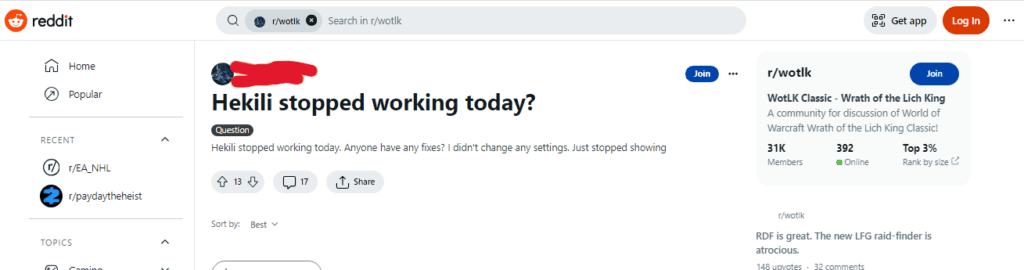
How To Fix Hekili Not Showing Up In World Of Warcraft
1. Check If Hekili Is Enabled
First, make sure that Hekili is enabled in the add-ons menu.
- Log in to World of Warcraft and click on the “AddOns” button on the character select screen.
- Check if Hekili is listed and enabled. If not, enable it by clicking on the checkbox next to its name.
- Restart the game and see if Hekili is showing up.
2. Reset Your User Interface
Sometimes, resetting your user interface can fix issues with addons not showing up.
- Exit World of Warcraft and navigate to your World of Warcraft folder.
- Find the “WTF” folder and rename it to something like “WTF_old”.
- Launch the game again and see if Hekili is showing up.
3. Update Hekili
Make sure that you have the latest version of Hekili installed.
You can check for updates by visiting the Hekili addon page on CurseForge or through the Twitch app.
If there is an update available, install it and see if Hekili is showing up.
4. Check For Conflicts With Other Addons
Sometimes, conflicts between add-ons can cause issues with Hekili not showing up.
Disable other addons one at a time and see if Hekili starts showing up. If it does, then the conflict is with the last addon you disabled.
Try updating or removing that addon to fix the conflict.
5. Reinstall Hekili
If none of the above fixes work, try uninstalling and reinstalling Hekili.
- Exit World of Warcraft and navigate to your World of Warcraft folder.
- Find the “Interface” folder and then the “AddOns” folder.
- Delete the Hekili folder.
- Reinstall Hekili from the CurseForge addon page or through the Twitch app.
- Launch the game again and see if Hekili is showing up.
By following these steps, you should be able to troubleshoot any issues you’re having with Hekili not showing up in World of Warcraft. Happy optimizing!

