The Grindr is a unique dating application made for gay, bi, trans and queer people.
The credit for this application goes to Israel Joel Simkhai who invented Grindr in 2009.
There are more than 30 million registered users of Grindr across 130 countries with around 3.5 active users.
This app will access your GPS and find out the nearest matched user.
It is free and user-friendly, but sometimes peoples face Grindr registration errors.
Are you facing registration error in Grindr and not able to create account?
The error peoples are getting during creation of account is “Unable to create account“.
Don’t worry here we will sort your issues step by step.
Why Registration Error Occurred On Grindr?
Usually, two major issues occurred while creating an account i.e. Maximum Number of the accounts error message and the Registration error message.
Here is why these issues occurred.
The registration error occurs on Grindr when the users already had many accounts and tried to create new ones.
And the other error occurred while registering for a new account.
There are numerous reasons behind this error, including inaccurate information, incorrect email, and password, and some other technical issues.
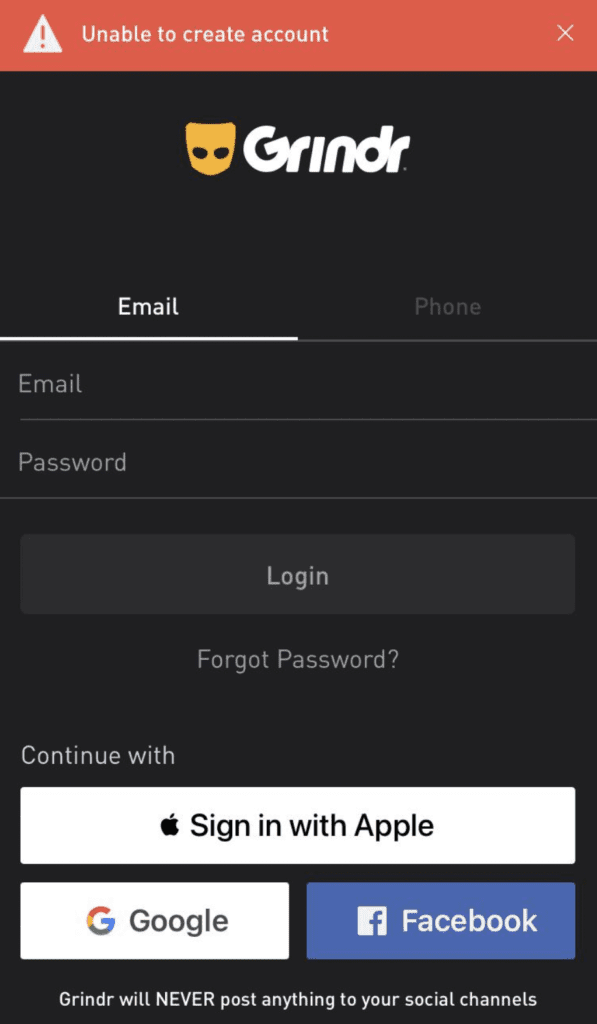
Maximum Number Of Accounts Error
The Grindr registration error generally occurs when the users had already many accounts and tried to create new ones.
There is a limit of accounts you can create on an email ID.
If the limit is extended you will see the maximum number of accounts error.
The only solution is to log in to a pre-existing account or use any other email id.
Registration Error Message
This is another common issue that occurred while registering for a new account.
There are numerous reasons behind Grindr registration errors, including inaccurate information, incorrect email, and password, and some other technical issues.
If you are facing the above-mentioned issues, you are in the right place here is the solution.
How To Fix Registration Error On Grindr?
There are a few things you need to ensure while registering from Grindr, here are some of them:
Fix 1: Update the Grindr to the latest version from any recognized store like the Google play store or apple play store.
Fix 2: Utilize the accounts of other platforms while registering for Grindr, you may sync your Facebook, Twitter, Google Apple ID, etc. This will help you to register easily.
Fix 3: Check whether you are entering your accurate email ID and password. Also, use lowercase letters only.
Fix 4: Always have an alternative email account to register. If the first one does not work, use the alternative one.
Fix 5: There are some places where the government blocks Grindr, make sure you are not in such locations. Use VPN instead.
Fix 6: Check your network connection or WiFi, whether it is working fast or not. Always register at a fast internet speed.
Fix 7: Grindr registration error might occur due to technical issues, to resolve you can restart your device or force-stop the application.
Fix 8: Never save the files of applications in any private place like a Samsung secure folder.
Fix 9: There are some eligibility criteria you need to qualify to make an account this includes an age which must be above 18+, and gender which must be gay, trans, BI, and queer.
If none of the above-mentioned tricks works and you are still facing a Grindr registration error, try registering again after 24 hours.
You can also screenshot the Grindr registration error messages, the time when you are registering, and Your IPv4 address and send them to Grindr help support.



