Are you scratching your head over the “Only Friends Can Send Messages To Each Other” message on TikTok?
If you’re eager to slide into the DMs but find yourself blocked by this sudden barrier, you’re not alone.
In this article, we’ll walk you through the common solutions to help you resolve the issue.
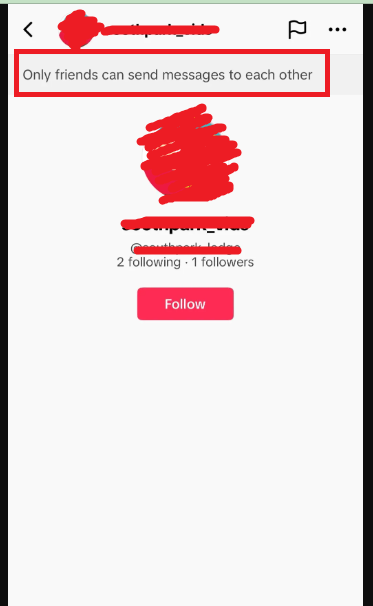
How To Fix “Only Friends Can Send Messages To Each Other” On TikTok?
To resolve the issue of “Only friends can send messages to each other” on TikTok, make sure the person is following you back and check the privacy settings. Additionally, ensure that the app is up to date.
Down below, we have discussed the solution in step-by-step detail.
1. Confirm Mutual Follow
First, make sure that the person you’re trying to message is actually following you back. TikTok’s privacy settings require mutual following for DMs to be exchanged.
If you’re not mutual, you won’t be able to send them a message. You can check this by visiting their profile and seeing if there’s a “Follows you” badge next to their name.
2. Check Privacy Settings
The “Only friends can send messages to each other” error may also arise if the person you’re trying to message has their privacy settings configured to restrict messages to friends only.
If they change this setting to allow messages from everyone, or if they follow you back, you should be able to send messages to each other without any issues.
Here are the steps to check the privacy settings:
- Go to your TikTok profile.
- Tap the three dots in the top right corner to access settings.
- Select “Privacy and safety.”
- Choose “Who can send you messages.”
- Adjust your preferences to allow messages from everyone, friends, or no one.
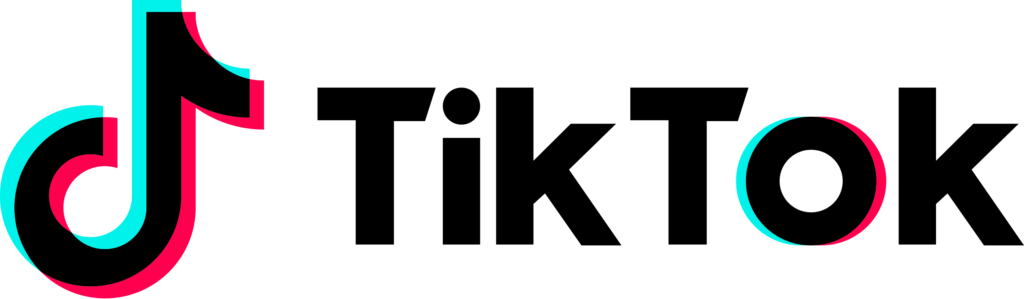
3. Update The TikTok App
Make sure you’re using the latest version of TikTok, as outdated versions may have bugs or issues that prevent messaging. Go to your app store, search for TikTok, and update if necessary.
To update the TikTok App, follow the steps:
- Go to the “App Store (iOS) “or “Google Play Store (Android).“
- Search for the “TikTok app.“
- If an update is available, download and install it.
4. Unfollow Then Follow Back
Some users have found that unfollowing and then following the person again can reset the messaging capability.
This workaround has been mentioned as a potential fix by users who faced messaging issues.
5. Contact TikTok Support
If none of the above solutions work, you may need to contact TikTok support for assistance.
There could be a specific issue with your account that they will need to address.
To contact TikTok Support, follow these steps:
- Open the TikTok app.
- Tap ‘Profile‘ at the bottom.
- Tap the ‘Menu‘ button (three lines or dots) at the top.
- Select ‘Settings and privacy.’
- Scroll down and tap ‘Report a problem.’
- Follow the steps to describe the issue and submit your query.




