When you’re an avid Xbox gamer, your Gamerscore and the leaderboard are badges of honour that showcase your achievements and progress.
However, sometimes you might encounter issues where your Gamerscore isn’t updating, or your achievements are not being unlocked as they should be.
In this article, we will be discussing the fixes that will help you to solve the issue of Gamerscore Leaderboard not updating and achievements unlocked won’t show on my public profile on Xbox.
How To Fix Gamerscore Leaderboard Not Updating And Achievements Unlocked Won’t Show On My Public Profile On Xbox?
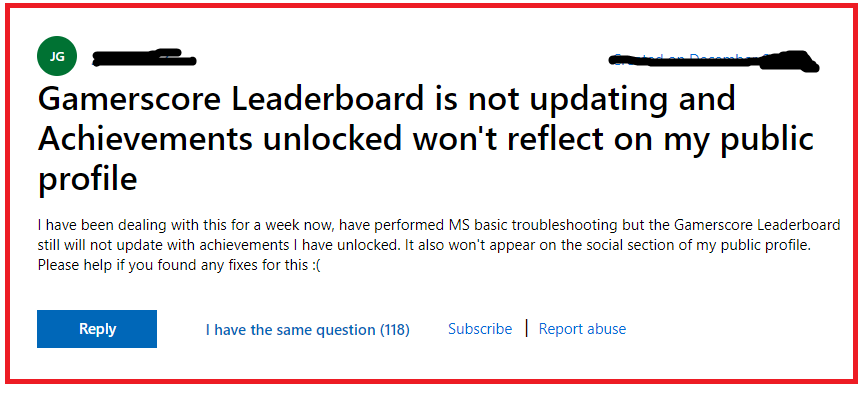
To fix Gamerscore Leaderboard not updating and achievements unlocked won’t show on my public profile on Xbox, you can wait for the server update, check the Xbox Live status and restart your Xbox console. Additionally, clear the Xbox cache and sign back in to fix the issue.
1. Wait For The Server Update On The Xbox
At times, the problem might be due to Xbox server delays. Achievements may not show up immediately and can take some time to register.
Before trying other fixes, wait a little while and check back later to see if the issue resolves on its own.
2. Check Xbox Live Status
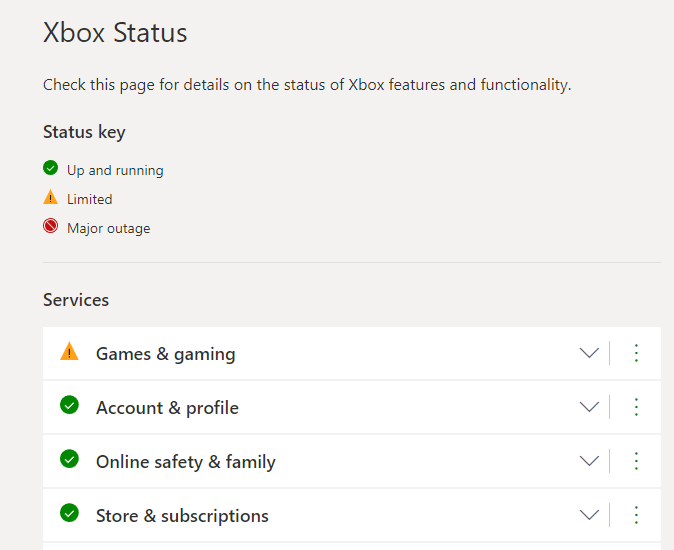
Visit the official Xbox Live Status webpage to see if any alerts or issues with Xbox services might be affecting Gamerscore and achievements.
If there are service outages or maintenance, you may need to wait until these are resolved.
3. Restart Your Console
A simple but often effective solution is to restart your Xbox console. This can clear temporary glitches that may be causing the leaderboard or achievements to not update.
- Press and hold the Xbox button on the front of the console for about 10 seconds until the console turns off.
- Wait a moment, then press the Xbox button on the console again to turn it back on.
4. Sign Out And Sign Back In
Sometimes, signing out of your Xbox profile and then signing back in can refresh your connection to the Xbox services and trigger an update to your Gamerscore and achievements.
5. Clear Local Xbox Cache
Clearing the cache on your Xbox can resolve issues with data that might be causing the Gamerscore or achievements to not update.
To do this, press and hold the power button on the front of the console for about 10 seconds to turn it off.
Unplug the power cable and wait for a minute before plugging it back in and turning the console on.
6. Sync Your Achievements Manually
You can try to sync your achievements manually by navigating to the Achievements section of your profile and selecting ‘Get it now’ if available.
This can sometimes prompt your console to sync with the servers.
7. Ensure Your Privacy Settings Are Correct
If your privacy settings are too restrictive, they might be preventing your Gamerscore and achievements from updating properly.
Check your Xbox privacy settings and make sure they are set to share game history.
To check and adjust your Xbox privacy settings, follow these steps:
- Press the Xbox button on your controller to open the guide.
- Navigate to “Profile & system” (your account icon).
- Select “Settings.”
- Within Settings, navigate to the “Account” tab.
- Select “Privacy & online safety.”
- You will see options for “Xbox privacy,” “View details & customize,” and “Content restrictions.”
- Choose “Xbox privacy” to see preset privacy settings.
- Select “View details & customize” to adjust individual privacy settings.
8. Contact Xbox Support
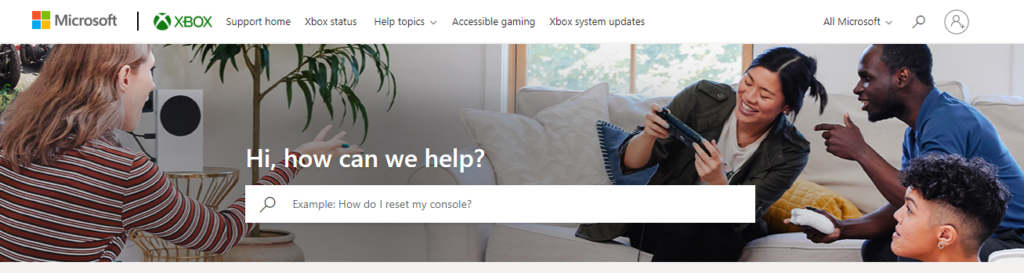
If none of the above solutions work, the issue might be more complex and require assistance from Xbox Support.
Reach out to them for help, and they can provide more personalized troubleshooting steps or inform you about any ongoing issues that might be affecting many users.

