Are you having trouble with your Fire stick remote not working even after replacing the batteries?
This can be a frustrating issue to deal with, but fortunately, there are several solutions you can try to get your remote working again.
In this article, we will explore step-by-step instructions on how to fix fire stick remote not working with new batteries.
How To Fix Fire Stick Remote Not Working With New Batteries
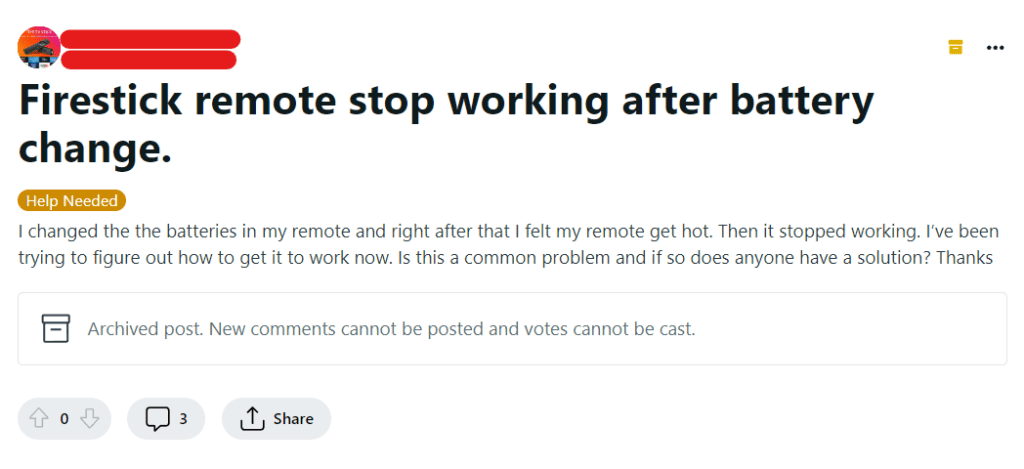
1. Check The Battery Orientation
Make sure that the batteries are inserted correctly into the remote.
The positive and negative ends of the batteries should match the markings inside the battery compartment.
2. Replace The Batteries
Try using fresh batteries in the remote. Sometimes, even new batteries can be faulty or drained, so it’s worth trying a different set of batteries.
3. Reset The Remote
Resetting the Fire stick remote can sometimes help you fix the problem, and here are the steps to reset the Fire stick remote:
- Remove the batteries from the remote.
- Unplug the Fire stick device from the power source.
- Wait for 30 seconds.
- Plug the Fire stick device back in.
- Wait for the device to fully power up.
- Reinsert the batteries into the remote.
- Press and hold the Home button on the remote for 10 seconds.
- Release the button when the Fire stick home screen appears on your TV.
- Wait for the remote to pair with the Fire stick device.
4. Pair The Remote
If the remote still isn’t working, try pairing it with the Fire stick device again. Press and hold the Home button on the remote for 10 seconds to initiate pairing mode. Then, select the remote from the list of available devices on your Fire stick.
5. Clean The Remote
Dirt and debris can accumulate on the buttons and sensors of the remote, causing it to malfunction.
Use a clean, dry cloth to wipe down the remote and remove any dirt or grime.
6. Use The Fire TV App
If all else fails, you can use the Fire TV app on your smartphone as a remote. Download the app from the app store and connect it to your Fire stick device to control it.
7. Contact Amazon Support
If none of the solutions mentioned above work, you can also try contacting Amazon customer support for further assistance with your Fire stick remote.
