Are you experiencing the frustration of having your Facebook ad marked as active but not delivering? If so, you’re not alone.
This common issue can be caused by various factors that hinder the successful delivery of your ad to your target audience.
In this blog post, we’ll explore the top reasons why your Facebook ad might not be delivering as expected and provide actionable solutions to address this issue effectively.
How To Fix Facebook Ad Active But Not Delivering?

To fix Facebook Ad active but not delivering, you can ensure ad approval, optimize targeting to balance audience size and adjust bids and budgets for competitive ad delivery. Additionally, you can align ad scheduling with audience activity, and create engaging ad creatives for higher relevance.
1. Ensure Ad Approval
Before your ad starts delivering, it must be reviewed and approved by Facebook.
If your ad has been rejected, you should receive a notification explaining the reason for the disapproval.
Review Facebook’s advertising policies and modify your ad to ensure compliance.
Once the necessary changes are made, you can resubmit your ad for review.
If your ad status is pending review, you will need to wait until the review process is complete.
2. Optimize Targeting To Balance Audience Size And Relevance
If your targeting is too narrow, your ad may not reach a large enough audience to spend your budget.
Conversely, if your audience is too broad, your ad may not be shown to the most relevant users.
Adjust your targeting parameters to find the right balance, ensuring that your audience is specific enough to be relevant but not so narrow that delivery is restricted.
- Review the targeting settings of your ad set.
- Use Audience Insights to better understand the size and attributes of your target audience.
- Broaden your targeting criteria if the audience size is too small.
- Narrow down your targeting if the audience is too broad, focusing on more specific demographics, interests, or behaviors.
- Ensure there’s a good balance between audience specificity and size for optimal delivery.
3. Adjust Bids And Budgets For Competitive Ad Delivery
If you’ve set a bid cap that’s too low, your ad may not be competitive enough to win auctions.
- Evaluate the performance of your ad sets in relation to your bid strategy.
- If using manual bidding, consider increasing your bid cap to be more competitive.
- Switch to automatic bidding to let Facebook’s algorithms optimize your bids.
- Check your campaign’s daily or lifetime budget to ensure its adequate for your bidding strategy.
- Adjust your budget if necessary to allow for proper ad delivery.
4. Align Ad Scheduling With Audience Activity
If you’ve scheduled your ads to run at specific times, they will not deliver outside of those times.
Ensure that your ad scheduling aligns with the times when your target audience is most active on Facebook.
- Review the schedule you have set for your ad.
- Use Facebook Insights to determine when your audience is most active.
- Adjust your ad schedule to match these peak times for better delivery.
5. Create Engaging Ad Creatives For Higher Relevance
Facebook prioritizes ads that are relevant and engaging to users.
If your ad’s creative content is low quality or not engaging, it may not deliver well.
Ensure that your ad creative is high-quality, relevant, and engaging to your target audience.
- Evaluate your ad’s visuals and copy for quality and engagement.
- Test different creatives to see which performs best with your audience.
- Use Facebook’s ad preview tool to ensure your ad looks good on all devices.
- Incorporate a clear and compelling call-to-action (CTA) to encourage user interaction.
6. Eliminate Ad Set Overlap To Reduce Competition
If you have multiple ad sets targeting similar audiences, they may be competing against each other, which can hinder delivery.
- Use the Audience Overlap tool in Facebook Ads Manager to detect overlapping audiences.
- Combine ad sets with significant overlap to reduce internal competition.
- Differentiate the targeting criteria of overlapping ad sets to ensure they reach unique segments.
7. Match Campaign Objectives With Marketing Goals
Ensure that your campaign objective aligns with your marketing goals.
If the objective doesn’t match the action you want users to take, your ad may not deliver effectively.
For example, if your goal is website conversions but your campaign is optimized for link clicks, you may need to adjust your campaign objective.
- Review the current objective of your campaign and assess if it matches your end goals.
- If there is a mismatch, edit the campaign to select the objective that best aligns with your desired outcome.
- Monitor performance after changing the objective to ensure it improves ad delivery.
8. Contact Facebook Support
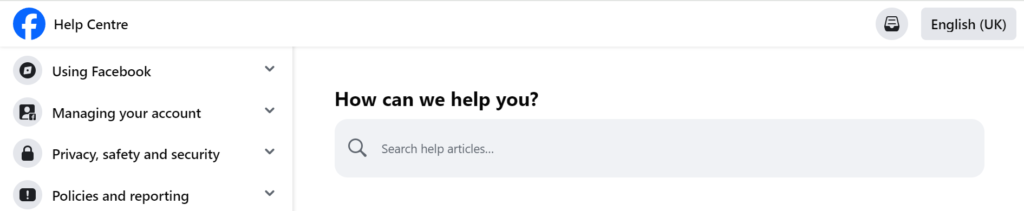
If you’ve tried all the above solutions and your ad is still not delivering, it may be time to seek assistance from Facebook’s support team.
There may be issues that are not immediately visible or clear to you, such as technical glitches or deeper account-related problems.
You can reach out to Facebook’s support through the Help Center or by using the “Report a Problem” feature within your Facebook Ads Manager.
The support team can provide insights into account-specific issues and guide you through additional troubleshooting steps.
