Are you having difficulty playing Escape from Tarkov scav run in your system?
Maybe it is failing to load in your system.
You could be having difficulty getting into a server even after queuing for over 20 minutes.
If that is the case then we are here to help.
Escape from Tarkov is a great game that is a tactical first-person shooter game that you can play in an online multiplayer setting.
It can be played with your friends in your leisure time or with your family when you are relaxing on your days off.
We understand that it can be a harrowing experience for you to face such difficulty while trying to play Escape from Tarkov.
However, many players have faced this issue and have been successfully able to solve it.
You can do this too by following our guide where we will be discussing all the fixes that you can try to fix the issue of Escape from Tarkov scav not working in your system.
What Causes Escape From Tarkov Scav Not Working?
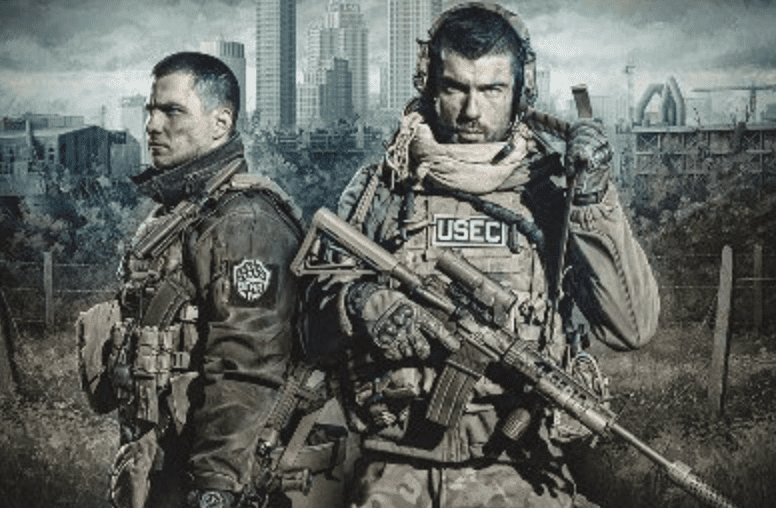
There can be various reasons why you are unable to play Escape From Tarkov Scav.
One of the main problems could be that the servers near you could be full due to which the game is unable to fit you anywhere.
Another problem could be that you are not waiting long enough for the server to load you into a party.
Your internet connection could also be poor due to which the game is unable to connect to a server.
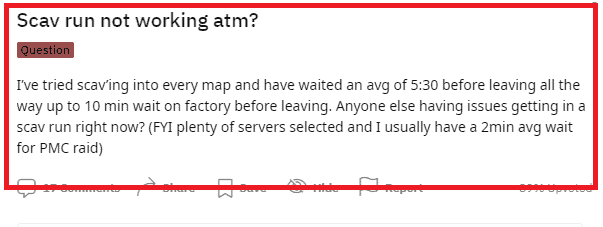
The server of Escape from Tarkov could also be down at the moment which could be another cause of the issue of why your Escape from Tarkov is not working.
Whatever the reason is, you can always fix the issue by following our fixes section below.
How To Fix Escape From Tarkov Scav Not Working?
In this section, we will be looking at the fixes that will help us to fix the issue of Escape from Tarkov scav run not working.
1. Select More Than One Server
The first thing that you can try is to select multiple servers near you and join the game there. Instead of doing the auto option, players have been able to play it successfully when they have selected multiple servers.
When you select multiple servers then you will be able to join a scav run as soon as it is available on one server.
2. Try Creating A Lobby By Inviting A Player
One user on Reddit suggested this workaround, Try creating a lobby by inviting a player and then cancelling the invite, seemed to fix my 20 minute scav times.
As a scav, in the lobby, click the looking for group button, invite a random person and immediately press ready or whenever your name changes color. supposedly queues are prioritizing parties even if its a group of 1. might be false but people are claiming to get results with it
3. Wait For Sometime
Queues for Escape from Tarkov scav can get very long, sometimes even taking 20 to 30 minutes for you to join a game.
Make sure to wait for some time before you try other solutions as there might not be any servers free at the moment.
You should remain queued up and when any server gets free, you will get admitted into it.
4. Check Server Status
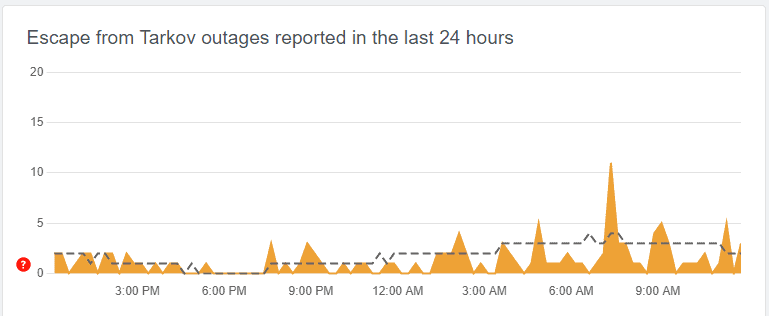
If the Escape from Tarkov is suffering from a server outage then also it will not work properly in your system.
As it is an online game, it requires a stable connection with its server to function properly. You can check the server status from here.
If you find that the server is offline then it might be having an outage or undergoing server maintenance.
In that case, you will have to wait till the technical team fixes the issue before you can open Escape from Tarkov and play the scav run.
5. Check The Internet Connection
If you see that your Escape from Tarkov is not able to load the servers then it might be due to a poor internet connection.
As it is an online game, you will need a strong internet connection to play Escape from Tarkov scav.
You can check the internet by interchanging your wifi settings with an ethernet.
You can also do a speed test and check whether the speed is the issue.
If you find any problems please contact the local service providers to get your internet fixed.
6. Contact The Escape From Tarkov Support Team
After you have tried all these fixes from above, you should be able to fix the issue.
However, if you are still unable to open and play Escaper from Tarkov then please contact the Support Team of Escape from Tarkov and they will be able to help you out.
