Are you having trouble trying to open Escape from Tarkov in your system?
Maybe you are seeing 217 Notifier Error every time you try to open Escape from Tarkov on your computer.
If that is the case then no need to worry because we are here to help you fix that easily and without much hassle.
Escape from Tarkov is a first-person tactical shooting game that you can enjoy with other players due to its multiplayer system.
However, similar to other online multiplayer games Escape from Tarkov can also have issues and problems that can ruin your gaming experience.
In this article, we will be going over the reasons why you are seeing the 217 Notifier Error and how you can fix it.
What Cause 217 Notifier Error In Escape From Tarkov?
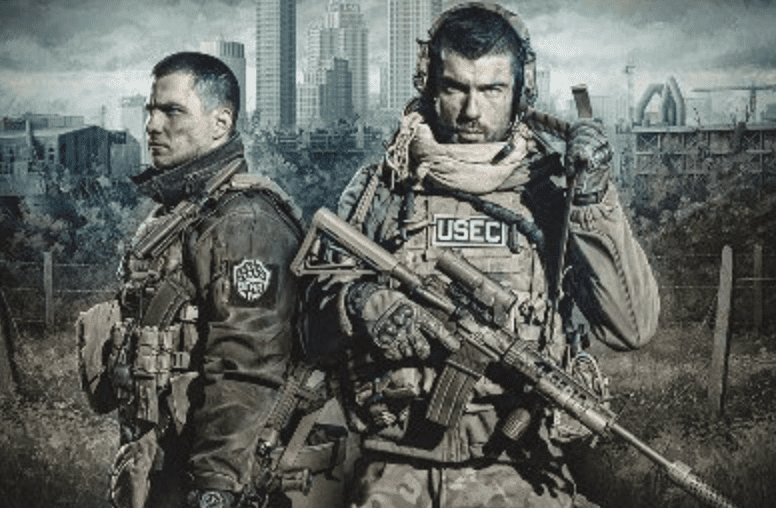
There can be a few reasons why you see the 217 Notifier Error in Escape from Tarkov. 217 Notifier Error is a runtime error that occurs when your game client fails to connect to the server.
As such if the server of Escape from Tarkov is down then you will be seeing this error as your game will be unable to connect to the server.
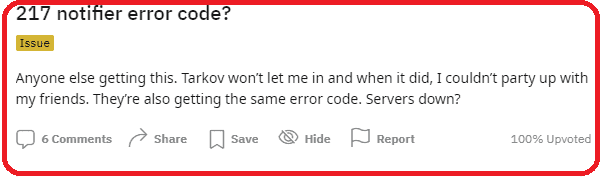
If you have a poor internet connection or any broken, damaged files in your game files then also you will be seeing this 217 Notifier Error when you try to play Escape from Tarkov.
How To Fix 217 Notifier Error In Escape From Tarkov?
In this section, we will be discussing the fixes that you can try when you are seeing the 217 Notifier Error in your Escape from Tarkov.
1. Restart Escape From Tarkov
One of the easiest fix for 217 Notifier Error that you can try without any hassle is to close your Escape from Tarkov and then open it again after some time has passed.
Oftentimes closing and then opening the game makes the errors resolve by themselves.
If you still see the error 217 Notifier after doing a restart of Escape from Tarkov then please follow the fixes below.
2. Check Server Status
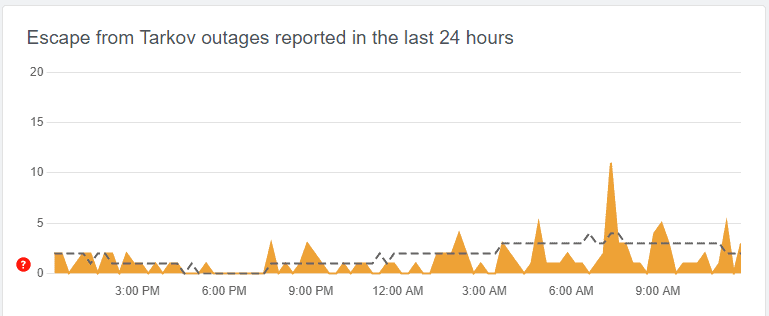
Another thing that you should check is the server status of Escape from Tarkov.
There can be some problems in the server due to which you are not able to play Escaper from Rarkov and get to see the error notification.
There can be a server outage or the server can be down due to maintenance.
If you find that the server is down then please wait for some time and then try to open Escape from Tarkov again.
3. Check Internet Connections
If you notice that Escape from Tarkov is unable to open in your system, your internet connection may be the cause.
Playing Escape from Tarkov Scav requires a reliable internet connection because it is an online game.
By switching your wifi settings to ethernet, you can check the internet connection.
You can also test your internet speed to see if that is the problem by doing a simple speed test from Google.
Please get in touch with the local service providers if you discover any issues so they can fix your internet.
4. Verify Game Files
You should also verify the game files of Escape from Tarkov as there could be some files that have become corrupted, which could be the cause of the 217 Notifier Error.
Verify Game Files in Epic:
If you have purchased Escape from Tarkov through Epic then go to your library >> select Escape from Tarkov >> then click on three dots >> choose Verify.
Verify Game Files in Steam:
If you have bought Escape from Tarkov in Steam then go to your Steam library >> then right-click on Escape from Tarkov >> select Properties from the options available.
Next, go to the Local Files tab and select Verify integrity of game cache option to verify the files.
Verify Game Files in GOG.com:
If you have gotten Escape from Tarkov from GOG.com then launch GOG Galaxy on your device and then log into your account.
Find Escape from Tarkov and then go to Customize >> then Manage installation > choose Verify / Repair to verify and repair the files.
When you have followed these steps you will be able to easily verify the game files of Escape from Tarkov.
5. Disable Antivirus
You should also disable your antivirus before trying to open Escape from Tarkov as the antivirus could be stopping the service requests from going out which could be the reason why Escape from Tarkov is not able to work properly in your system.
Your antivirus could be thinking Escape from Tarkov to be a harmful programme; for your system and us stopping it from connecting to its server.
You can disable the antivirus or uninstall it before opening Escape from Tarkov in your system to get an error-free gaming experience.
6. Disable Firewall
Another fix that you can try is to open Escape from Tarkov after disabling the firewall of your system.
Many times the error could be happening due to your firewall not allowing the game to connect to the servers as it could be thinking the programme is spam or malware.
To disable the firewall please follow the steps below.
- Go to Control Panel from the Windows search bar.
- Open Systems and Security.
- Select Windows Defender Firewall.
- Turn on the Windows Defender Firewall option.
- Click on the Turn off Windows Defender Firewall (not recommended) button under the Private network settings and Public network settings.
- Click on OK and close the window.
Note: Disabling Firewall is a risky step so only take it if it is required.
After you finish playing Escape from Tarkov, you should promptly enable your firewall again.
7. Contact Escape From Tarkov Support Team
After you have tried all the solutions given in the fixes section you should be able to solve the 217 Notifier Error in your Escaper from Tarkov.
However, if you still can not solve the issue then please contact Escape from Tarkov Support Team and they should be able to help you out.
