Are you having difficulty playing Escape from Tarkov?
Maybe you can not load into raid or palsy the raids in Escape from Tarkov.
If that is the issue then no need to worry because we are here to help.
Escape from Tarkov is a massively popular game that can be played in both solo and multiplayer settings.
However similar to other games, it also has bugs and glitches that can make the experience a bad one for the player.
In this article, we will be looking at the reason why you aren’t able to load the raids in the game and how to fix that.
What Causes Escape From Tarkov Not Loading Into Raid?
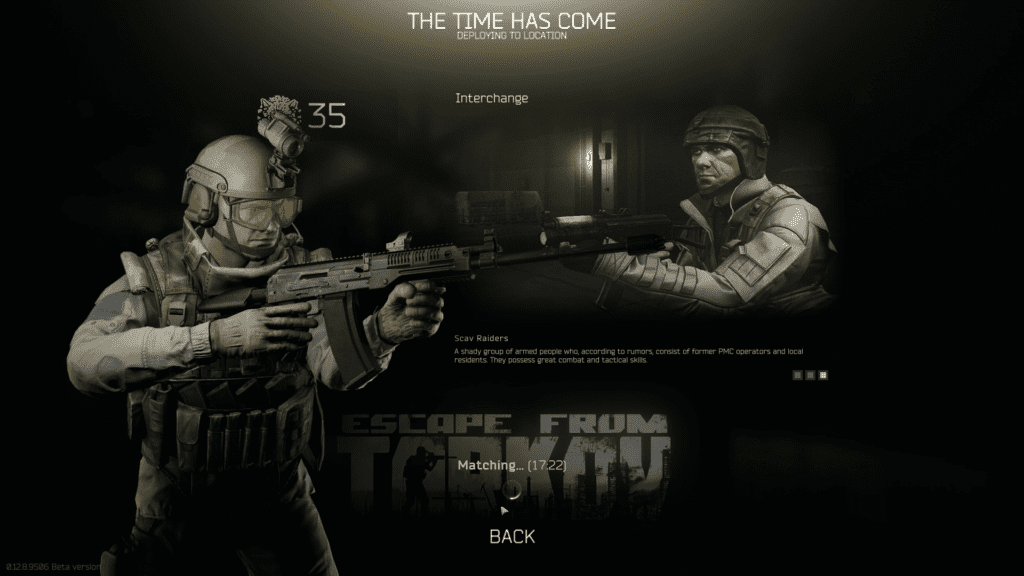
There can be a few reasons why Escape from Taerkov is not loading in your system.
As of yet, there is no official news given by the team Escape from Tarkov as to why this kind of issue keeps happening.
However, the players have suggested that it could be a bug that came into the system after the last update.
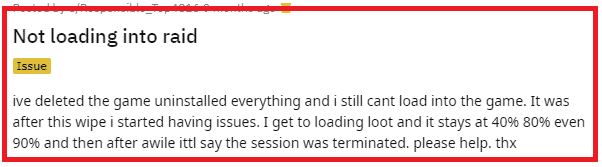
It can also occur due to the VPN that you have installed in your system.
Whatever the case is, you can always try out the fixes given in our fixes section and see whether the issue of raids not loading gets solved in Escape from Tarkov.
How To Fix Escape From Tarkov Not Loading Into Raid?
In this section, we will be going over the fixes that will help you to fix the issue of Escape from Tarkov not loading into a raid.
1, Remove The Keytool From The Pouch
If you have the Keytool in your pouch then please remove it and then try to join a raid.
Many players have suggested that this bug gets solved as soon as someone removes their key tool from the pouch before joining a raid.
You can try that and then join a raid and see if that works.
2. Select Your Servers Manually
You should select your servers manually when trying to join raid as due to a bug you will be stuck in an endless loading screen for raid if you try to join raid as a solo player.
When you are playing as a solo player always select the server manually, whereas if you are playing as a group payer then you must auto-select.
3. Disable Your VPN
If you have VPN enabled in your system then that can be the reason why your raid is not loading.
VPN confuses the servers by giving them false locations of your system.
The servers might think this to be spam, in which case they will not take the service requests from the system.
You can disable the VPN in your system and then try to load the raid.
You can also uninstall it from your system before starting Escape from Tarkov.
Another thing that you can try is to whitelist Escape from Taerkovb by contacting your VPN provider.
4. Stop Taking DogTag Cases To Raids
You can also stop taking Dogtags in raids and check whether that solves the issue.
As many players have reported that when they gave stopped taking their dog tag cases with them to the raids they were able to load the raids.
5. Update Escape From Tarkov
Check whether Escape from Tarkov needs an update in your system.
If there is a new update please update your game and that should solve the bug problem and let you load raids in your system.
6. Wait For Sometime
You should also wait for some time when you see that you are not able to load the raids in your Escaoer from Tarkov.
There can be a bug or a glitch in the system of Escape from Tarkov due to which you are not being able to load the raids.
It is very possible that the developers are aware of this situation and are working to get the system back in order.
Waiting for some time, in that case, would solve the issue.
7. Contact Escaper From Tarkov Support Team
If you still can not load the raid after waiting for some time in your Escape from Tarkov then please contact the Escape from Tarkov Support Team and communicate your issue to them.
They would be able to help you out by guiding you regarding this.
