Are you getting the error code 5gg413v4 in your OfferUp app?
Many users have reported seeing the error message, “Something went wrong, Forbidden (Error code: 5gg413v4)” while trying to shop in OfferUp.
It can be extremely frustrating for you but there are solutions that can help you to fix this error code 5gg413v4.
OfferUp is one of the most popular online marketplaces that connect buyers and sellers in a one-on-one transaction instantly.
You can easily talk to the other person and clear your doubts before buying or selling something.
In this article, we will be looking at the reasons why you might be seeing the error code 5gg413v4 and what you can do to fix it in your OfferUp.
What Causes “Error Code 5gg413v4” On OfferUp
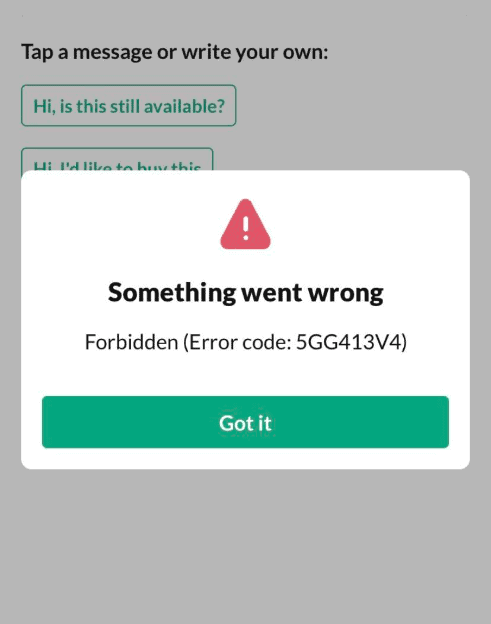
There can be a few reasons why you are seeing the error code 5gg413v4 when you are trying to message the seller or typing to open their profile.
Below, we have discussed these reasons in detail.
1. The Seller Deleted Or Deactivated Their Profile
If the seller deleted their profile or deactivated their profile then you will get the error code 5gg413v4 whenever you try to open their profile.
2. The Seller Got Banned From OfferUp
If the seller got banned from the OfferUp platform then also you will not be able to contact them.
When you try to go to their profile you will see the error code 5gg413v4.
OfferUp has certain guidelines and terms that a seller needs to follow, if they violate them then they will get banned from it.
If a seller scams someone then also they will get banned from the platform.
3. The Offer Was Cleared
If the offer was cleared by the seller then also you will get the error code 5gg413v4 when you try to chat under that offer.
You will have to look for another offer in that case.
4. The Buyer Got Banned From OfferUp
If this error is showing up when you are trying to talk to a potential buyer then it could be that the buyer got banned from the OfferUp platform.
However, if the buyer themselves blocked you then also you will see this error code.
How To Fix OfferUp Error Code 5gg413v4?
When you are getting the error code 5gg413v4 then there is nothing that you can do except find another seller and buy your product from there.
However, if you have paid the seller and then you don’t need to worry because you get two days’ purchase protection which means that you can inspect the product and return it within two days of receiving it.
If you find that the product is broken or not working then you will get your refund within days of returning the product.
Note: When you see the error code 5gg413v4 while trying to contact a seller in OfferUp then in the majority of the cases the seller is banned from the platform because they scammed someone.
Thus it is advisable that you check the product thoroughly if you have already bought one from them.
