Are you getting error code 0x8003001f during playing the game or launching the game?
Is Your game quitting unexpectedly?
As many players getting the same error when they click the play button to lunch or play the game.
Many peoples are confused that error code 0x8003001f is because of game or GeForce NOW.
To make it clear error code 0x8003001f is due to GeForce NOW.
As players getting error code 0x8003001f when they have GeForce NOW installed in their system and playing any game like Rainbow Six Siege, ArmA, Assassin’s Creed Odyssey etc.
The full error is “The game quit unexpectedly. Try again later: ERROR CODE: 0x8003001F“.
In this guide, we will discuss why does error 0x8003001f occurred and how to fix it.
What Is Error Code 0x8003001F?
Error code 0x8003001f means you’ve been trying to exploit the system, and it flagged your action.
Mostly Error code 0x8003001f occurred during launching the game.
Why Does Error Code 0x8003001F Occurred?
Error Code 0x8003001F Occurred because GeForce NOW server detected code integrity violation.
NVST_DISCONN_SERVER_TERMINATED_CODE_INTEGRITY_VIOLATION = 0x8003001F
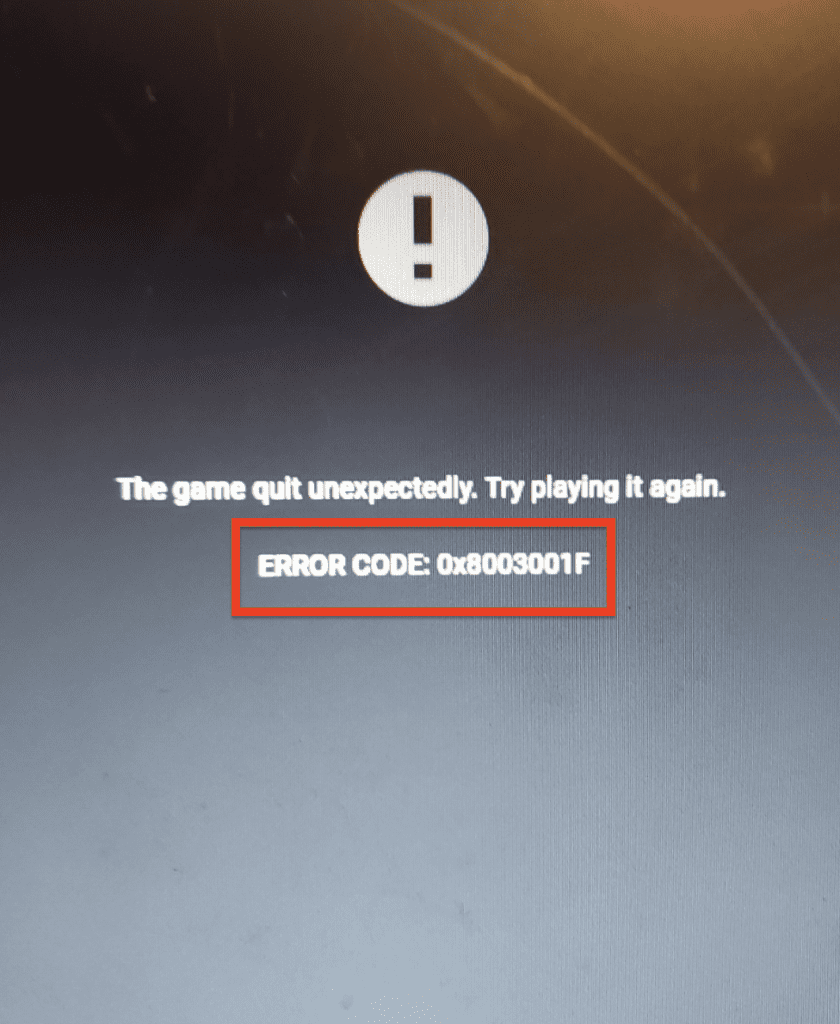
Also possible that there is bug/ glitch in GeForce NOW or GeForce NOW in updating in background and syncing with your game.
It’s because GFN is downloading gameupdates in the background, which means the gameclient needs longer to be fully updated.
So the problem is how GFN handles Gameupdates!
Error Code 0x8003001f occurred when players run the game on GeForce NOW.
“Trying to log into Pearl abyss launcher the game boots up but crashes after i pick a character and it starts to load I keep getting ERROR CODE: 0x8003001F”
“Wow, I have exactly the same problem. I’m from Russia, but I play through VPN. Technical support told me that the game is in maintenance, the completion dates are unknown.”
“Same thing happens to me. Game goes to loading screen and when the loading reaches the end, the game crashes with ERROR CODE: 0X8003001F.”
“Iam trying to get X COM2 to work with GFN. When I hit the XCOM button on GFN everything boots up up until the XCOM2 Launcher. Once I hit “Play” GFN closes down with the message: The game quit unexpectedly. Try again later: ERROR CODE: 0x8003001F”
How To Fix Error Code 0x8003001f In GeForce NOW?
To Fix Error Code 0x8003001f, Clear GeForce NOW cache and try uninstalling-installing GeForceNow.
After that if still you are getting same error then wait for 12 to 30 hours.
After that try to play the game.
Steps to clear GeForce NOW Cache:
- Do WIN + R
- Type “%LocalAppData%\NVIDIA Corporation\GeForceNOW” or go to this location
- Now, Delete the cache folder
After that lunch the game and if you are still getting same error then try uninstalling and installing the GeForce Now.
After doing this if still getting same error then wait 12 to 30 hours.
