BBC iPlayer is one of the most popular streaming services in the UK, offering a wide variety of TV shows, movies, and live sports.
However, like any streaming service, it can sometimes experience technical issues.
One common problem you may encounter is the “Error code 02056.”
This error can be frustrating and can prevent you from being able to watch your favorite shows and movies.
In this blog post, we will explain what Error code 02056 means and provide some troubleshooting steps to help you fix the problem and get back to streaming.
Whether you’re using a smart TV, a Firestick, or a Roku, we’ve got you covered.
What Does “Error Code 02056” Mean On BBC Iplayer?
Error code 02056 on BBC iPlayer typically indicates that there is a problem with the internet connection or the streaming device being used to access the service.
It can also be caused by a problem with the BBC iPlayer service itself, such as a temporary outage or maintenance.
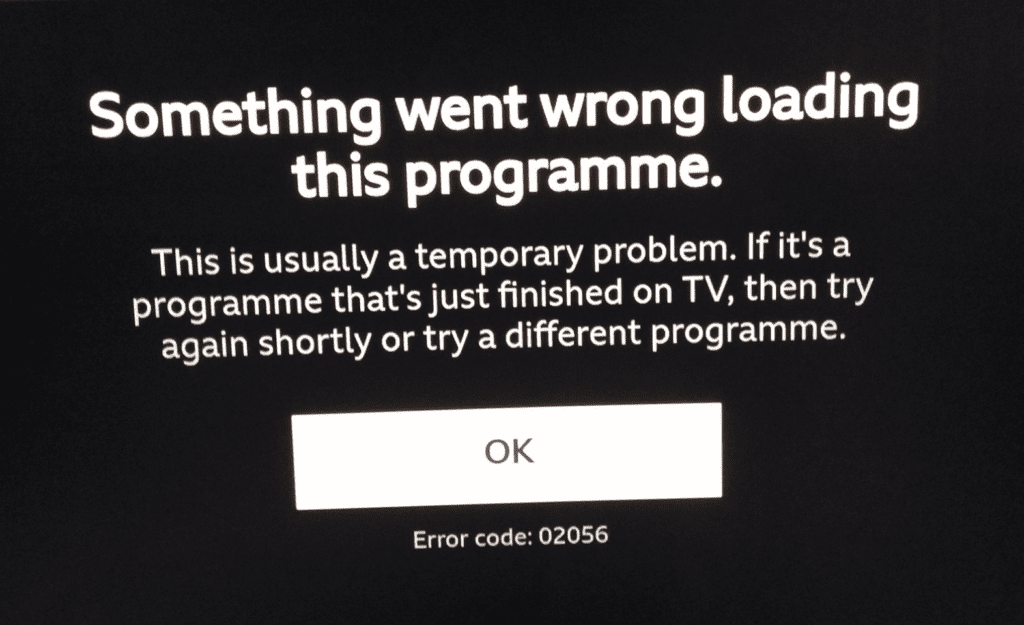
How To Fix “Error Code 02056” On BBC Iplayer?
Below are a few steps that may help fix error code 02056 on BBC iPlayer:
1. Make Sure You Have Stable Internet Connection
Check if your device is connected to a stable internet connection.
A weak or unstable internet connection can cause buffering and streaming errors.
You can check your internet connection by opening a web browser and visiting a website, or by running a speed test.
If the connection is weak or unstable, try restarting your router or modem.
2. Restart Your Streaming Device
If you are using any streaming device( like Smart TV or Firestick or Riku) Sometimes, a simple restart can fix the error.
Turn off your device, unplug it from the power source, wait a few minutes, and then plug it back in and turn it on again.
This will refresh the device’s memory and can help fix any bugs that may be causing the error.
3. Disable VPN If Using
If you’re using a VPN to access BBC iPlayer, try disabling it and see if the error goes away.
Some VPNs may not be compatible with the service, and disabling it may allow you to stream content without error.
4. Wait For Sometime
Sometimes, the error can be caused by a temporary issue with the BBC iPlayer service.
In such cases, waiting for sometime and trying again later may fix the problem. Y
ou can also check the BBC iPlayer service status page to see if there are any known issues with the service.
5. Contact BBC IPlayer Support
If none of the above steps fix the problem, you may want to contact the BBC iPlayer support team for further assistance.
They may be able to provide more detailed information about the cause of the error and help you troubleshoot it.

