Are you having difficulty trying to run Elden Ring in Steam Deck?
Maybe every time you are booting up the game you are getting a black screen.
If that is what is worrying you then we are here to help!
In this article, we will be showing you exactly how you can fix the black screen in Steam Deck when you are trying to open Elden Ring.
Elden Ring is a 2022 action role-playing game developed by FromSoftware and published by Bandai Namco Entertainment.
It is directed by Hidetaka Miyazaki with worldbuilding provided by fantasy writer George R. R. Martin.
While Elden Ring can be an enchanting game where you can spend your time relaxing, there can be errors and issues while trying to play it on Steam.
Why Is Elden Ring Having Black Screen In Steam Deck?

There can be a few issues as to why you might be seeing a black screen when you are trying to play Elden Ring in your Stewam Deck.
There is no news from either the team of Rlden Ring or Valve as to why this happens however the players have speculated a few reasons that could be the cause.
Below, we have made a list of some of the important reasons for you to go through easily.
- The settings of Elden Ring are not configured correctly.
- The Steam Deck might have faulty components in it.
- You have Declky PLugins installed in Steam Deck.
- There are Mods installed in Steam Deck.
How To Fix Elden Ring Black Screen In Steam Deck?
In this section, we will be discussing the fixes that you can use to fix the black screen in your Steam Deck while trying to pay Elden Ring.
1. Change The Game Settings
The first fix that you can try is to change the Game Settings of Elden Ring.
To do that please follow the steps below.
- Go to Game Settings.
- Open Properties.
- Open Compatibility.
- Select the option Force the Use of…
- Choose Proton 7.0.6.
Note: If Proton 7.0.6 does not work for you then you can try and choose the other Ptroton versions to see which one does.
2. Uninstall Decky Plugins From Steam Deck
If you have the Decky Plugins installed in your Steam Deck then you will have to remove them.
Make sure that you have uninstalled them and then try to open Elden Rionmg.
You should now be able to open it without getting any black screen.
Decky Plugins are not compatible with Elden Ring so trying to play it while the Plugins are enabled, makes the black screen show up in your Steam Deck.
3. Disable Mods In Steam Deck
You should also disable any Mods that you have installed in your Steam Deck.
Oftentimes these mods might interfere with the games that you are playing or trying to play and they might not run in your Steam Deck.
To check whether the mods are the issue, uninstall the mods and then open Elden Ring and check if the issue is gone.
4. Verify Game Files
Make sure to verify the game files of Elden Ring before you try to play it in Steam Deck.
If the files got corrupted somehow or they haven’t been downloaded properly then the chances are that could be the reason for seeing a black screen when you are trying to load Elden Ring in your Deck.
5. Uninstall And Reinstall Elden Ring
If nothing is working at all in your Steam Deck then the last fix that you can try is to uninstall Elden Ring from your Steam Deck and then reinstall it again.
This should be able to fix the issue so make sure that you do that and check if that helps to stop the black screen.
6. Contact Steam Deck Support Team
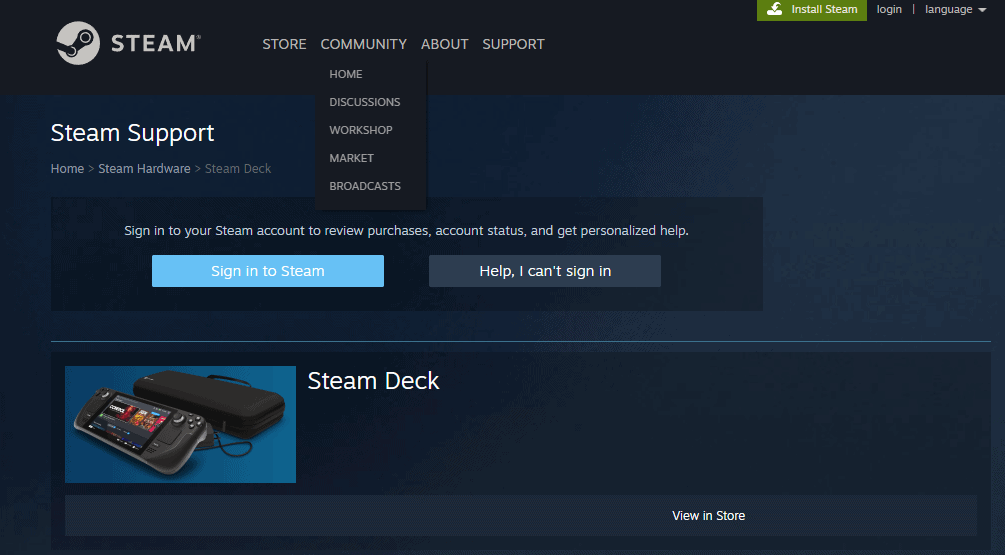
After you have tried all these fixes given above, you should be able to fix the issue of the black Screen in Elden Ring.
There can be a fault in the device itself. Maybe one of its components is not working well due to which you aren’t able to play Elden Ring in your Deck.
In such a situation you should not take any risk of trying to fix the device by yourself.
You will have to contact the Support Team of Steam Deck and they should be able to take a look at your device and check whether anything is wrong. If there is something wrong with the device then they will guide you regarding what you can do.
