Are seeing the infinite loading screen every time you are trying to open Elden Ring on your device?
Many players have reported that this problem is occurring when they are trying to play Elden Ring.
This issue is happening in almost all the platforms such as PC, PS4, PS5 and Xbox consoles.
Elden Ring is a 2022 action role-playing game developed by FromSoftware and published by Bandai Namco Entertainment.
It is directed by Hidetaka Miyazaki with worldbuilding provided by fantasy writer George R R Martin.
While Elden Ring can be an enchanting game where you can spend your time relaxing, there can be errors and issues while trying to play it on Steam.
What Causes Elden Ring Infinite Loading Screen?
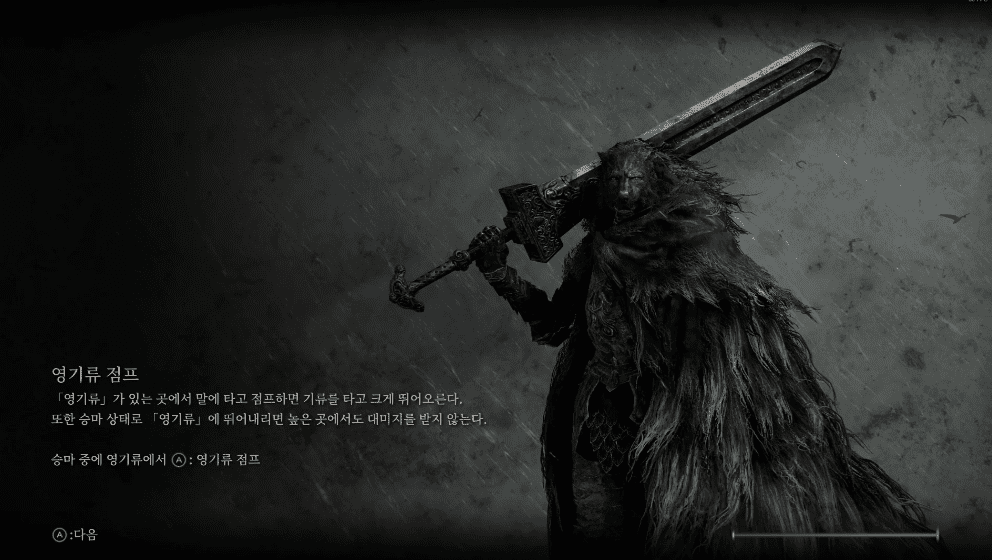
If you are seeing an infinite loading screen in Elden Ring then there can be a few reasons for that.
The major reason could be that the Elkden Ring system has a glitch or a bug which is causing the issue.
The other reason could be that you haven’t updated the game or the game files could have gotten corrupted.
As the issue happens in Pc, Xbox Consoles, PS4 and PS5, there might be some sort of server issue or system glitch in Elden Ring that stops the game from loading on these devices.
Whatever the treason is, you can easily solve it by following our fixes guide in the section below.
How To Fix Elden Ring Infinite Loading Screen?
In this section, we will be looking at the fixes that can help you to fix the Elden Ring Infinite Loading screen issue in your device.
1. Update Graphics Driver
If you are opening Elden Ring from the PC and you see that your Elden Ring is stuck on an infinite loading screen then please update the Graphics drivers in your PC.
You can easily update the Graphics driver by going to the official website.
2. Verify The Game Files
The next fix that you can try is to verify the files of Elden Ring on your device.
If somehow Elden Ring files have been corrupted or not downloaded correctly then that could be the reason why your Elden Ring is unable to open.
Verifying the files will solve this issue by downloading and deleting the problematic files in Elden Ring.
3. Check For Updates/ Patches
You should also check for any updates/Patches that you might have pending for Elden Ring.
Elden Ring often releases patches to keep the game running smoothly and bug-free.
It might be that you have missed one update.
In that case, check for any updates/Patches of Elden Ring from your device.
4. Check The Elden Ring Server Status
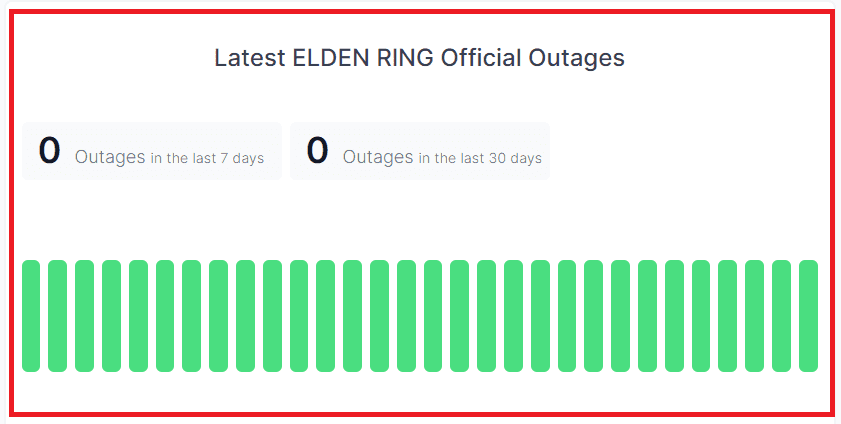
If the server for Elden Ring is down then that might be the reason why you are unable to play Elden Ring online and keep seeing a loading screen.
If there is any maintenance going on then that could be another reason why you are seeing the infinite loading screen.
Wait for some time and let the server come back online before you try to play Elden Ring.
If you are trying to play Offline and still getting the infinite loading screen then please contact the Support Team of Elden Ring as there might be a bug in the system.
5. Uninstall And Reinstall Elden Ring
If nothing works then try uninstalling and reinstalling Elden Ring from your device.
Do remember to wait for some time before you reinstall it again.
After you are done, try to open Elden Ring and check whether you are still seeing the infinite loading screen.
6. Contact Elden Ring Support Team
After you have tried all the solutions given above you should be able to solve the infinite loading screen in Elden Ring.
However, if you are unable to do so then please contact the Support Team of Elden Ring and they will be able to guide you.
