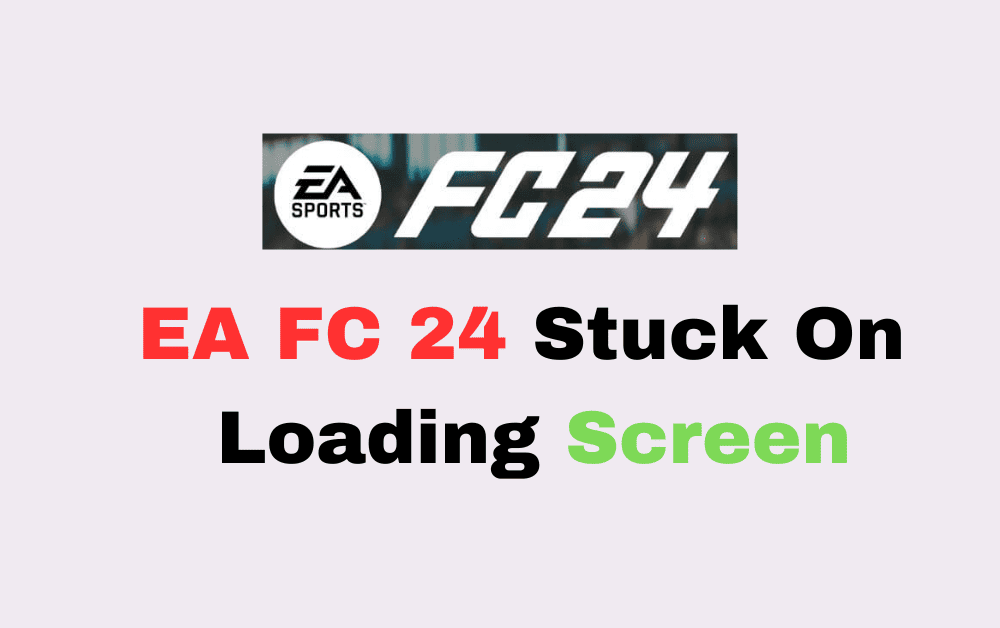Have you ever been stuck on the loading screen issue bug while playing EA FC 24?
It’s a frustrating problem that’s affecting some players’ experience in the virtual football world.
EA Sports FC 24, developed by EA Vancouver and EA Romania, is set to launch globally on September 29, 2023, following a seven-day pre-launch period.
This issue has compromised the experience for some players, trapping them in an endless loading loop.
In this article, we’ll explore the causes of this problem and provide you with clear, actionable steps to get back on the pitch and fully enjoy EA FC 24.
Why EA FC 24 Stuck On Loading Screen?

The EA FC 24 Stuck On Loading Screen bug can be traced to several root causes, each affecting players differently:
EA FC 24 has specific system requirements that your PC must meet to run the game smoothly. If your computer falls short of these requirements, it may struggle to load the game, resulting in the loading screen problem.
Outdated or incompatible graphics drivers can lead to various game-related issues, including the loading screen problem. Your graphics card drivers need to be up to date to ensure the game runs correctly.
When your PC is running numerous background tasks or applications, it consumes valuable system resources. These background processes can hinder EA FC 24’s ability to load efficiently, causing the loading screen to hang.
Sometimes, game files can become corrupted during installation or while playing. Corrupted files can disrupt the loading process, preventing the game from starting correctly.
Certain third-party applications or software running in the background can conflict with EA FC 24, causing it to get stuck on the loading screen. These conflicts may interfere with the game’s performance.
Understanding these underlying causes can help you identify the source of the issue and take appropriate steps to resolve it. In the following section, we will explore how to fix the EA FC 24 Stuck On Loading Screen problem in detail.
How To Fix EA FC 24 Stuck On Loading Screen?
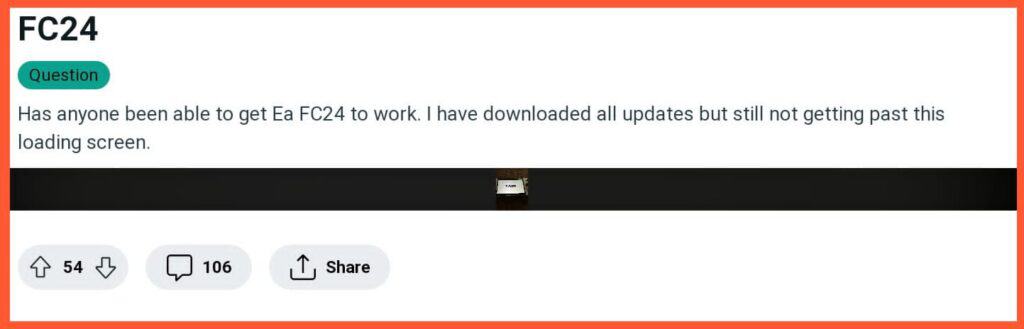
To overcome the EA FC 24 Stuck On Loading Screen bug, you need to check the system requirements, upgrade graphics drivers, close unnecessary background tasks, verify game files, perform a clean boot, and contact the EA support team.
1. Check System Requirements
Before delving into gameplay, ensure your system meets EA FC 24’s requirements with these steps:
• Begin by verifying EA FC 24’s official system requirements, usually found on the game’s website or purchase platform (e.g., Steam, EA Origin).
• Compare your PC’s specs with the game’s requirements, focusing on CPU, RAM, GPU, and storage.
• If your PC falls short, consider upgrading the hardware to meet or exceed minimum specs
2. Upgrade Graphics Drivers
To enhance your gaming experience and address the EA FC 24 Stuck On Landing Screen issue, follow these steps to update your graphics drivers:
• Identify your graphics card manufacturer (NVIDIA, AMD, etc.).
• Visit the manufacturer’s website for the latest drivers specific to your card.
• Download and install the updated drivers, following the provided instructions.
• Restart your PC to apply the changes.
3. Close Unnecessary Background Tasks
To enhance the performance of EA FC 24 and resolve the Stuck On Landing Screen issue, follow these steps to close unnecessary background tasks:
• Open Task Manager using Ctrl + Shift + Esc or Ctrl + Alt + Delete.
• Review running applications and processes, identifying non-essential tasks hogging CPU or memory.
• Select these tasks and click End Task to free up system resources. Avoid closing critical processes.
4. Verify Game Files On EA
Before proceeding with the steps, it’s important to verify your game files for EA FC 24. This process ensures that your game installation is in a pristine state and can resolve loading screen problems caused by corrupted files.
For Steam Users:
• Open the Steam client and go to your game library.
• Locate EA FC 24, right-click on it, and select “Properties.”
• In the properties window, navigate to the “Local Files” tab.
• Click “Verify Integrity of Game Files” and let Steam check and repair any corrupted or missing game files.
For EA App (Origin) Users:
• Open the EA App (Origin) client and find EA FC 24 in your library.
• Right-click on the game’s icon and select “Repair Game.”
• Origin will then verify and repair any corrupted or missing game files.
For Epic Games Launcher Users:
• Open the Epic Games Launcher and go to your library.
• Find EA FC 24, click the three dots (…) next to the game’s title.
• Choose “Verify” to let the launcher check and repair any corrupted or missing game files.
5. Perform A Clean Boot
Here are the steps to perform a Clean Boot on your Windows system, a crucial troubleshooting method to address the EA FC 24 Stuck On Landing Screen issue:
• On Windows, press Win + R, type “msconfig,” and press Enter.
• In System Configuration, go to the “Services” tab, check “Hide all Microsoft services,” and click “Disable All.”
• Proceed to the “Startup” tab, open Task Manager, and disable non-essential startup items.
• Apply changes, restart your PC, and launch EA FC 24 to check if the loading screen issue is resolved.
6. Contact The EA Support Team

If none of the above solutions work or if you encounter any unexpected issues, it’s advisable to reach out to EA Support for further assistance.
• Visit the official EA website and look for the “Contact Us” or “Support” section.
• You can typically submit a support ticket or find contact information to reach their customer support team.
• When contacting support, provide them with as much detail as possible about your issue, including your platform, specific problem, and any troubleshooting steps you’ve already taken.
• EA support agents may have access to more advanced troubleshooting methods or be aware of ongoing bug fixes that can help resolve the loading screen issue.
By meticulously following these steps, you can methodically address the EA FC 24 Stuck On Loading Screen issue, increasing the likelihood of a seamless gaming experience. Keep in mind that multiple factors could contribute to the problem, so consider trying multiple solutions if necessary.