Are you seeing the error duplicate payment source in your discord?
If that is the case then you are not the only one.
There are also many other users who are facing this issue.
Discord is a very popular platform where you can stream your gameplay and chat with your friends at the same time.
Due to its unique features, it is growing more and more popular day by day.
In this article, we will be discussing the reasons why this is happening and what you can do to solve this error of ‘Duplicate payment sources’ in your Discord.
What Causes Duplicate Payment Source Error On Discord
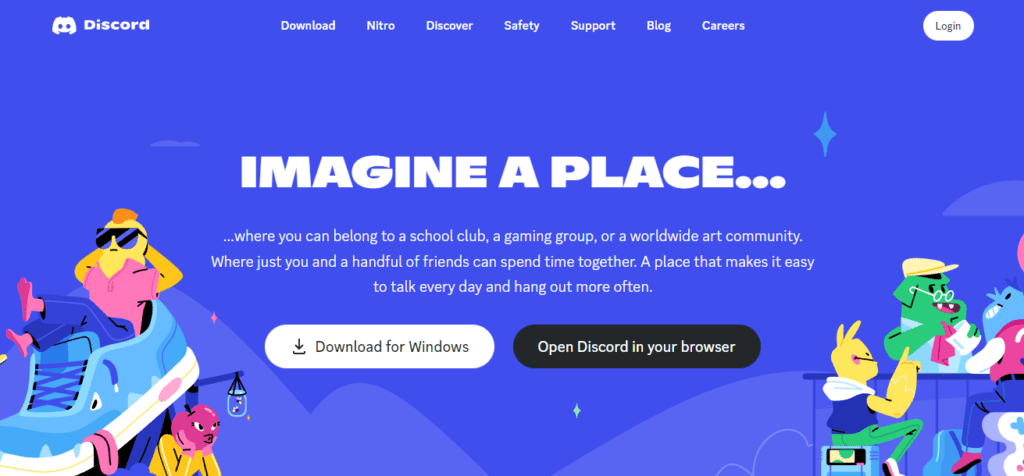
There is no sure reason as to why this happens however, it is thought by the users that this is due to a bug in the system of Discord.
It can happen when your credit card or debit card that you have set with Discord expires and you are issued a new card by the bank.
When you try to add this card to your Discord then the error Duplicate payment method will be shown to you.
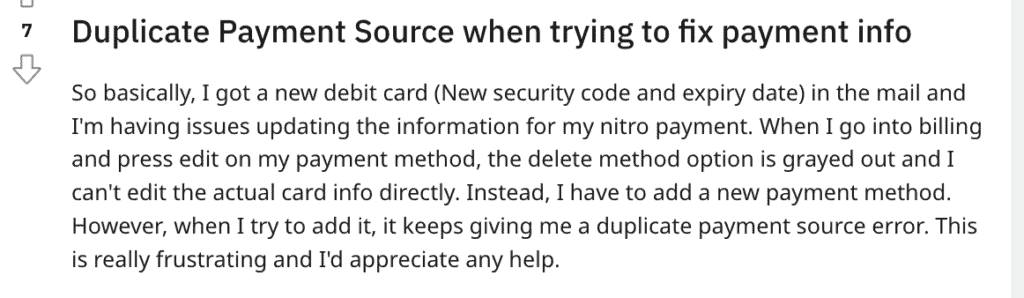
This error will happen if you try to add the newly issued card without first removing the old card that is already with Discord.
Even though there is no definite reason why you might be seeing this message there are a few ways that you can solve this issue.
How To Fix “Duplicate Payment Source” On Discord
Now that you have identified why you might be getting this issue where you are seeing ‘Duplicate Payment Sources’ in Discord it is time that we take a look at the solutions that we can use to solve the issue.
1. Edit Your Payment Method
To fix “Duplicate Payment Source” on Discord, The first solution that you can try is to edit your payment method.
To do that you will have to follow the steps below.
- Open Discord.
- Go to User Settings (the small gear icon).
- Next, navigate to Billing Settings from the left side.
- Click on Billing.
- Click on Add Payment Method.
- Now, add the payment method that you want and then Save it.
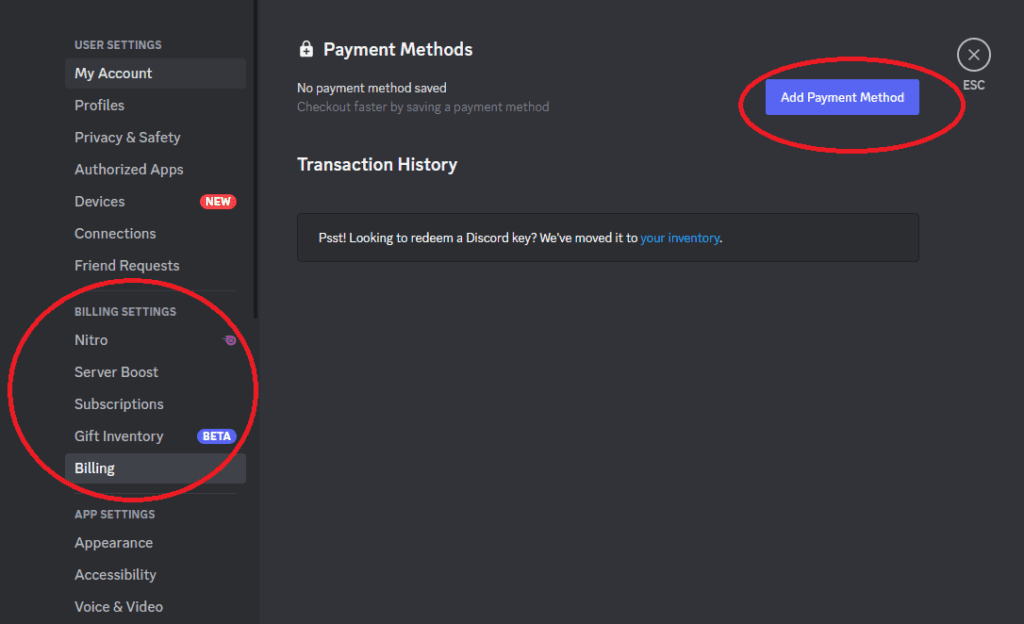
After you do this you should not be seeing the error duplicate payment method anymore.
2. Cancel Your Subscription And Edit The Billing Information
The next solution that you can try is to cancel your subscription first and then edit the billing information by following the steps given above.
If you can not edit your billing information then it might be due to having a subscription in your account already.
In that case, first, you will have to cancel the subscription or wait till it expires and then only you can edit the billing information.
3. Contact The Discord Support
After you edit the billing information successfully, you should not be seeing the error duplicate payment source anymore.
However, if you cannot edit your billing information or you still see this error even after editing the billing information then you will have to contact the Discord Support Team and communicate your issues to them. You will be helped by the professionals there.




