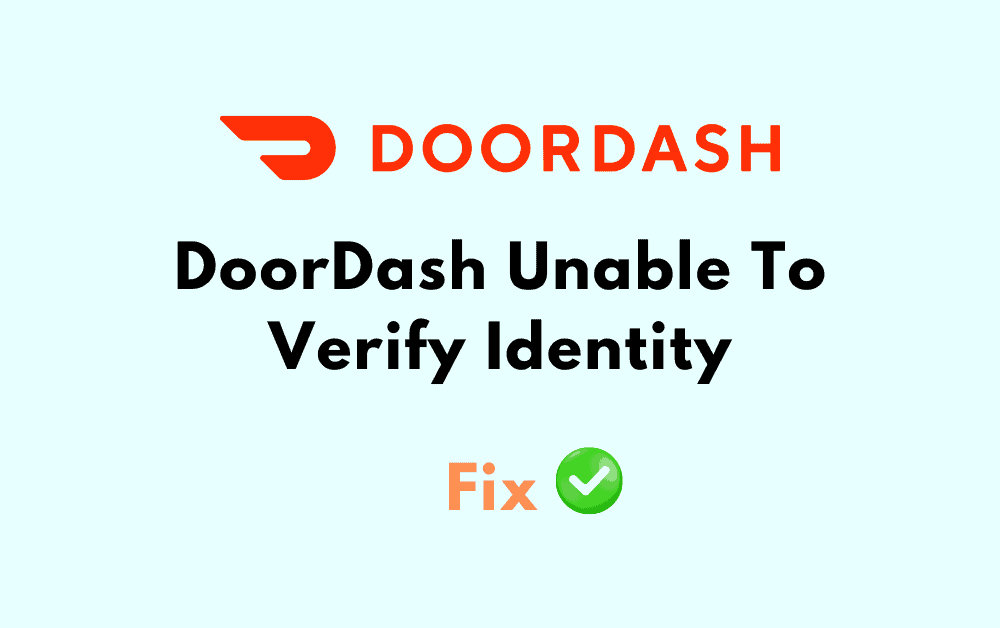DoorDash is a U.S.-based e-commerce company in food, grocery, pet food, flowers, and alcohol.
As part of continuous efforts to improve the security of the DoorDash platform, it started an identity verification process to help ensure that you are you.
You will be asked to verify your identity during the sign-up process.
To confirm your identity securely, DoorDash has partnered with Persona on this verification process to keep your personal information and account secure.
DoorDash will only ask you to verify your identity through the Dasher app or partnered third-party vendor, Persona.
Sometimes dashers face severe problems in verifying their identity.
If are you facing the same problem then you are in the right place DoorDash is Unable To verify your identity.
In this article, we will explore the reasons why DoorDash is unable to verify your identity and how to fix it.
Why Is DoorDash Unable To Verify Your Identity?
In starting, when you sign up as a Dasher for the first time DoorDash advises you avoid public devices such as school libraries, public libraries, or any open-access computer device.
Because, during sign-up, the account will be weak and highly risky due to this shared device association, and sign-up will be blocked.
There are some more reasons we have Why you are unable to verify your identity on DoorDash after avoiding all risk features.
- If a photo of your face in your ID is not visible properly.
- The text on your ID is not clear and readable.
- You use excessive light instead of ideal light while clicking pictures and videos.
- ID is cut and obstructed by a finger or any other object.
- A cluttered background is used behind the ID or Image.
- when you use hats and glasses during the time of clicking the selfie for verification.
- The photo clicked by you for verification is blurry
- If you turn your face left and right completely instead of a slight turn.
How To Fix “Unable To Verify Identity” On DoorDash?
To avoid problems regarding identity verification during the sign-up process DoorDash suggests Dasher sign up on a personal device such as a phone, laptop, or tablet rather than use by anyone else.
- Make sure that the text on the ID used for verification is clear and readable.
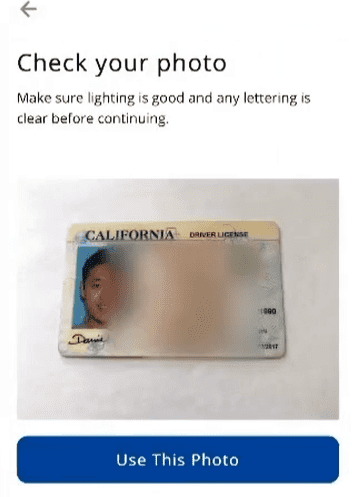
- Make sure that the photo of your face on the ID is visible.

- Reduce excessive light and glare on your ID and selfie photo by moving away from direct light.
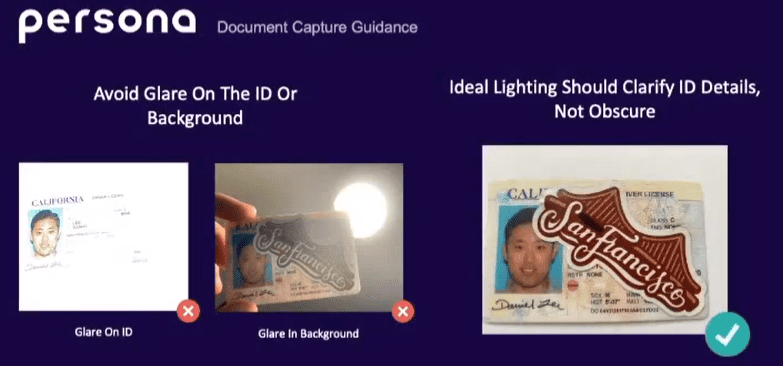
- Make sure that the ID is not cut and obstructed by your finger or any other object.
- Make sure that the image clicked by you for verification is not blurry.
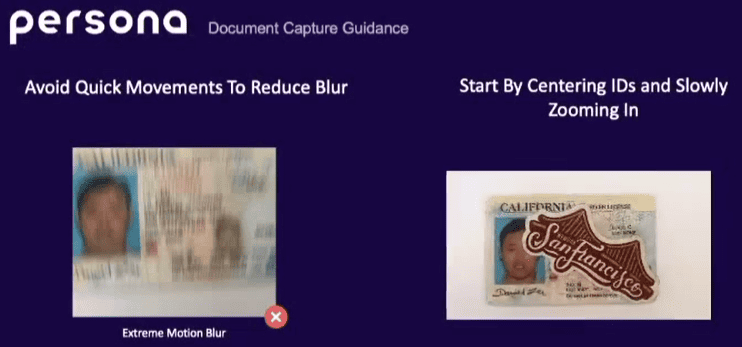
- Take off your glasses and hats while the time of clicking the photo for verification.
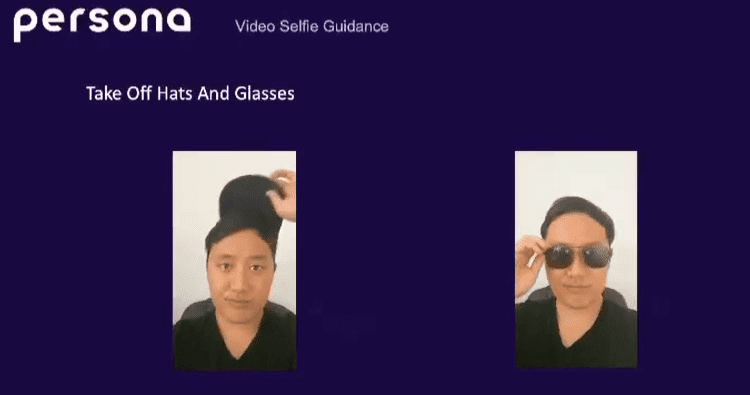
- Slightly turn your face left and right not completely.
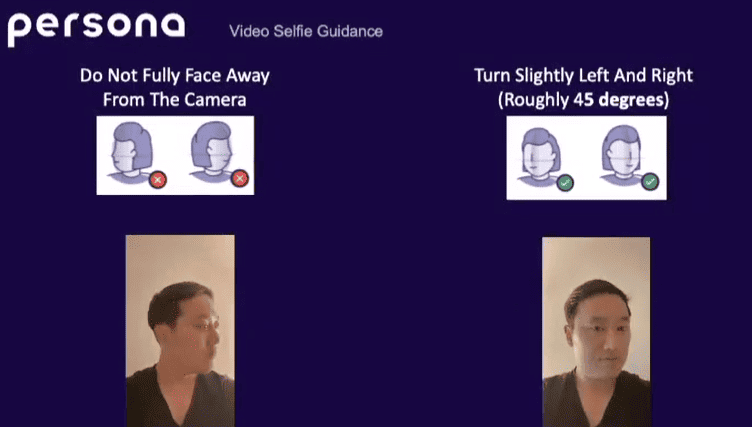
- Try another ID if still you are facing a problem with verification.
If your problem is still not fixed regarding your verification then you can contact the support Team of Doordash.
So the DoorDash work and driver support team will assist you.