Are you staring at your TV screen, baffled by the DIRECTV error code 771 that’s preventing you from enjoying your favorite programs?
This error is a common issue for DIRECTV users, indicating a loss of signal between your receiver and the satellite dish.
It’s a signal interruption that can be caused by anything from bad weather to misaligned satellite dishes.
But there’s no need to let this error code keep you from your beloved TV shows or live sports events.
In this blog post, we’re going to walk you through the most effective troubleshooting steps that can help you swiftly fix the issue.
How To Fix DIRECTV Error Code 771?
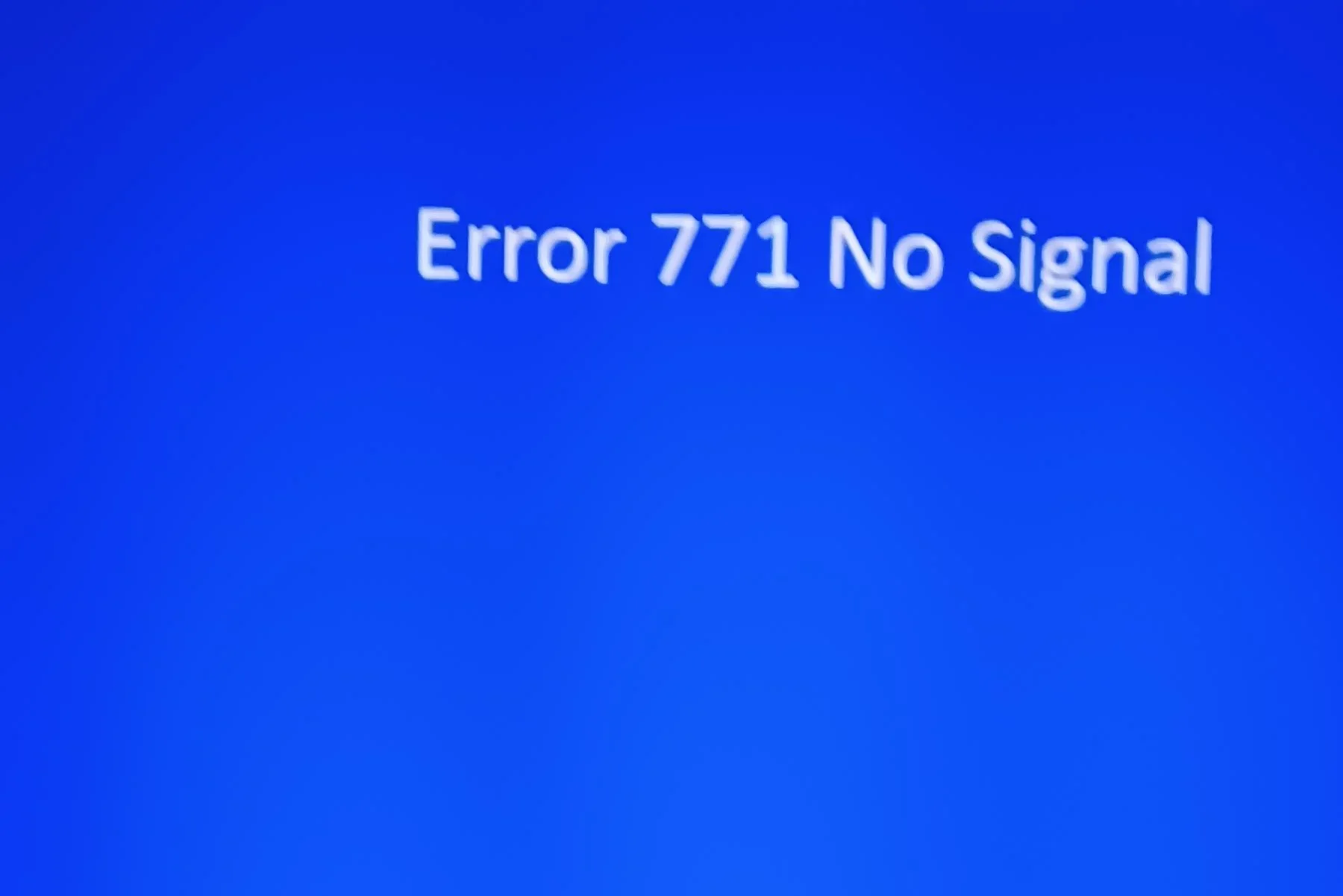
To fix DIRECTV error code 771, you can check the satellite dish alignment, inspect cable connections, and reset your DIRECTV receiver. Additionally, you can refresh your DIRECTV service, and check for server outages.
1. Check The Satellite Dish Alignment
Proper alignment of your satellite dish is crucial for receiving a strong signal from the DIRECTV satellites. Misalignment, often due to severe weather conditions or physical obstructions, can result in error code 771.
By realigning your dish, you can restore the communication between your receiver and the satellite, eliminating the error and returning your service to normal.
- Safely access your satellite dish. Ensure that it’s safe to do so, considering the height and weather conditions.
- Check for any physical obstructions like tree branches or debris that might be blocking the dish’s line of sight to the sky.
- Gently adjust the positioning of your dish. Small movements can make a big difference in signal strength. Use the signal meter on your receiver to check for improvements.
2. Inspect Cable Connections
Loose or damaged cables can interfere with the signal between your DIRECTV receiver and the satellite dish, leading to error code 771. Ensuring all cables are securely connected and in good condition can often resolve the issue.
- Power off your DIRECTV receiver and television before inspecting any cables.
- Check all satellite cables on the back of your receiver and at the satellite dish for any signs of damage or wear.
- Make sure all cable connections are finger tight. Loose cables can cause signal loss or interference.
- Replace any damaged cables with new ones and reconnect them securely.
3. Reset Your DIRECTV Receiver
Sometimes, a simple reset of your DIRECTV receiver can clear error code 771. This fix can resolve the issue if the error is due to a minor receiver glitch or a temporary communication disruption.
- Locate the red reset button on your DIRECTV receiver or simply disconnect it from the power source.
- Press the reset button or unplug the receiver’s power cord from the electrical outlet.
- Wait 15-30 seconds before plugging the power cord back in or releasing the reset button.
- Turn on your receiver and TV, and check if the error code has cleared.
4. Refresh Your DIRECTV Service
Refreshing your DIRECTV service can help restore the signal and eliminate error code 771. This can be done through your DIRECTV account online and can help re-establish the connection between your receiver and the satellite.
- Visit the DIRECTV website and log in to your account.
- Navigate to the “My Equipment” section and find the option to “Refresh Receiver.”
- Follow the on-screen instructions to send a refresh signal to your receiver.
- Wait for the process to complete, which may take a few minutes, and then check if the error code is resolved.
5. Check For Service Outages In DIRECTV
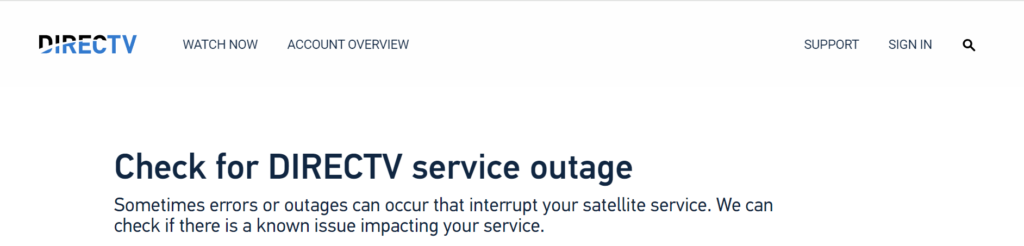
Before diving into troubleshooting, it’s essential to check for any known service outages that could be causing the DIRECTV error code 771.
Service outages can occur due to various reasons, such as bad weather or technical issues on DIRECTV’s end. If there’s an outage, you’ll need to wait for DIRECTV to resolve the issue.
- Visit the DIRECTV service outage page to check for any reported outages in your area.
- If there is an outage, monitor the status using the DIRECTV website or through customer service updates.
- Once the outage is resolved, your service should return to normal without further action on your part.
6. Watch In Low Resolution (If Available)
Sometimes, watching in a lower resolution can reduce the demand on the signal, potentially bypassing the error code 771 if it’s related to a weak signal that struggles with HD content.
- Access the settings menu on your DIRECTV receiver.
- Look for the video settings and select the resolution options.
- Choose a standard definition option (480p) instead of high definition (720p, 1080i, or 1080p).
- Try watching your program again to see if the lower resolution allows the content to come through without the error.
7. Press Channel Up/Down Buttons
For some users, simply changing the channel using the channel up or down buttons on the remote can help the receiver re-establish a lost signal connection, potentially resolving the error code 771.
- Press the channel up or down button on your DIRECTV remote to switch to a different channel.
- Wait a few moments to see if the signal is restored and the error clears.
- If the signal returns, try switching back to the original channel to see if the issue has been resolved.
8. Call For Professional Assistance
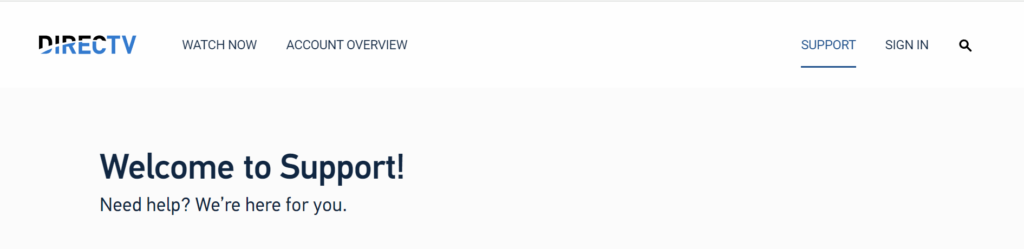
If none of the above solutions work, the issue might be more complex and require professional help. A technician can diagnose and fix problems that are not easily resolved by standard troubleshooting, such as dish alignment that requires specialized equipment or internal receiver issues.
- Contact DIRECTV customer support to explain the situation and request technical assistance.
- Schedule a visit from a professional technician at a time that’s convenient for you.
- Allow the technician to inspect your equipment and make the necessary repairs or adjustments.
- Verify with the technician that the error code 771 has been resolved before they leave.

