Are you having trouble trying to use the Voice chat feature of Diablo 4?
Maybe you are not able to use it when you are trying to stream the gameplay through Discord or you just can not seem to make the microphone work when you are playing with your friends. In that case, we are here to help you!
Diablo 4 has taken the world of MMORPG by storm since it was released a few days ago. However, similar to other online games it also has issues and errors that can make you have a bad gaming experience.
In this article, we will be talking about the fixes that will help you to fix the issue of voice chat not working in Diablo 4.
Why Is Diablo 4 Voice Chat Not Working?
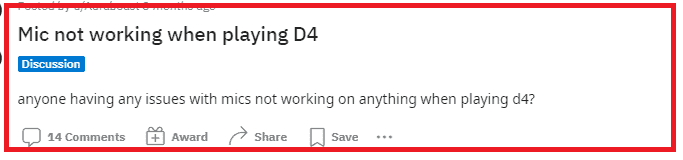
When you are having a problem trying to use the voice chat feature of Diablo 4 then there could be some kind of issue with the audio settings of Diablo 4 or there could also be an issue with the microphone settings.
You will have to check all the ports and jacks too so as to make sure that it is not an issue which is happening due to loose connections.
Another reason that can cause the voice chat to stop functioning is a system error or bug in Diablo 4.
Whatever the problem is you can easily fix it by following our solutions in this guide, so let’s read on!
How To Fix The Diablo 4 Voice Chat Not Working?

In this section, we will be going through the fixes that will help you to fix the issue of Diablo 4 Voice chat not working when playing it.
1. Check Audio Settings In Diablo 4
The first thing that you need to check is whether you can not use the voice chat feature in Diablo 4 to check whether the audio settings of Diablo 4 are working properly.
Go to the Settings tab and configure the setting so that audio is enabled in-game and through the microphone.
Also, check the Microphone settings on your computer to see whether they are configured properly.
After this restart, Diablo 4 and try to use the voice chat feature. Now you should be able to use it. However, if you still can not then please try out the fixes below.
2. Configure Party Settings
Many players have suggested that using this method has enabled them to use the voice chat feature when they weren’t able to do so before.
To do this you will have to check who’s voice chat is not working when forming a party and then dissolve the party and ask that person to send you an invitation to form the party and they will become the leader.
After this start playing and all should be able to use the voice chat feature, including the leader who couldn’t before.
3. Wait For Sometime
For the next fix, you will have to wait for some time and see whether the issue gets fixed.
There can be a bug or a technical error from the Diablo 4 system due to which you are unable to use the voice chat feature in-game.
In that case, you will have to wait for some time toil the technical team of Diablo 4 fixes the issue.
After that, you will be able to use it as usual. Make sure to keep an eye out on the Twitter of Diablo 4 so that you can get notified when the issue gets fixed.
4. Contact The Diablo 4 Support Team
After you have tried all the fixes above you should be able to use the voice chat feature in Diablo 4 however if you still aren’t able to use it then please contact the Diablo 4 Support Team and talk to them about the issue.
They will be able to help you out after you have communicated the problems you are having while playing Diablo 4.

