Are you having trouble finding your Developer options in your FireStick TV?
If that is the case then you are not the only one. As Amazon has removed the option from its menu in the latest Fire Stick TV models, it is no wonder that you are completely confused about where the Developer options could have gone.
The “Developer options” in Fire Stick TV is a setting that enables you to install third-party apps or apps from unknown sources to get installed on your TV.
If you want to install apps that are not available in the Amazon store then you will have to make use of this setting to get it done.
In this article, we will be going over the reason why you are not able to see your Developer options in FireStick and what you can do to fix it.
Why Is Developer Options Not Showing On FireStick
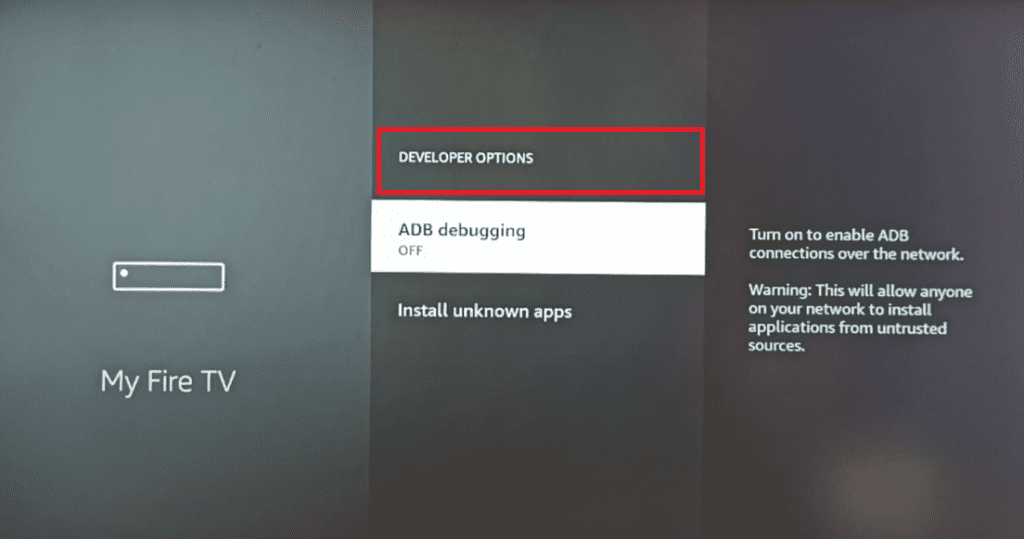
Amazon has removed this option from some of the devices and that might be the reason why you are unable to see the developer option in your FireStick.
The OS of versions after 7.2.8.5 has been reported to have the developer option removed from its FireStick settings.
However, you can easily access it and this issue can be fixed easily.
How To Fix Developer Options Not Showing On FireStick?
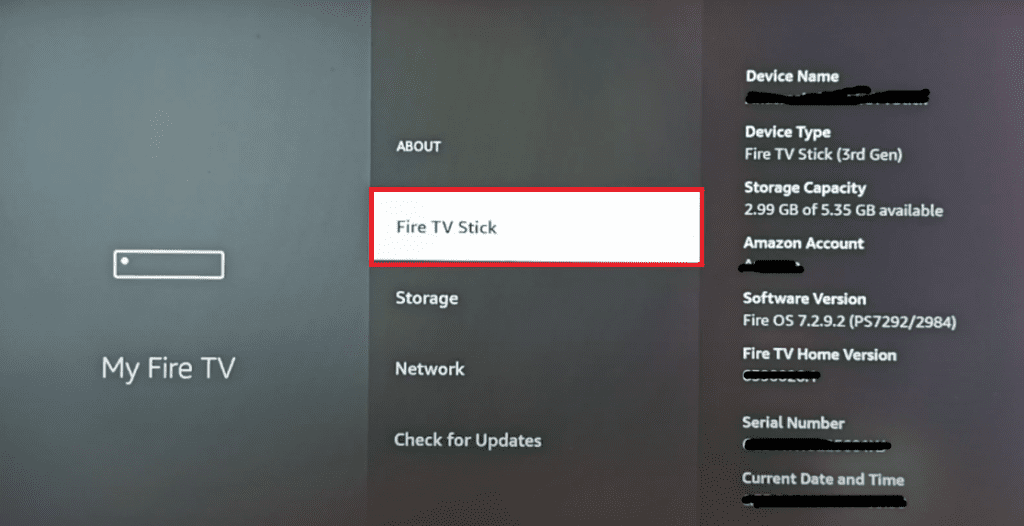
To fix the developer option not showing in your FireStick you will have to manually enable it.
This method works on all Fire TV devices such as FireStick 4K Max, FireStick 4K, FireStick Lite and Fire TV Cube.
Below are the steps given to guide you.
- Open your FireStick.
- Go to Settings (the small Gear icon on the right side of your screen).
- Now, select My Fire TV.
- Click on About.
- Select the Fire TV model that you have and click on it 7 times quickly.
- There will be a notification popping up at the bottom of the screen saying, “No need, you are already a developer”.
- Press the back button and Go to Settings.
- Now, open My Fire TV again.
- You will now be able to see the Developers option under About in the menu.
Where Is Developer Options On FireStick Lite?
The Developer options will show up in your My Fire TV as soon as you enable it on your device.
You can use the above-mentioned guide for FireStick Lite.
If you want to enable the Developers options in your FireStick Lite then you can easily do that by going to the Settings of your Fire Stick and then following the above-mentioned steps.
Where Is Developer Options On FireStick 4k?
The Developer options will show up inside the My Fire TV option as soon it is enabled in your FireStick.
The steps written in the fix section can help you to enable your Developer options in your FireStick 4k.
You will have to enable it manually as the latest version of Fire TV does not have the option listed in the menu.
The method to enable the Developer options is the same in almost all FireStick devices so you should not have any issue enabling it in all your FireStick devices as soon as you know how to do it for one device.

