Crunchyroll is a popular streaming platform that provides anime, manga, and drama content to millions of users worldwide.
The platform offers a free trial for new users to explore the service before committing to a subscription.
However, some users have reported that the Crunchyroll free trial is not working, which can be frustrating for those who are interested in trying out the service.
The error typically reads:” There was a problem with your card. Please try again.”
In this article, we will explore why the Crunchyroll free trial may not be working and provide some solutions to fix the issue.
Why Is Crunchyroll Free Trial Not Working?
The error usually occurs during registration when a user tries to add credit card information, and an error message appears.
As of now, there is no official statement from Crunchyroll regarding why this error occurs and how to fix it.
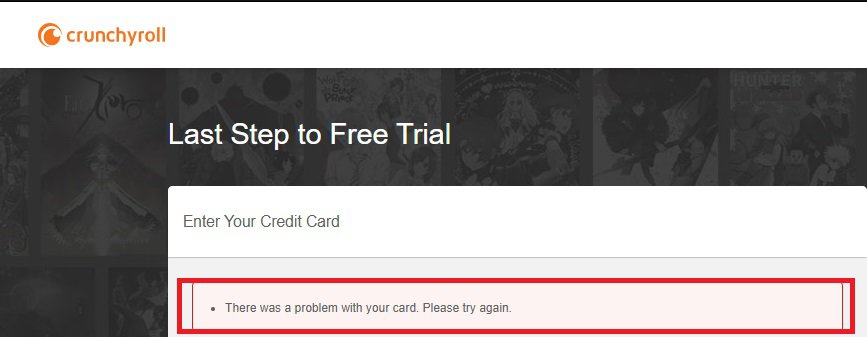
One possible reason for the error could be that Crunchyroll allows only one free trial per IP address.
Also, The Crunchyroll free trial may not be available in certain regions.
How To Fix Crunchyroll Free Trial Not Working?
If you encounter the Crunchyroll Free Trial Not Working , there are several steps you can take to fix it. Here are some of the most effective solutions:
1. Check Geographical Availability
Visit the Crunchyroll region availability page to confirm whether the free trial is offered in your area. If it’s not available, consider using a VPN to access Crunchyroll content.
2. Try Using Different Credit Card
If the error is caused by your credit card information, one possible solution is to try using a different credit card to complete the registration process.
By using a different credit card, you may be able to bypass the issue and successfully register for the Crunchyroll free trial.
3. Disable VPN
Users who are using a VPN to access Crunchyroll may encounter issues with the free trial.
Users should try disabling their VPN and accessing the service without it to see if the issue is resolved.
4. Double Check Your Credit Card Details
Double-checking your credit card details during the registration process can be helpful in avoiding errors that may prevent you from successfully signing up for the Crunchyroll free trial.
In some cases, minor typos or incorrect information can cause the registration to fail, resulting in an error message.
5. Conduct Crunchyroll Support
Through our research, we have found that many users who encounter issues with the Crunchyroll free trial not working have been able to resolve the problem by contacting Crunchyroll support.
The support team can provide more specialized assistance and guidance in troubleshooting the issue, as well as offering solutions that may be specific to your account or device.
To contact the Crunchyroll support team for assistance with the error code 2000 or any other issues, you can visit the following link:https://www.crunchyroll.com/help?topic=contact

