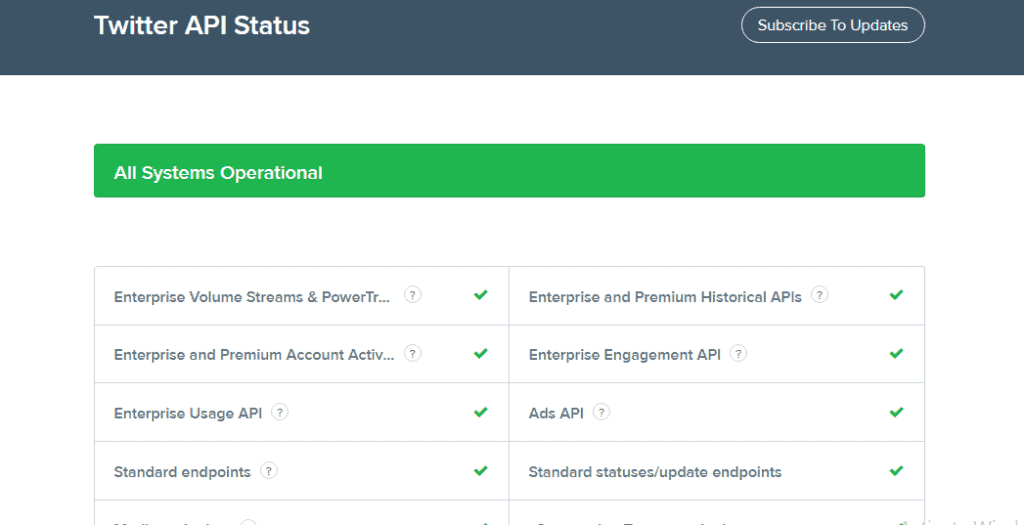Are you experiencing the frustrating “Can’t Retrieve Message at this time Please Try Again Later” error on Twitter? Don’t worry, you’re not alone.
Many users encounter this issue, and it can be quite a nuisance when you’re trying to stay connected with your followers.
In this blog, we’ll explore various methods to troubleshoot and fix this error, drawing on a combination of expert insights and user experiences.
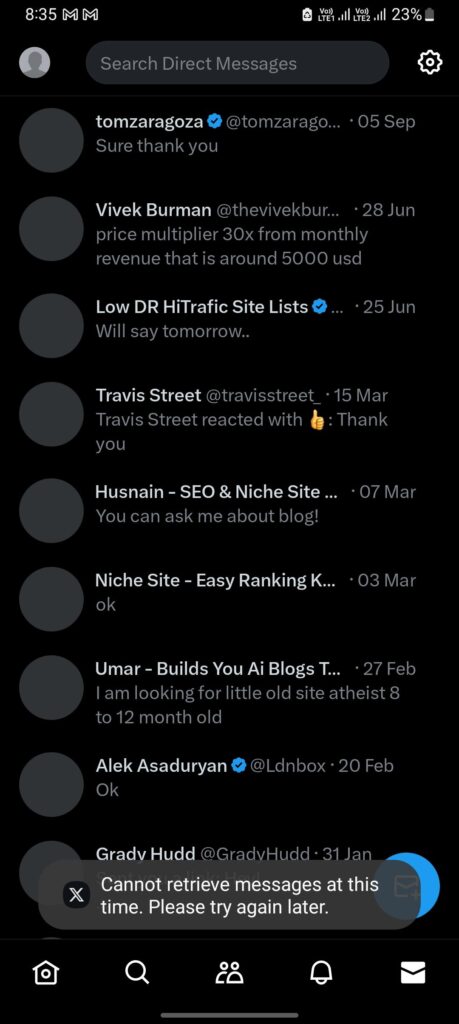
How To Fix “Can’t Retrieve Message At This Time Please Try Again Later” On X (formerly Twitter)
To fix “Can’t Retrieve Message at this time Please Try Again Later” on X (formerly Twitter) you need to improve the internet connection, clear X app cache and unwanted data, update the app, use a different VPN, and check X’s server outage.
1. Check Your Internet Connection
Sometimes, the error may result from poor internet connectivity. Verifying and improving your internet speeds can potentially resolve the issue.
While experiencing a slow or no internet connection, it is suggested to reboot the Wi-Fi router. It depends on the internet usage and how often it is needed to reboot our Wi-Fi router. These are the steps to follow in restarting the Wi-Fi router:
- Simply switch off the router and unplug it from all the devices and power supply.
- Wait for 3 minutes and then plug it in again.
- Now wait for the signal to come back and connect to the internet through it.
Ensure that you have a stable and strong internet connection and adequate speed.
If you have a strong internet connection then it’ll boost the performance of the app and help in removing the glitches.
2. Clear X App Cache And Data
Clearing the cache and data of the Twitter app can resolve certain issues. This process may vary depending on your device, but it’s usually found in the app settings.
For Android
- Open the “Settings” app on your Android device.
- Scroll down and tap on “Apps” or “Applications” to view the list of installed apps.
- Find and tap on the “X” app from the list of installed apps.
- Once in the X app settings, tap on “Storage”.
- You will see the option to “Clear Cache”. Tap on this option to clear the cache of the X app on your Android device.
For iPhone
- Go to “iPhone settings”.
- Go to “General”.
- Find the “X app” and click on that.
- Tap on “iPhone Storage”.
- Tap on the ”Offload App” button
- Again ”Reinstall” the X app.
3. Update The X App
Ensure that you have the latest version of the Twitter app installed on your device, as updates often contain bug fixes and improvements.
For Android
- Open the “Google Play Store” on your Android device.
- Tap on the three horizontal lines in the upper-left corner to open the menu.
- Select “My apps & games.”
- Find “X” in the list of apps and tap “Update” if an update is available.
For iPhone
- Open the “App Store” on your iOS device.
- Tap on your “profile icon” in the top right corner.
- Scroll down to see pending updates or search for “X” and tap “Update” if available
4. Use A VPN
Connecting to a virtual private network (VPN) can sometimes help bypass network-related issues that may be causing the error.
Here are some VPN suggestions:
- NordVPN – Known for its large server network, fast connection speeds, and strong security features. Here is the official website to check further details.
- ExpressVPN – offers a premium Twitter experience with powerful geo-unblocking and a host of privacy features. Here is the official website to check further details.
- Surfshark – Provides lightning-fast servers in multiple countries, offering a reliable option for accessing Twitter securely. Here is the official website to check further details.
These VPN services are recommended for accessing the Twitter app while maintaining privacy and security.
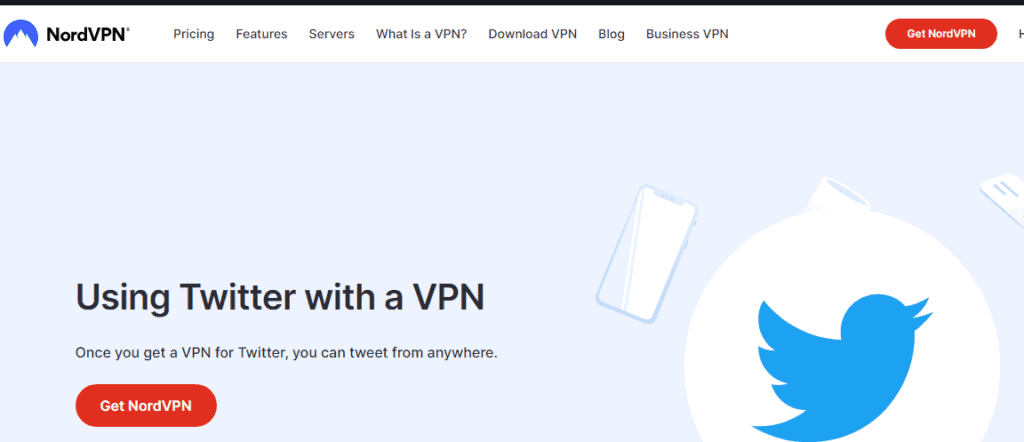
5. Check For Twitter Server Outages
Visit X’s official website to see if there are any reported Twitter outages in your area that could be causing the problem.