Palworld is a multiplayer game that allows players to create and join guilds to share resources and bases with friends. However, some players have encountered issues when trying to join a friend’s guild. However, we are here to help you with your problem!
In this article, we will be showing you all the fixes that will help you to fix the issue of can’t join friend guild in Palworld with ease.
How To Fix Can’t Join Friend Guild In Palworld?
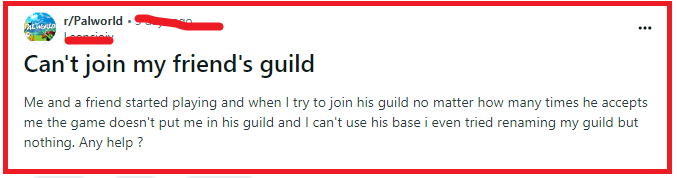
To fix can’t join friend guild in Palworld, you have to ensure multiplayer connection, request to join a guild and delete the character profile. Additionally, you can update Palworld on you’re device if any updates are available.
1. Ensure Multiplayer Connection
Make sure that you and your friend are in the same multiplayer world. You need to be in an open multiplayer world with other players to join a guild.
2. Request To Join
Approach the player you want to join the guild of and hold down the prompt key (X if you’re using a controller) to request to join their guild. Wait for the other player to accept the request. If accepted, you can approach them to bring up a new guild menu.
3. Create Or Join A Guild
Players can have one guild, which they can ask other players to join. You can create a guild and invite your friend to join, or ask your friend to create a guild and invite you to join.
4. Leave And Rejoin
If you are unable to join your friend’s guild, try leaving the current guild (if you are in one) and then rejoining the game to see if the issue is resolved.
5. Delete Character File
If you are stuck at a loading screen when joining a dedicated server, the host running the server may need to delete your character file in Palworld.
6. Check For Updates In Palworld
Ensure that you and your friend are using the latest version of the game, as some issues may be resolved in the updates.
You can also follow the game’s official Discord or other platforms for information about future updates.
7. Verify Palworld Game Files
If you are playing on a PC, you can verify the game files through the game launcher to ensure that there are no corrupted files causing the issue.
- Open Steam and navigate to your game library.
- Right-click on Palworld and select “Manage.”
- Under the “Files” tab, click “Verify and Repair.”
- Wait for the process to complete.
8. Submit A Bug Report In Palworld Support
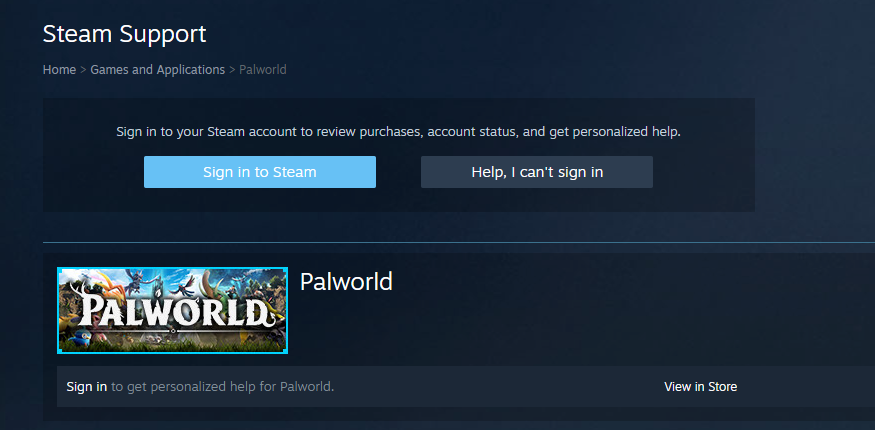
If none of the above solutions works, you can submit a bug report through the “Report Bugs & Issues” button in the options tab of the in-game menu.
You can also go here and contact the support team of Palworld and report the issue to them.

