Awakened PoE Trade is a third-party programme allowing Path of Exile users to search for and trade things with other players easily.
The Adon tool is safe and can be enabled with Awakened PoE in Path of Exile.
With the help of the tool, you can trade path of exile game items, and plenty of people have used them without issues.
Even the last release currently has nearly 700k downloads.
It is a very popular adon among players, but they face the error message “Access Denied: Error code 1020.”
However, it might be banned from your Path of Exile if you violate the game or Adon’s policy knowingly or unknowingly by using shady programs.
The error code 1020 occurs by numerous potential causes besides the server being down or the communication between the client and server being blocked for some reason.
What Causes Awakened Poe Trade Error Code 1020 Access Denied
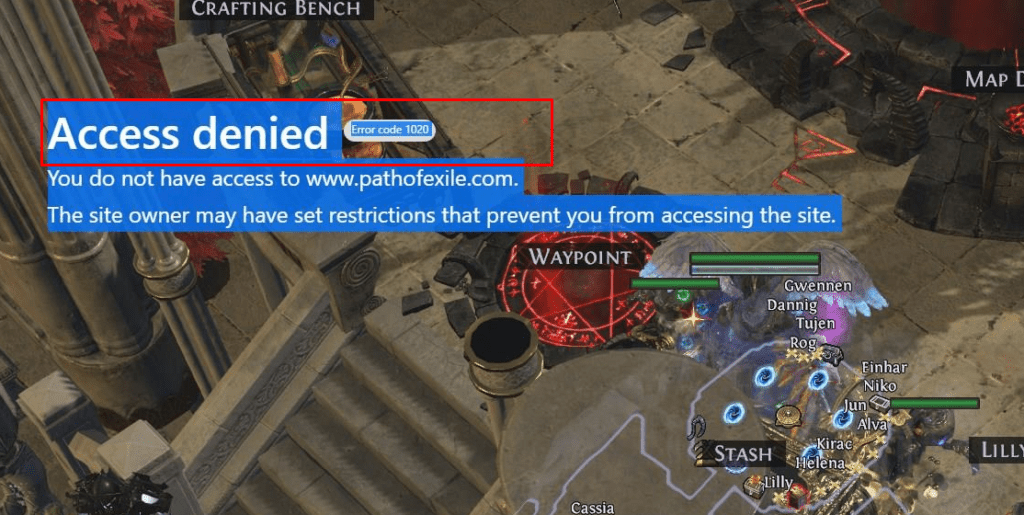
There are many possible reasons why the client cannot reach out to the server.
Here are a few causes.
- There might be an Interruption in Internet connectivity, and the client may be unable to reach the server.
- Server problems will cause the Awakened Poe Trade error code 1020 issue.
- Using an Outdated version of Awakened Poe Trade Adon might result in Error code 1020.
- For Some reason, the Windows firewall setting blocks the incoming traffic as it suspects Awakened POE as king of the suspicious source.
- While Awakened PoE Trading is typically secure, spyware or other security software could cause trouble with the programme.
- The site owner may have set restrictions that prevent you from accessing the site.
- The cloud fare setting in some countries blocks you from accessing the Awakened POE Adon trade, or the Adon is blocked temporarily within the Path of Exile.
How To Fix Awakened Poe Trade Error Code 1020 Access Denied
Anyone can fix the Awakened Poe Trade error code quickly, even without technical knowledge, by following the troubleshooting below.
If Awakened Poe Trade blocked by the Path of Exile game administrator, you need to reach out to admin to unblock the adon.
1. Adon Is Blocked In The Path Of Exile Game Portal Temporarily
Sometimes it is expected that the core website blocks the adon since they get a lot of traffic to their sites through the third part adon and need help to handle the load traffic.
Don’t worry! The issue will get fixed automatically within min 2 hours and max three days.
You can confirm it by accessing the adon from outside the Pathe Of Exile using a browser. If it works fine, the issue is with your Path of Exile game portal.
Check the community or Forums regularly to get updates on any significant issue with the Awakened Poe games.
You can check the Path of Exile official threat website by clicking the link here.
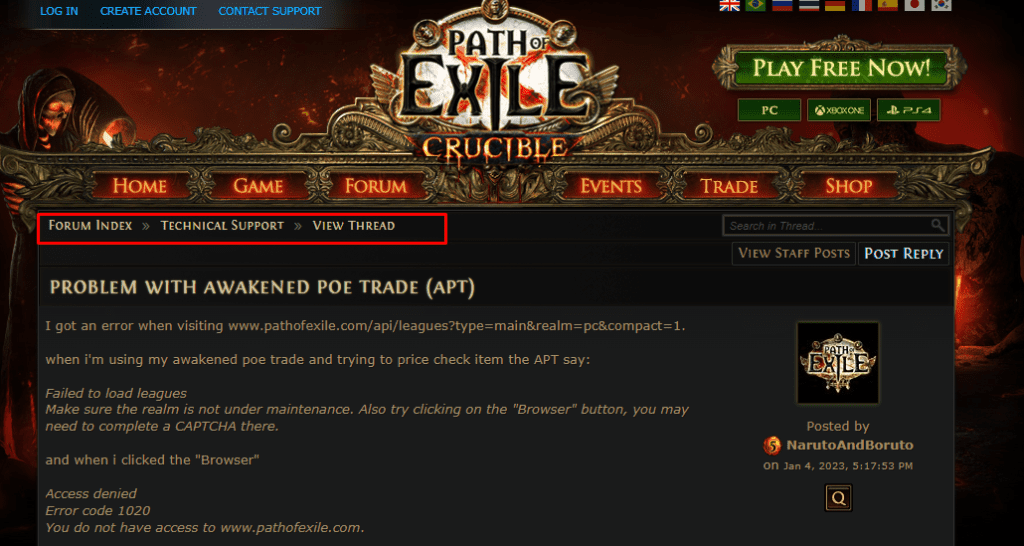
2. Site Restriction To Access The Awakened Poe Adon
In some countries, the cloud-fare service blocks the files or services if it doesn’t match cloud-fare services’ acts and policies.
If you are using a VPN connection,
- Switching to another country in VPN and trying again.
- Repeat the action by changing multiple countries since you know which country doesn’t allow the Awakened poe Adon.
- You can even turn off the VPN and try with your region since the selected country blocking the Awakened Poe Adon Service
If the error is with the Cloud fare policy, the above step will fix the issue.
3. Update Awakened Poe Adon
The Path of Exile has blocked the older version of Awakened POE Adon.
Many Users reported that Awakened Poe Adon works well after updating the tool.
- Remove the Awakened Poe Adon from your Path of Exile game
- Download and install the latest version.
The issue will be fixed, and you can trade with Adon Successfully.
4. Disable Windows Firewall Protection
Disable Any Antivirus software or Windows firewall protection from your system.
To disable the Antivirus program
- Right-click on the Antivirus software by clicking the arrow mark at the right corner of the screen.
- Where you can see all the background program
- Find and Right click on the Antivirus program and disable it.
To turn off Windows Firewall
- Go to Windows Firewall from the search tap
- Double-click on the Windows firewall defender to open setting
- Click on Turn Windows Fire Wall on Or off in the right sidebar
- Mark the radio button near the Turn off Windows Defender firewall under both private and public network.
Relaunch your Path of Exile game and Try accessing the Awakened POE Adon.
Downloading Awakened PoE Trade Adon from a reliable source and exercising caution when utilizing it is necessary to reduce the risk of blocking.
After trying the fixes above, if the issue still exists, contact the Awakened PoE Trade support team for help.
Also, check with other community members to find solutions to the problem.
