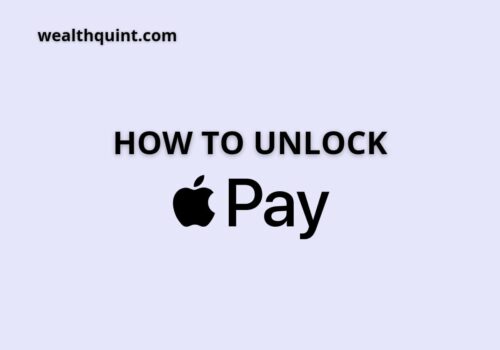Many people in the US use Apple Pay to make cashless transactions. Some Apple Pay users face some issues while making payments, such as pending transactions and not receiving money. There can be some issues due to which your Apple Pay is pending.
What Do You Mean By Apple Pay Pending?
Apple pay pending means when a transaction does not get completed. Basically, it means sending money to someone, but they do not receive it. Pending means money is deducted, but the transaction status remains pending.
How Do I Accept Pending Apple Pay?
If someone pays you on your Apple Pay, you have to accept the payment. You can set payments in automatic mode. You will not have to accept payment manually every time.
The process to accept the pending Apple Pay:
- Open Apple Pay Wallet app
- Then, click on your Apple Pay cash card
- Click on ‘transactions’ mentioned below Apple Pay cash card.
- All messages with the latest transactions will get displayed on the screen.
- There are also pending transactions on the list.
- Click on ‘accept’ to receive the payment.
- Soon after accepting, payment will be added to your Apple pay cash balance.
Can You Cancel Pending Apple Pay?
The process to cancel pending Apple Pay:
- Open Apple Pay Wallet app
- Then, click on your Apple Pay cash card
- Click on ‘transactions’ mentioned below Apple Pay cash card.
- All messages with the latest transactions will get displayed on the screen.
- Then, click on the payment one time.
- Click on the payment again
- Then, click on ‘cancel payment.’
If you do not see the cancel payment option means payment is successfully transferred.
Why Is My Apple Pay Pending?
When money is deducted from your account, Apple Pay says it’s pending. It happens when Apple Pay has not been charged to your bank account. It takes some time for Apple Pay to remove the pending status.
Apple Pay Pending Transaction
When you send money to someone, but it shows pending, it means the other person has not accepted your payment. There is an automatic accept payments option, and some customers enable it. If the person accepts it manually, then the transaction will be pending until they accept the payment.
Why Can’t I Receive Apple Pay?
If you do not receive money, it can be because of a poor internet connection. It can also happen if you have not accepted the payment if you accept payments manually.
It can also happen when another person is sending money from his/her debit card through Apple Pay. Sometimes banks reject the transaction.
How Long Does Apple Pay Stay Pending?
Apple Pay stays pending for around 1 to 3 days. It takes up to 3 days for the total processing to get completed.
If the transactions remain pending for a longer time you can cancel it. You can also contact your bank to check why it is taking so long.