Are you having trouble trying to access your iCloud storage through your device? Maybe every time you try to open it an error message pops up saying, “An Error Occurred During Authentication. Please try again.”
In such a situation it is understandable that you are feeling completely frustrated and confused as iCloud is an important part of our daily life where we keep our important data.
iCloud is a platform provided by Apple to its users where the user can purchase any app or store and manage their own data.
However, due to some problems, your iCloud might not allow you access to your content and data anymore from your device.
This can happen on PC as well as other iPhone devices. If you are using windows to access iCloud then also you can see this error.
In this article, we will be discussing why you keep seeing the error message “An Error Occurred During Authentication” while opening your iCloud and what you can do to solve it.
What Causes “An Error Occurred During Authentication” On ICloud?
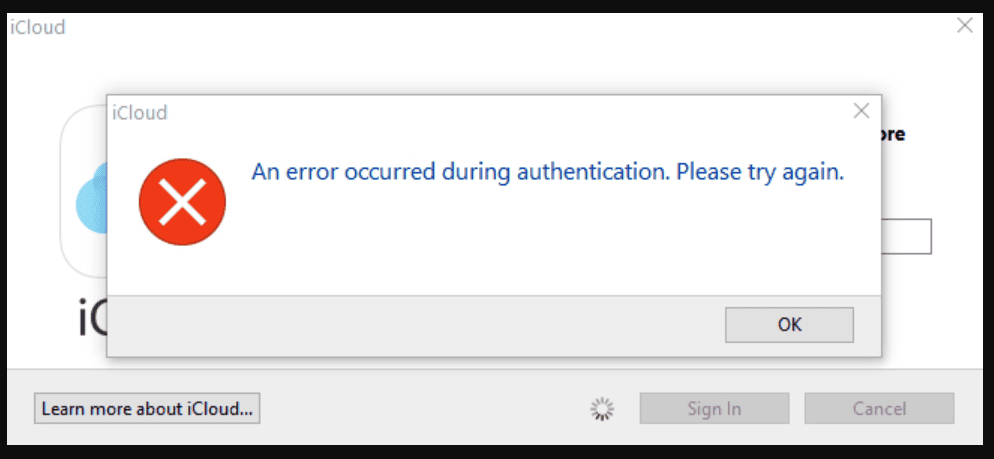
There can be a few reasons why you are seeing “An Error Occurred During Authentication” whenever you are trying to open the iCloud app to purchase any app or manage your data.
There can be two important reasons why your iCloud is showing you the prompt stating the authentication has failed.
The first reason is that your iCloud account has been hacked or has encountered a situation where the iCloud server thinks that your profile has been hacked or is doing suspicious activity.
The other important reason is that you have disabled two-factor authentication in your device leading to a high security risk for yourself. iCloud might be warning you to stop you from accessing your data in case any security problem arises later.
There is no need to panic now as we will be showing you exactly how you can solve this issue in the fixes section below.
How To Fix “An Error Occurred During Authentication” On ICloud?
To fix “An Error Occurred During Authentication” in iCloud you will have to sign out and sign in to your device, reset network settings, change the iCloud password, turn on the factor authenticator and upgrade your iOS system.
The fixes have been extensively discussed below for your convenience.
1. Sign Out And Sign In To ICloud
The first fix that you can try is to sign out of your iCloud account and sign in again on your device.
You might be having the authentication error because there is some kind of glitch in your account. In that case, if you sign out of your account and after some time sign in again then that should help you to solve this issue of Authentication in iCloud.
- Open Settings and then go to your Apple account.
- Navigate to the bottom and select the Sign Out option.
- Now, go to Settings again, and choose “Sign in to your iPhone”.
- Enter your credentials to sign in. You will also be asked to enter the verification code.
2. Reset Network Settings
The network is an important part of any software to function correctly. If you are not sure whether your network is strong enough to run iCloud then you should go ahead and reset it.
After you have successfully reset your network check whether you are still getting the authentication error in iCloud.
- Open Settings.
- Tap on General and navigate to Transfer or Reset iPhone.
- Choose Reset and then select Reset Network Settings.
3. Change ICloud Password
Another fix that you can try is to change your iCloud password when you are getting the error of Authentication in iCloud.
There might be some kind of issue with your password due to which you might be having difficulty in your iCloud account or iCloud is showing you the authentication error.
In such a situation changing your password should help you in solving the issue promptly.
- Open Settings and select your Apple ID section.
- Go to the Password & Security option and choose Change Password.
- Type in your passcode and set up a new iCloud password.
4. Turn On Two Factor Authentication
If you do not have the two-factor authentication turned on then that might be the reason why you keep getting the authenticator error.
In such a case your device does not have much security and iCloud will keep showing you the error.
You can easily solve this issue by turning on the two-factor authentication in your device.
Open Settings >> Apple ID >> Password & Security >> Turn On Two-Factor Authentication.
Now check whether you are still getting the authentication error in iCloud.
5. Upgrade IOS System
The next fix that you can try is to upgrade your iOS device and see whether that solves the issue.
You should keep your device up-to-date so that it can run various software without having any issues.
As the softwares gets updated regularly, you will also have to update your device to keep up with them.
- Open Settings and find the General option.
- Now choose Software Update.
- Tap on the Download and Install option.
6. Contact The Apple Support Team

After you have tried all the fixes above you should have been able to solve the issue of “An Error Occurred During Authentication” on iCloud.
However, if you are still seeing this error then you will have to contact the Support Team of Apple and talk to them to fix 5this issue as it can be an issue on their side.
In case you are using a Windows OS and seeing this error while trying g to open iCloud then you will have to contact the Support Team to get help from them.
