Are you having trouble trying to play FIFA 23 with your squad or join another squad?
Whenever you are trying to create a game session you might be seeing the error message, “There was an error creating your game session. Please try again.”
This can be extremely frustrating when you are trying to play FIFA 23 on your PC/Console.
We understand your frustration and that is why we are here to help you.
FIFA 23 is an extremely popular sports game that you can play on your PC or Console. Due to its extremely advanced graphics and smooth gameplay, it is one of the favourites among the players who loves to play Sports game.
However being an online game, it can have issues and problems that can completely ruin your gaming experience.
In this article, we will be looking at the error “There was an error creating your game session” in FIFA 23 and what you can do to easily fix it.
What Caused “There Was An Error Creating Your Game Session” On FIFA 23?
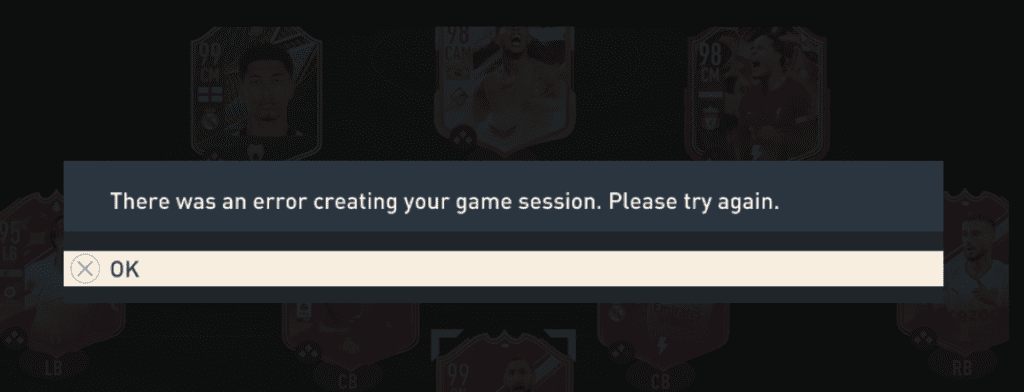
There are various reasons as to why this issue might be happening when you are trying to join a team in FIFA 23 or create one.
The major issue can be that you are not using the feature correctly, for example, you have not foiled all the slots in the squad.
Another reason can be a weak internet connection or the server of FIFAs 23 might be down at the moment.
There could also be a bug or a technical glitch in FIFA 23 which might be the reason for the error in creating a game session in FIFA 23.
How To Fix “There Was An Error Creating Your Game Session” On FIFA 23?
To fix the issue of “There was an error creating your game session”, you will have to rename your squad, fill up all the slots of your squad, check the server of FIFA 23, disable your VPN and Restart FIFA 23.
Below we have discussed the fixes in detail for your convenience.
1. Rename Your Squad
The first fix that you can try is to rename your squad to fix the issue of error creating your game session in FIFA 23.
Many players have reported that when they were having this issue, they changed the squad name, which helped them fix the issue.
2. Add Players To Every Slot
You can also add players to every slot for example even the reserve slots and see whether that solves the game session error in FIFA 23.
Adding the players to every slot should solve your problem as the game will not have any more issues trying to create the session when your squad is full.
3. Check The Server Of FIFA 23
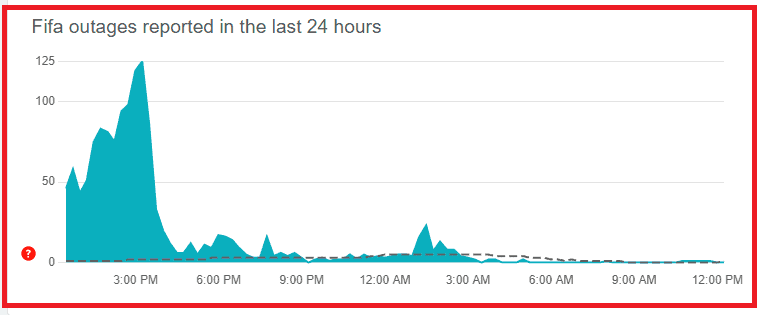
Occasionally, FIFA 23 may experience technical difficulties in the form of server outages or traffic overloads which can cause the errors. If there are any issues affecting servers, you can check the FIFA 23 status page from here.
If you see that the server is not operational then please wait and try to open FIFA 23 later when the server is functional again.
4. Check Internet Connection
The next thing that you need to do is to check the internet connection.
FIFA 23 needs a stable internet connection to work properly on your PC/Console, so if you are unable to provide it then you might have an error creating a game session.
Make sure that your Wi-Fi is working properly. If there is a connection issue in your Wifi then you can try to do a router reset.
- Simply switch off the router and unplug it from all the devices and power supply.
- Wait for 3 minutes and then plug it in again.
- Now wait for the signal to come back and connect to the internet through it.
Check whether you are able to solve the connection issue. If you still get the issue then contact the local service provider to get the issue checked.
5. Disable Your VPN
Make sure to deactivate any VPNs that are already running on your device. VPNs are notorious for causing problems with software.
This can be one of the causes for your FIFA 23 having errors when you are trying to create the game session.
You can turn off the VPN and then check to see whether FIFA 23 is working.
Try uninstalling your VPN if disabling it isn’t working. You can ask your VPN provider to add FIFA 23 to their whitelist if you don’t want to uninstall the VPN.
6. Restart FIFA 23
As an alternative fix, you can exit the game and then restart it after some time has passed when you are unable to fix the game session error in FIFA 23.
If the game had glitched somehow or you aren’t able to access it due to some bug in the game itself then doing a restart after closing the game should solve the issue.
7. Contact EA Supoport Team
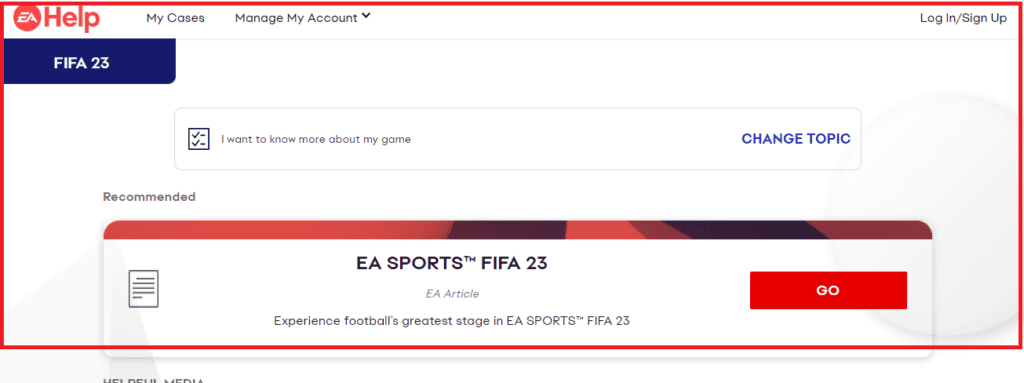
By now you should have been able to fix the issue of error creating your game session in FIFA 23.
However, if you aren’t able to fix it even then, please contact the EA Support Team and talk to them to fix the issue.
