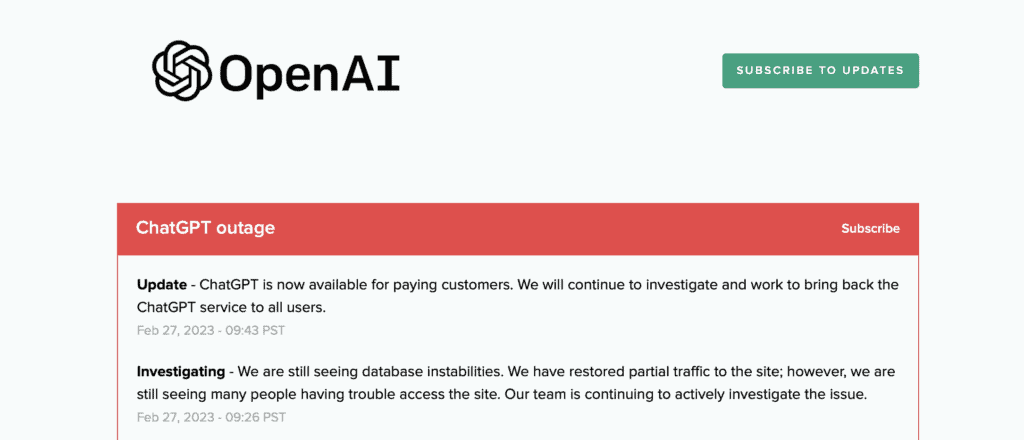Are you getting “A Timeout occurred” error on ChatGPT?
The full error is “A Timeout occurred” followed by “the origin web server timed out responding to this request” followed by “error reference number 524.”
ChatGPT is a dialogue-based AI chatbot that can understand real human language and generate remarkably detailed human-like written content.
ChatGPT is a new dialogue-optimized AI model developed by OpenAI.
ChatGPT can respond to follow-up questions, acknowledge errors, challenge false assumptions, and reject improper requests.
ChatGPT is sensitive to changes in the input style or repeated attempts at the same prompt.
As Many people reported that they are timeout occurred error while using/ opening ChatGPT.
In this guide will discuss why are you getting A timeout Occurred error on ChatGPT and how to fix it.
What Caused “A Timeout Occurred” Error On ChatGPT?
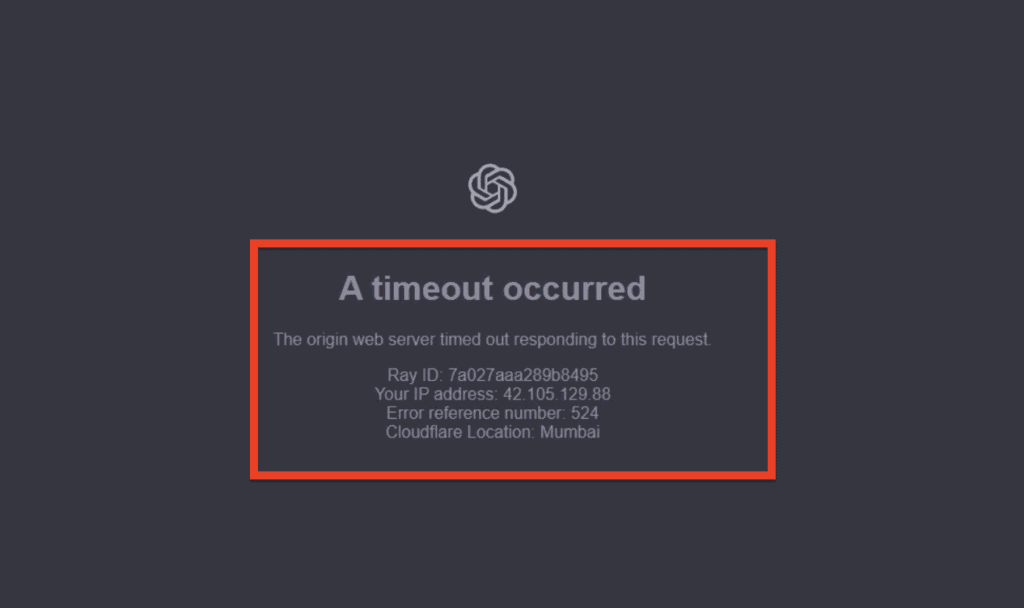
“A Timeout Occurred” error occurring on ChatGPT because ChatGPT servers are down.
It can happen due to various reasons such as either regular maintenance going on or there is bug/ glitch in ChatGPT.
The error message “A Timeout Occurred” followed by “the origin web server timed out responding to this request” and error reference number 524 suggests that ChatGPT server did not respond within the expected time frame.
How To Fix “A Timeout Occurred” On ChatGPT?
To Fix “A Timeout Occurred” on ChatGPT is to wait for some time and try again later when the server is less overloaded.
If maintenance is going on for ChatGPT then there is nothing much that you can do except wait for the ChatGPT maintenance to complete.
Alternatively, you can try refreshing the page, clearing the cache, and cookies, or try accessing the ChatGPT from a different device or browser.
You can check status if there is any API and ChatGPT is under maintenance: https://status.openai.com/