Are you getting Error Code E5-0-1 on Centrelink?
Centrelink is a government agency in Australia that provides social security payments and services to eligible citizens.
The agency offers an online portal and mobile app to help users access their accounts and claim payments more easily.
However, many users have reported encountering an error known as Centrelink Error Code E5-0-1, which causes frustration and inconvenience.
The full error is “Service Unavailable, Service is not currently available to view, Please try again later, Contact Centrelink to discuss your options, Error code: E5-0-1” followed by “Error message: you are not authorised to access this service or there is a problem with your record“.
In this post, we will discuss what E5-0-1 error code is, what causes it, and how you can resolve it.
What Is Centrelink Error Code E5-0-1?
Centrelink Error Code E5-0-1 is a common error message that appears when you attempt to access your accounts on the Centrelink online portal or mobile app.
This error prevents you from accessing any of the Centrelink website functions, including the ability to report your income or claim payments.
What Causes Centrelink Error Code E5-0-1?
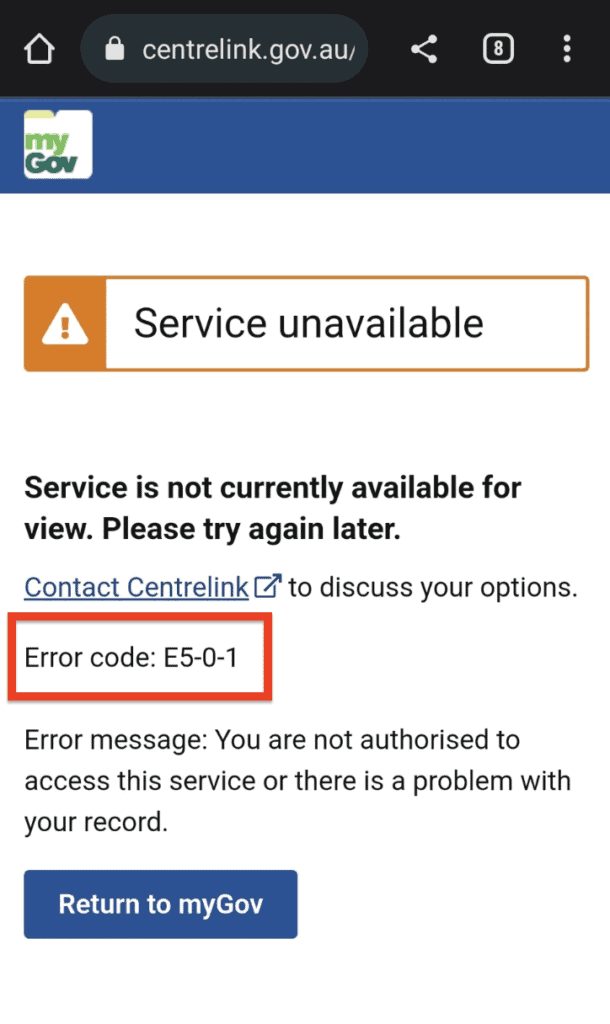
The main reason for Error Code E5-0-1 on Centrelink is Centrelink server is down or because of technical issue on Centrelink.
Others reasons could be your browser or Centrelink app cache which can prevent the site from loading correctly.
How To Fix “Error Code E5-0-1” On Centrelink
To fix “Error Code E5-0-1” on Centrelink, desktop users can try clearing their cache and cookies, closing the site and reopening the browser, and contacting Centrelink customer service.
For mobile users, it is recommended to uninstall and reinstall the Centrelink app, clear its data in the phone settings, restart the device, or reinstall the app on a different device.
If the error persists, try contacting Centrelink customer service.
You can also contact to Centrelink support by clicking on “contact Centrelink” button mentioned in the error message.
For Desktop users:
- Clear cache and cookies: Start by clearing the cache and cookies on your browser. This can be done by accessing the browser’s settings or preferences and navigating to the history or privacy section.
- Close and reopen Centrelink site: If clearing cache and cookies doesn’t work, try closing the site and reopening it. This may resolve the issue.
- Contact Centrelink customer service: If the error persists, you can contact Centrelink customer service at 1300169468. They will be able to assist you in resolving the error and accessing the site.
For Mobile App users:
- Uninstall and reinstall Centrelink app: If you are using the Centrelink app, it’s best to uninstall the app and then reinstall it. This can be done from the phone’s app store or by accessing the phone’s settings.
- Clear Centrelink app data: Another step you can try is clearing the app data. This can be done by going to the app settings on your phone and selecting the option to clear data.
- Restart device and switch off: Restarting your device and switching it off can also help resolve the error. After restarting the device, relaunch the app and check if the error still persists.
- Reinstall app on a different device: If the error still occurs, you can try reinstalling the app on a different device.
- Contact Centrelink customer service: If the error still persists, contact Centrelink customer service at 1300169468. They will be able to assist you in resolving the error and accessing the site.

