Are you seeing the message “Due to suspicious activity we cannot verify this phone number. Please request verification with another phone number.”, when you are trying to verify your phone number on Snapchat?
Snapchat is an amazing app to keep in touch with your friends and family but it can also show messages that cause confusion for you.
In this article, we will be going over the reasons why you might be seeing such a message and how you can solve it.
What Causes “Due To Suspicious Activity We Cannot Verify This Phone Number” On Snapchat
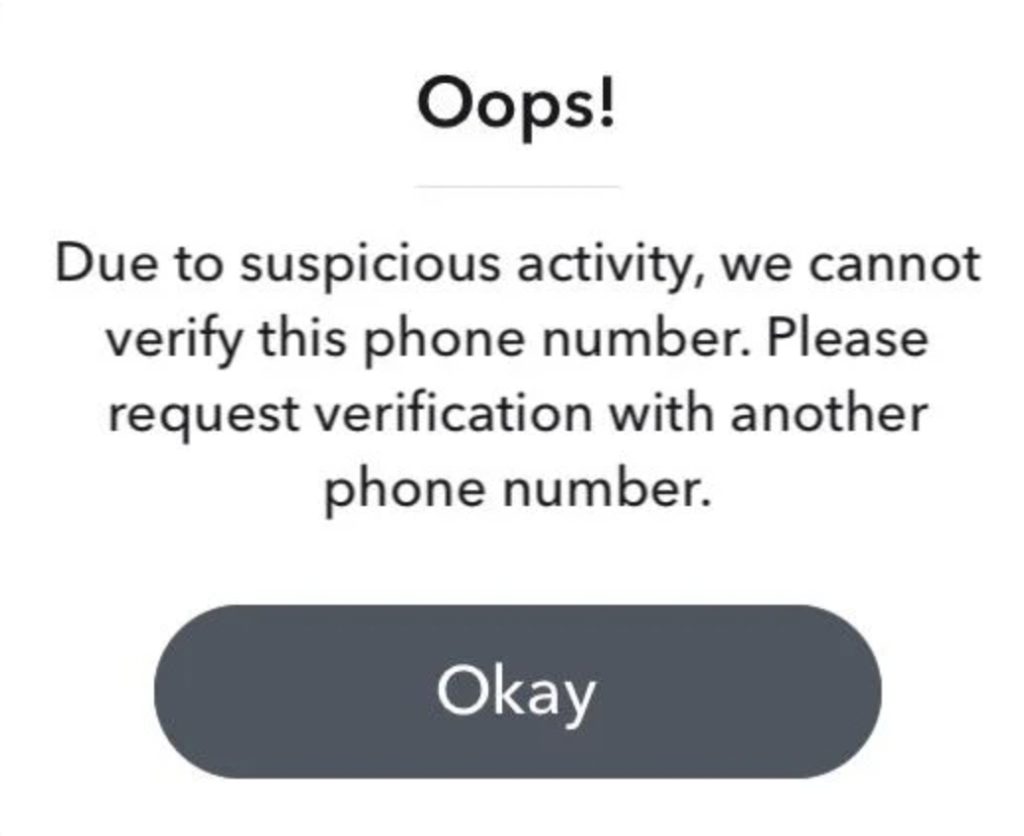
There are a few reasons why your Snapchat is showing a message that there has been suspicious activity from your phone number.
If Snapchat thinks that your phone number does not behave like a normal phone number or there is some kind of suspicious activity that is happening from your phone number, Snapchat will show you this message.
Snapchat is full of spammers due to which Snapchat has tightened its security.
And that is the root cause why you are seeing such messages.
How To Fix “Due To Suspicious Activity We Cannot Verify This Phone Number” On Snapchat
If you have indeed encountered such messages where Snapchat is showing you, “Due to suspicious activity we cannot verify this phone number. Please request verification with another phone number.” then there are certain fixes that you can try to solve the issue.
In this section we have listed them, so you can go through them and try them out.
1. Use Another Phone Number
As the message itself says, the easiest solution that you can try is to use another phone number and verify your phone number.
You can use the number if you have one which you have not already tried with Snapchat.
2. Disable Your VPN
VPNs are notorious for causing problems in apps. If you have your VPN enabled then that might be the reason why Snapchat is not taking your Phone number for verification.
VPNs disrupt service requests which make the Snapchat server believe that your phone number is doing suspicious activities.
This problem should get resolved as soon as you turn off your VPN.
But if it still persists then you can delete and uninstall VPN from your phone and that should solve the issue.
3. Unlink Your Phone Number
If you have linked your phone number with any other Snapchat account then you will first have to unlink your phone number and then try to do the verification.
Otherwise, you will be seeing this message in your Snapchat app.
4. Wait For Sometime
It could also happen that there might be some kind of bug or system error in Snapchat due to which you are getting this message.
In that case, you can wait for some time and check whether that solves the issue as the technical team will have to fix it before you can successfully verify your phone number.
Oftentimes waiting for some time will solve this verification issue for your Snapchat.
5. Contact Snapchat Support Team
If you have already tried all the solutions given in the above section but you still can not solve the issue then you will have to contact the Snapchat support Team.
We highly recommend that you talk to professionals regarding this issue to get it solved.
