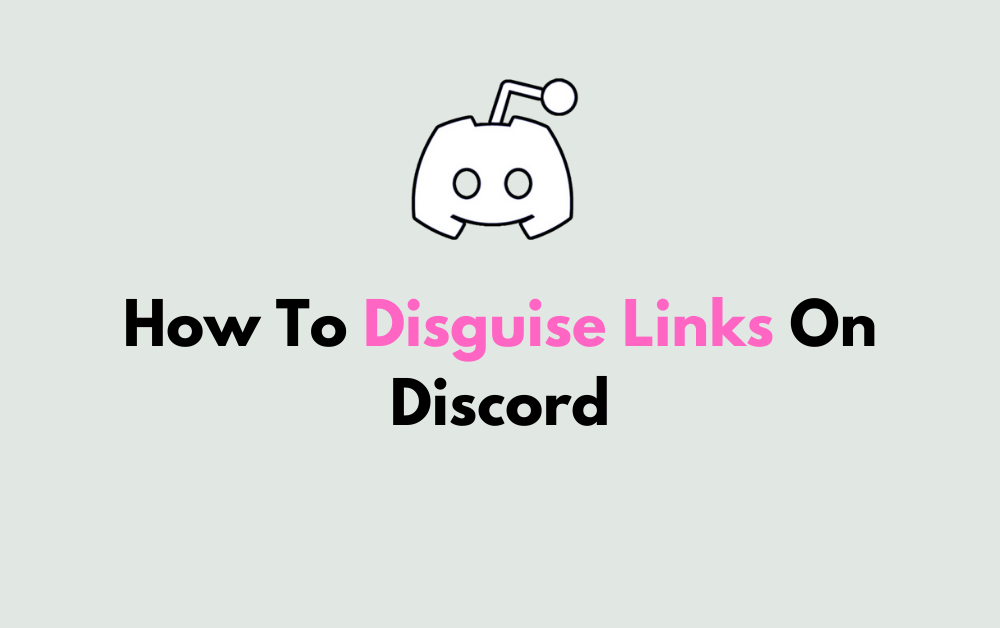Discord is a popular platform for communication and community building, but sometimes you may want to share a link without it being immediately recognizable as such.
In this blog, we will explore the art of disguising links on Discord.
By the end of this post, you will have the knowledge to share links on Discord in a way that suits your needs.
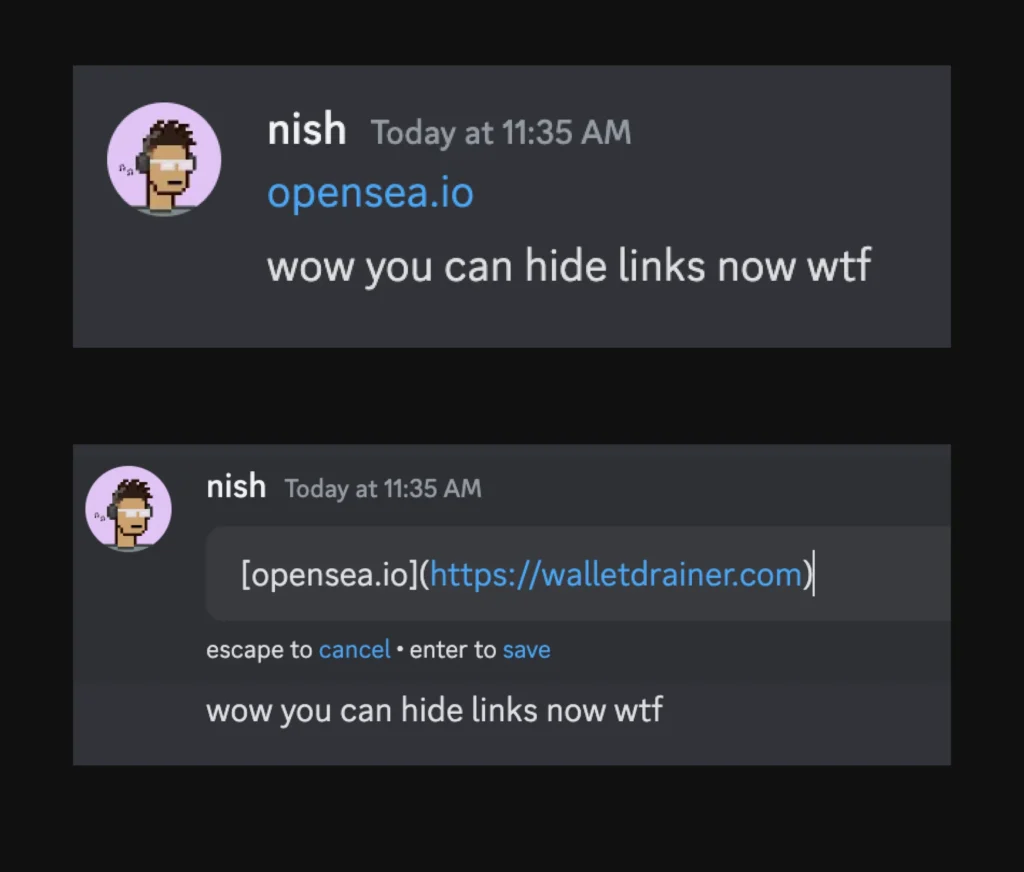
How To Disguise Links On Discord?
To disguise links on Discord, you can use two methods: toggling off link previews or using angle brackets or spoiler tags. Here are the detailed steps for each method:
Method 1: Toggling Off Link Previews
- Open Discord and click on the User Settings icon at the bottom of your screen.
- Scroll down and click on “Text & Images.”
- Under “Embeds and Link Previews,” toggle off the display of the link preview.
Method 2: Using Angle Brackets Or Spoiler Tags
- Copy the link you want to share on Discord.
- Choose the preferred server and channel.
- To hide the link using angle brackets, type
||paste the link||. For example,||https://www.example.com||. - To hide the link using a spoiler tag, paste the link in the chat and add “||” on either side of the link. For example,
||https://www.example.com||.
These methods will allow you to disguise links on Discord, making them appear without a link preview and increasing the likelihood of other users clicking on them.
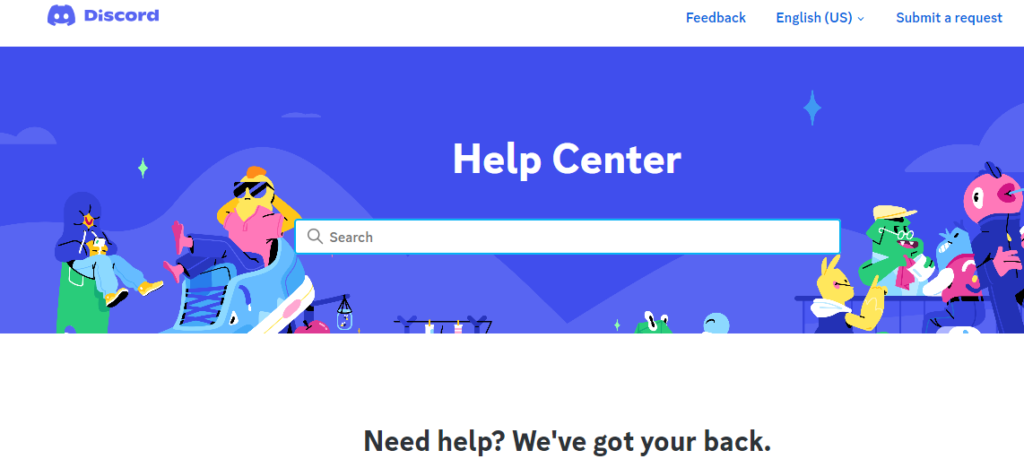
If you are still facing trouble in disguising links on Discord, then reach out to Discord support by clicking here for further assistance.