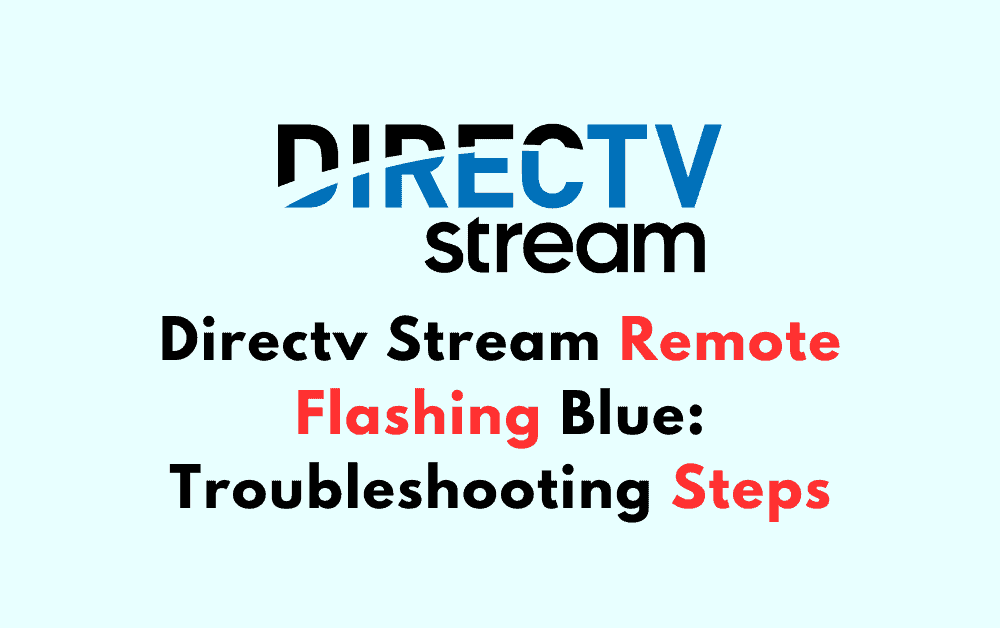If you’re experiencing issues with your DIRECTV Stream remote, you’re not alone.
One of the most common problems reported by users is the remote flashing blue and not responding to any commands.
This issue can be frustrating, especially if you’re trying to watch your favorite TV show or movie.
However, there are some simple steps you can take to troubleshoot this problem and get your remote working again.
First, it’s important to understand why your DIRECTV Stream remote is flashing blue.
This typically indicates that the remote is in pairing mode and trying to connect to your receiver.
However, if the blue light continues to flash and the remote isn’t responding to any commands, it’s possible that the pairing process has failed or that there’s another issue with the remote or receiver.
How To Fix DIRECTV Stream Remote Flashing Blue
If you are experiencing issues with your DIRECTV Stream remote and it is flashing blue, there are a few things you can try to resolve the problem.
Here are some steps you can take:
1. Check The Batteries
One of the most common reasons for a DIRECTV Stream remote to flash blue lights is battery issues.
If the batteries are low, the remote may not work properly and the blue lights may flash as a warning.
So, The first thing you should do is check the batteries in your remote. To do this, press and hold any button on the remote.
If you see a solid green light, your batteries are strong. If you see a fast-blinking green light, your batteries are okay but may need to be replaced soon.
If you see a slow, blinking green light or no light at all, your remote needs new batteries. Try replacing the batteries and see if that resolves the issue.
2. Reset The Remote
If replacing the batteries does not work, try resetting the remote. To do this, press and hold the Mute and Enter buttons on the remote for five seconds.
The blue light on the remote will flash three times, indicating that the remote has been reset.
Try using the remote again and see if it works properly.
3. Repair The Remote
If resetting the remote does not work, try re-pairing the remote with the DIRECTV Stream device.
- Press and hold the Home button on your remote for 3 seconds.
- Select Settings from the menu.
- Select Remote & Devices.
- Select Pair Remote.
- Follow the on-screen instructions to pair your remote with your device.
4. Contact DIRECTV Support
If none of the above steps work, you may need to contact DIRECTV support for further assistance.
They may be able to provide additional troubleshooting steps or arrange for a replacement remote if necessary.