Coinbase is one of the simplest cryptocurrency exchanges to use, depositing money in it is even simpler. Want to find out how? Read the article.
Coinbase is the mainstream cryptocurrency exchange in many countries, and is often considered the first go-to platform for new investors.
Apart from cryptocurrency investing, Coinbase allows trading, has its own wallet for retail investors and also hosts a stable coin. It was founded in 2012, and since then has been garnering consistent growth in users every year.
Initially, Coinbase just allowed cryptocurrency trading but as time went on, it added popular decentralized coins as well, including Ethereum, Litecoin etc.
How To Deposit Money In Coinbase Through Mobile App?
Steps to Deposit Money in Coinbase through Mobile App:
- Step 1: Sign in to your Coinbase Account. If you do not have an account yet, sign-up and provide your credentials.
- Step 2: You will be taken to the dashboard, once your login / signup is successful.
- Step 3: Click on the center icon on the bottom of the window, it will pop-up another menu.
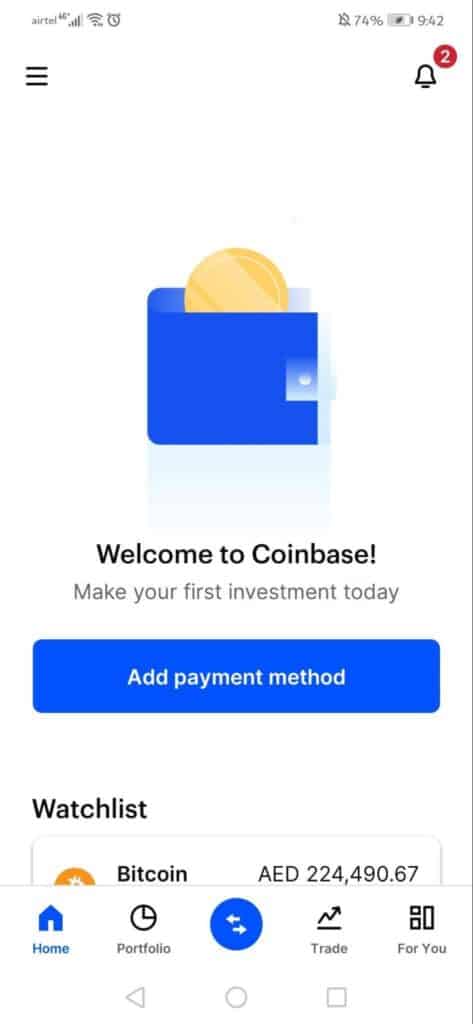
- Step 4: Click on ‘Buy: Buy Crypto with Cash’.
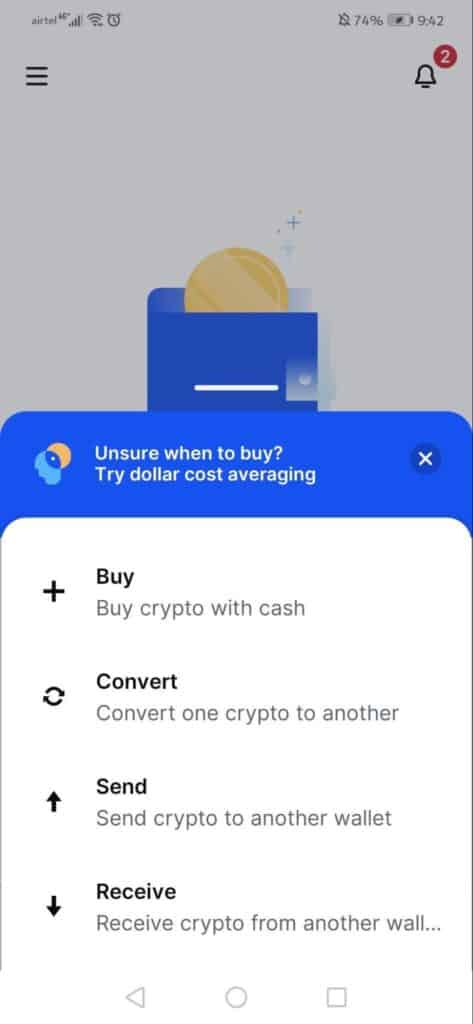
- Step 5: Select the Cryptocurrency you want to buy, from the list. Their prices will be mentioned beside it.

- Step 6: Enter your card details to make the payment.
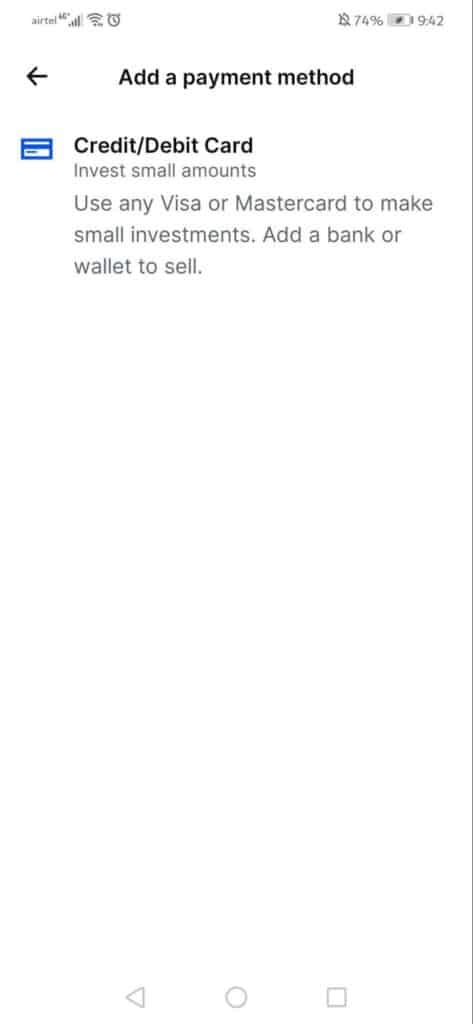
- Step 7: Voila! The cryptocurrency will appear on your wallet.
Note that you will have to verify your identity, before being able to deposit money into your Coinbase account. For that, you will need to re-enter your full name, address and upload a government-approved ID proof as well. The app will prompt you to complete your identity verification if you have not, else you can access it in the settings menu.
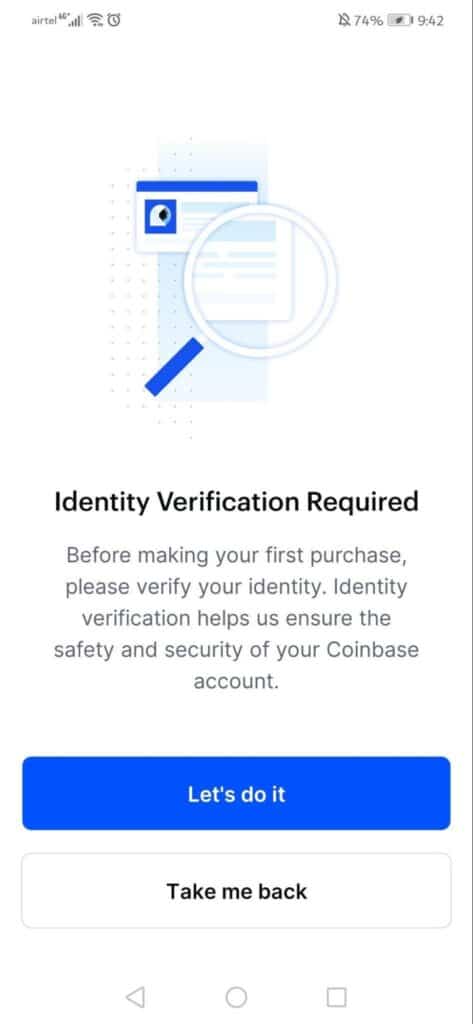
Also Read: Is Dogecoin the Next Bitcoin?
How To Deposit Money In Coinbase Through Desktop?
Step to Deposit Money in Coinbase through Desktop:
- Step 1: Sign in to your Coinbase Account. If you do not have an account yet, sign-up and provide your credentials.
- Step 2: Click on ‘Buy / Sell’ on the top right menu.
- Step 3: Select the Cryptocurrency you want to buy.
- Step 4: Add the card details from which you want to pay the cash for buying the cryptocurrency.
- Step 5: Once the payment is successful, the crypto amount will appear on your wallet.
Conclusion
It is a piece of cake to add money to your Coinbase account. Do remember to verify your account, before starting to deposit and trade from your account. If it is a first time for you to operate your account, it is recommended to first add a small quantity of crypto, so you know how and where to access it when added.
Recommended:
How to Close Coinbase Account?




