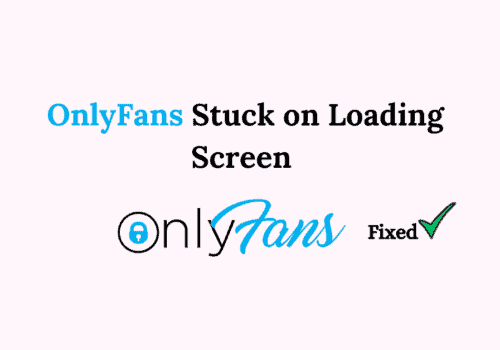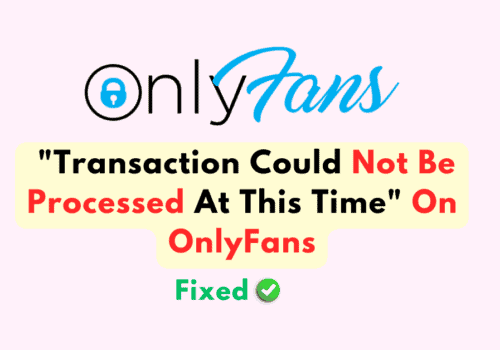Are you facing a problem in deleting OnlyFans accounts? Do you have a lack of knowledge about how to delete OnlyFans accounts? You are on the correct platform as here we discussed all minor to major points that are needed to delete OnlyFans accounts.
However, there are many reasons that influence one to delete the account, so you can consider this article as a complete guide. Here, we mentioned all the steps to easily close the account.
How To Delete OnlyFans Account?
Many people find difficulty in closing the OnlyFans account. Get rid of difficulties and follow the steps which help you to delete accounts easily.
Steps to Delete OnlyFans Account:
- Step 1: To close the account, firstly open the OnlyFans website and log in to your onlyfans account. You will get the option to open an account on the top right of the website.
- Step 2: Next step is to click on ‘setting‘ where you get the option of ‘Your OnlyFans information‘ in the left column of the page.
- Step 3: After that, you have to click on “deactivation and deletion“.
- Step 4: Click on the delete account option and continue the further process. Enter the captcha that will appear on the screen.
- Step 5: After that, you have to redirect the process by entering your password and confirmation to delete the OnlyFans account.
Finally, your OnlyFans account got deleted! You will get a confirmation mail on your registered email Id.
Furthermore, if you have an active subscription on the account, delete the account after the expiry of the subscription.
Important Things To Keep In Mind Before Deleting OnlyFans Account
If you make up your mind to delete the OnlyFans account permanently, there are many things to do before. Before deleting an account, the first thing you have to do is save your complete data, whether it’s pictures or videos.
OnlyFans provides an option for its users to save the video of their favourite creators or whom they have subscribed to.
However, you can easily save all the information about your account and your favourite content in the system or phone. Also, keep in mind that you will not be able to reopen the account once you delete the account.
Conclusion
OnlyFans is a popular social media platform for selling or purchasing original content. But, if you are tired of using and lose your interest and want to shut the account, the above-mentioned steps will help you. Alternatively, you can also contact them for any problem by visiting https://onlyfans.com/contact.
Recommended:
How To Delete LazyPay Account?
Frequently Asked Questions
Will I Get Charged After Deleting My OnlyFans Account?
No, the platform will not charge as it’s subscription-based, so you ultimately unsubscribe yourself from the platform by deleting the account.
How Much Time Will It Take To Delete My Account?
OnlyFans takes a time of one month to delete the account permanently. In between, if you want, you can reactivate your account.
How Can I Close The Subscription To OnlyFans?
OnlyFans is a subscription-based platform, and if you want to close the subscription, don’t pay after the expiry of the subscription account.